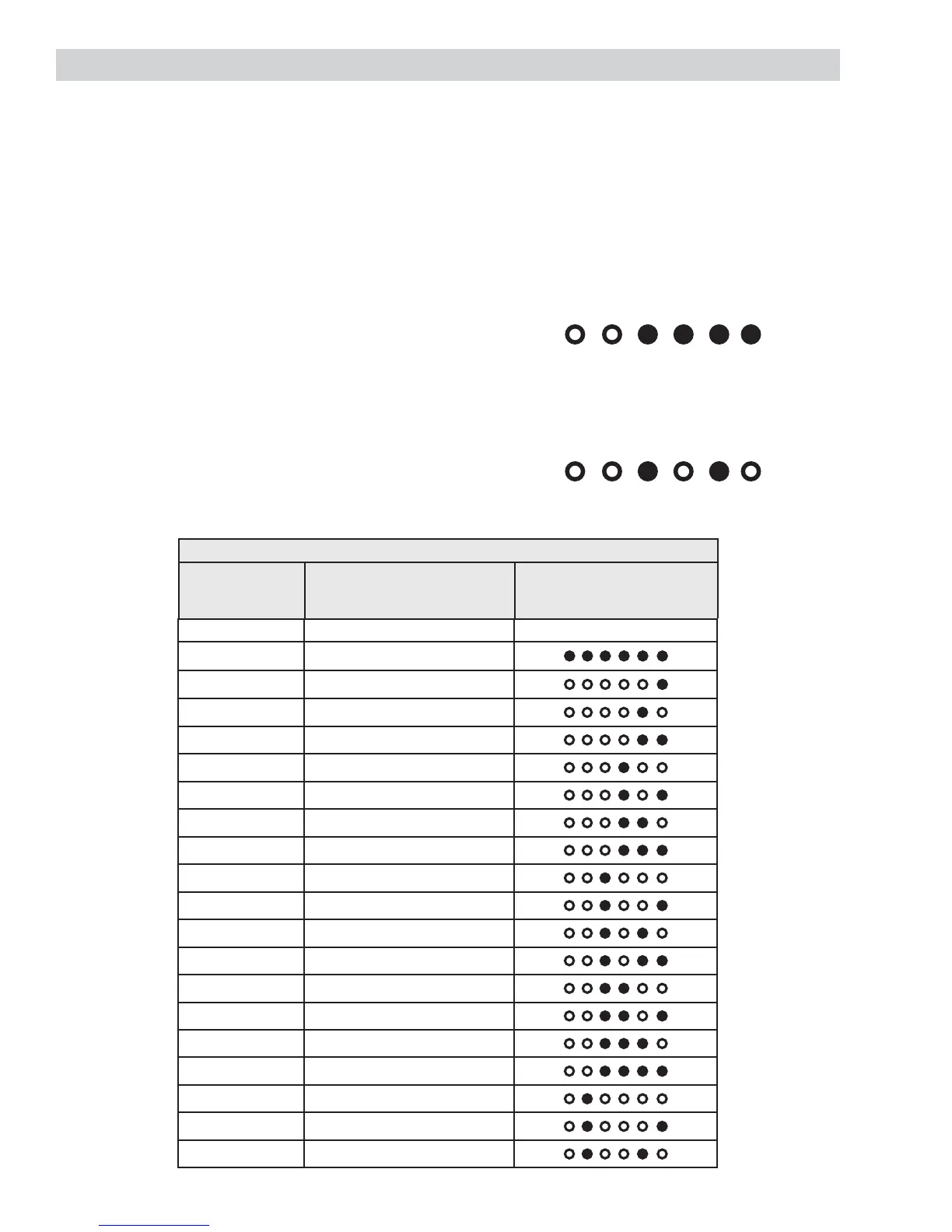– 34 –
Binary Chart Service Mode Tests
Example: 7HVW*RLQJIURPULJKWWROHIWWKH¿UVWF\FOH
status LEDs are lit.
Add the numbers of the lit LEDs together.
1 + 2 + 4 + 8 = 15 So it is in Test 15. Press and
release the Start button to enter the test.
32 16 8 4 2 1
Example: Test 10: Going from right to left, the second
and forth cycle status LEDs are lit.
Add the numbers of the lit LEDs together.
2 + 8 = 10 So it is in test 10. Press and release
the start button to enter the test.
32 16 8 4 2 1
Explaining Binary Code Service Mode Tests
7KHUHDUHGLȺHUHQWWHVWVWKDWFDQEHSHUIRUPHGRQWKHZDVKHUZKLOHLQ6HUYLFH0RGHVHHWKH%LQDU\
Display Service Mode Test Chart).
Once in the Service Mode, rotate the Cycle Select knob to advance to the desired test.
Binary Display Service Mode Test Chart
Fault/Test #
displayed on
7-segment display
When entered into service
mode
Fault/Test # displayed in
binary format using cycle
status lights
Service Mode Tests Filled circles indicate light on
0 All LEDs on
1 Fault Codes
2 Personality ID
3 UI Software Version (Critical)
4 UI Software Version (Non-critical)
5 XML Version (Non-critical)
6 Hot Water Valve
7 Cold Water Valve
8 Fabric Softener Dispenser
9 Spray Rinse Valve
10 Pressure Sensor
11 Recirculate Pump
12 Drain Pump
13 Lid Switch
14 Spin
15 Agitate
16 Clear all Fault Codes
17 Change Personality
18 Analog Knob