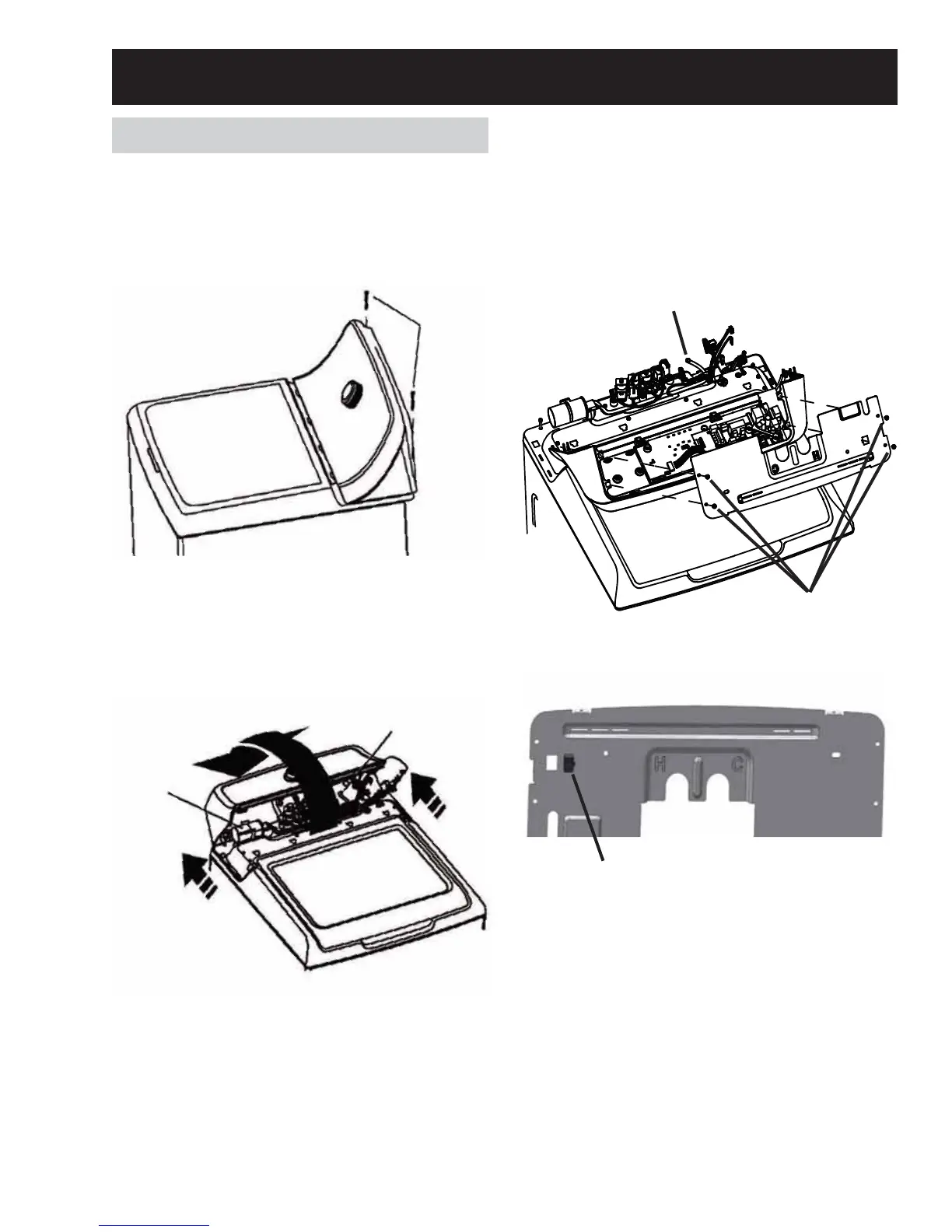– 45 –
Before removing the backsplash assembly, be sure
to protect the lid and top cover with a towel or
material from being damaged.
1. Remove the two 1/4 in. hex head screws that
secure the backsplash to the top cover.
2. Grasp the backsplash sides, push it back. Then
rotate it toward the rear of the washer so that
the pressure tube can be seen and disconnected
from the pressure sensor, mounted on the
control board.
3. Carefully disconnect the pressure tube from the
control board. Twisting the pressure tube while
SXOOLQJZLOOKHOSLWVOLSRȺRIWKHSUHVVXUHVHQVRU
4. Rotate the backsplash assembly forward and
carefully lay it face down.
5. Remove the four 1/4 in. hex head screws that
secure the rear cover to the backsplash, and lift
LWRȺFDUHIXOO\7KHUHLVDJURXQGZLUHDQGWKH
RJ45 connector connected to the rear cover that
will need to be disconnected.
6. Disconnect the RJ45 connector by pressing
down on the release tab and push through the
opening.
When reinstalling the RJ45, the stationary lip of the
connector needs to be inserted into the opening
¿UVW
NOTE: Be sure to reconnect and test all ground
wires.
Backsplash
Screws
Pressure Sensor Tube
Capacitor
Pressure
Sensor
Tube
Four 1/4 in.
hex head
screws
RJ45
Connector
Cabinet and Structure