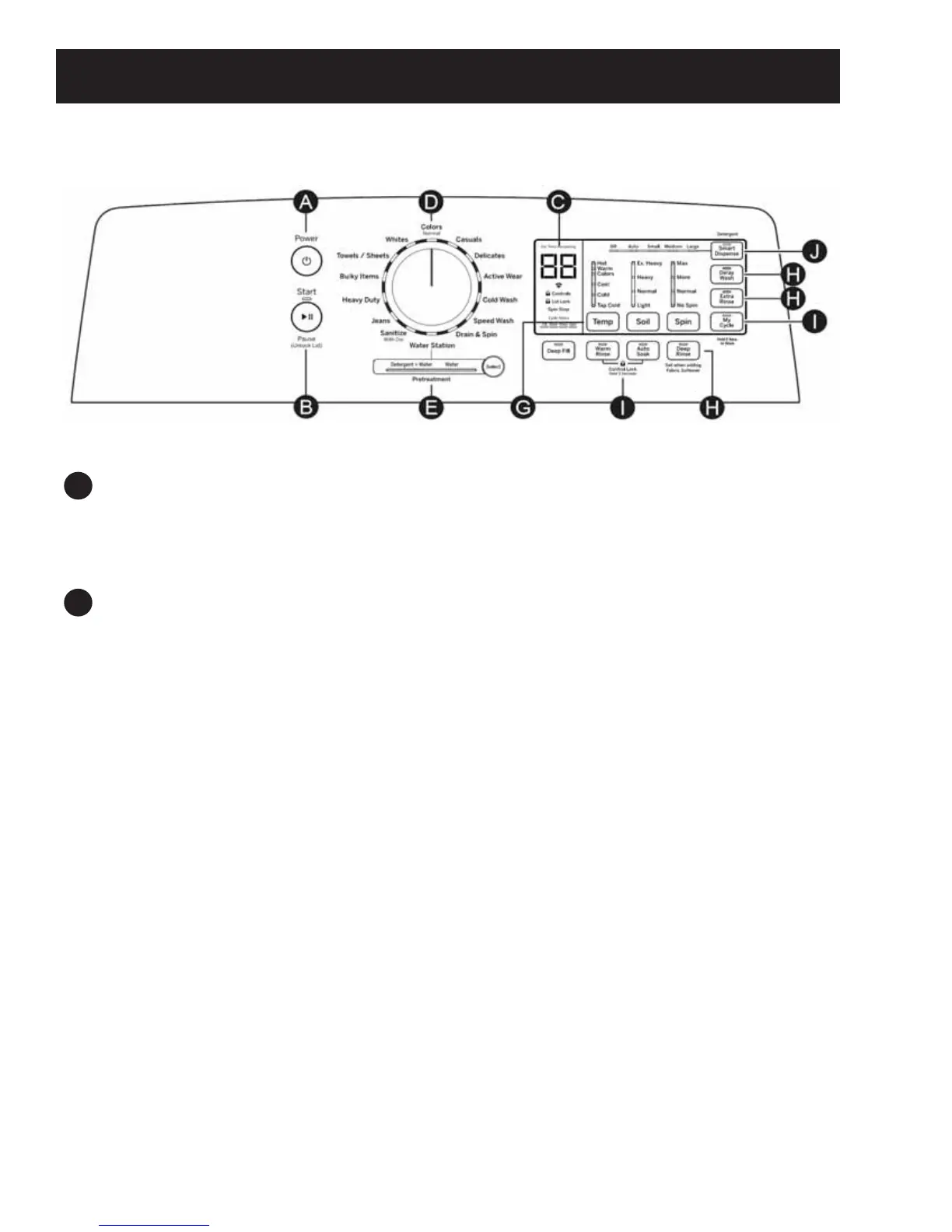– 8 –
Throughout this manual, features and appearance may vary by model.
Control Features
(Continued next page)
A
Power
Press Power to wake up the display. If the display is active, press Power to put the washer into
idle mode.
NOTE: Pressing Power does not disconnect the appliance from the power supply.
B
Start/Pause
Press Start to begin the cycle.
NOTE: Unless the Bulky Items cycle is selected, the lid must be closed for the washer to start a
cycle.
If the lid is open, “LId” will scroll across the display. During the load sensing portion of the cycle,
the lid will lock and “SEnSing” will scroll across the display. When load sensing is complete, the
lid will unlock. Pressing Pause will unlock the lid (if locked at that time), pause the cycle and
the Start indicator light will blink. To continue the cycle, press Start again. If water remains in
the machine, select the Drain & Spin cycle to drain the basket and spin water out of the washer
basket.
NOTE: The machine will automatically cancel and drain when water is present and the lid is left
open for 15 minutes or the unit is left in a paused state for 24 hours with the lid closed. Select
Cycle and press Start to begin new cycle.
Pressing Pause will unlock the lid (if locked at that time), pause the cycle and the Start indicator
light will blink.
To continue the cycle, press Start again. If the machine is paused more than 24 hours, the cycle
will be cancelled. If water remains in the machine, select the Drain & Spin cycle to drain the
basket and spin water out of the washer basket.
GTW750 Models