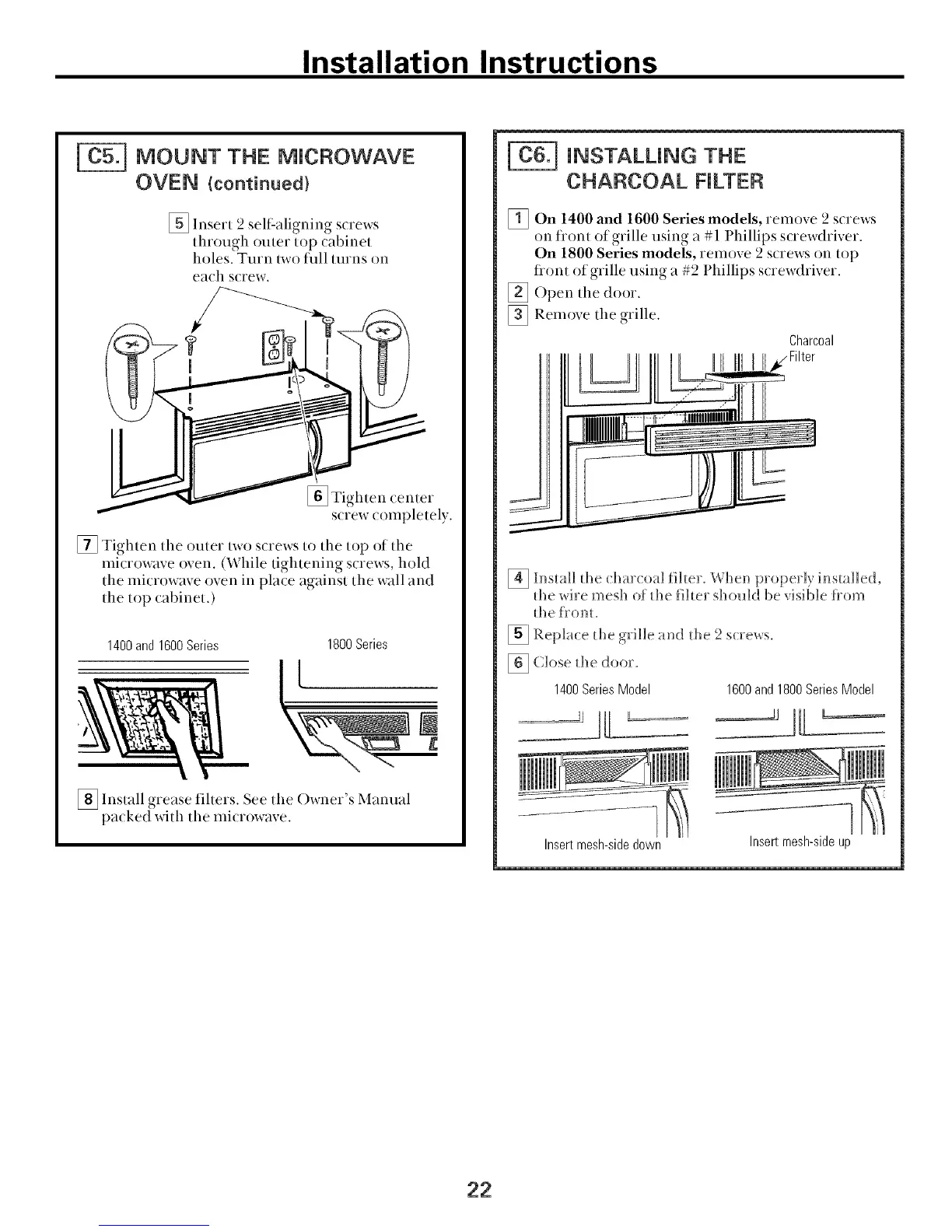Installation Instructions
MOUNT THE MICROWAVE
OVEN (continued}
[] Insert 2 self:aligning screws
through outer top (abinet
hr)les. Turn two flfll turns rm
each screw.
[] Tighten center
screw completely.
[] Tighten the outer two screws to the top of the
microwave oven. (While tightening screws, hr)ld
the microwave oven in place against the wall and
the top cabinet.
1400and 1600Series 1800Series
[] Install grease filters. See the Owner's Manual
parked with the mi(rowave.
JNSTALUNG THE
CHARCOAL RLTER
[] On 1400 and 1600 Series models, remove 2 screws
on fiont of grille using a #1 Phillips screwdriver.
On 1800 Series models, remove 2 screws on top
fiont of grille using a #2 Phillips screwdriver.
[] Open the door.
[] Remove the grille.
Charcoal
¼
Insertmesh-sidedown
Insertmesh-sideup
