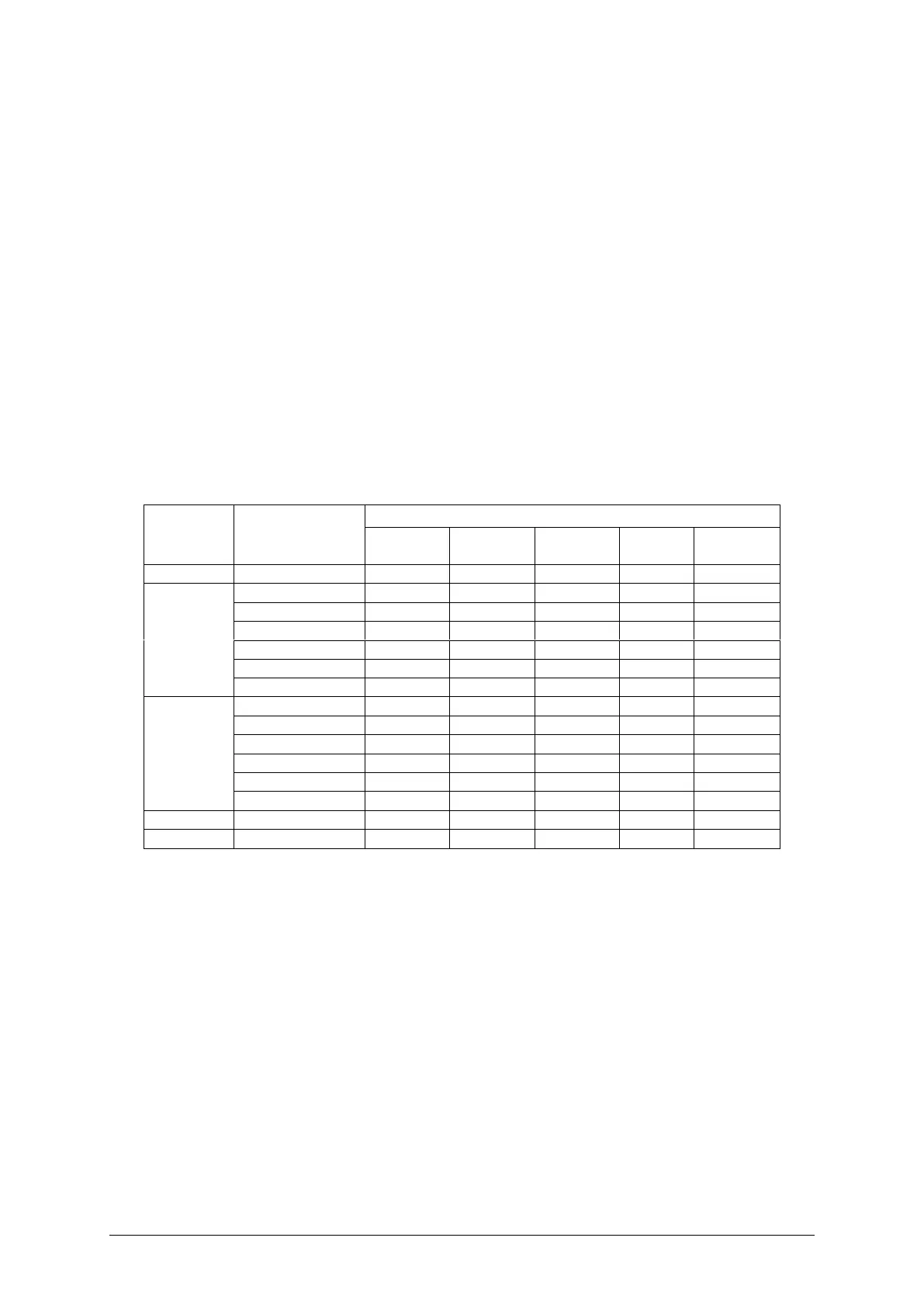MA-001 – TRANSFIX-family Installation Manual – Rev 3.0 18-Jan-16 Page 32 of 55
11 COMMUNICATIONS
Various communication options are available for the product. These include:
A USB slave connection — allows serial communications with an external
computer. This connection is available on the panel inside the product.
An Ethernet connection (using the MODBUS/TCP protocol). This connection is
available on the circuit board inside the inner door.
Up to two further communications channels. However, if a DNP3 module is fitted
(one maximum) this limits the available communication channels to one.
The product supports simultaneous communication on several channels – up to three
masters over Ethernet, and one master on each of the serial connections (including the
USB connection) as listed in Table 11—1.
Table 11—1: Product communications channels
*Note: Channel A is disabled when DNP3 over Ethernet is selected.
The options listed above are available at the time of printing – other options may become
available. (Contact the GE Customer Service Centre for further information.)
