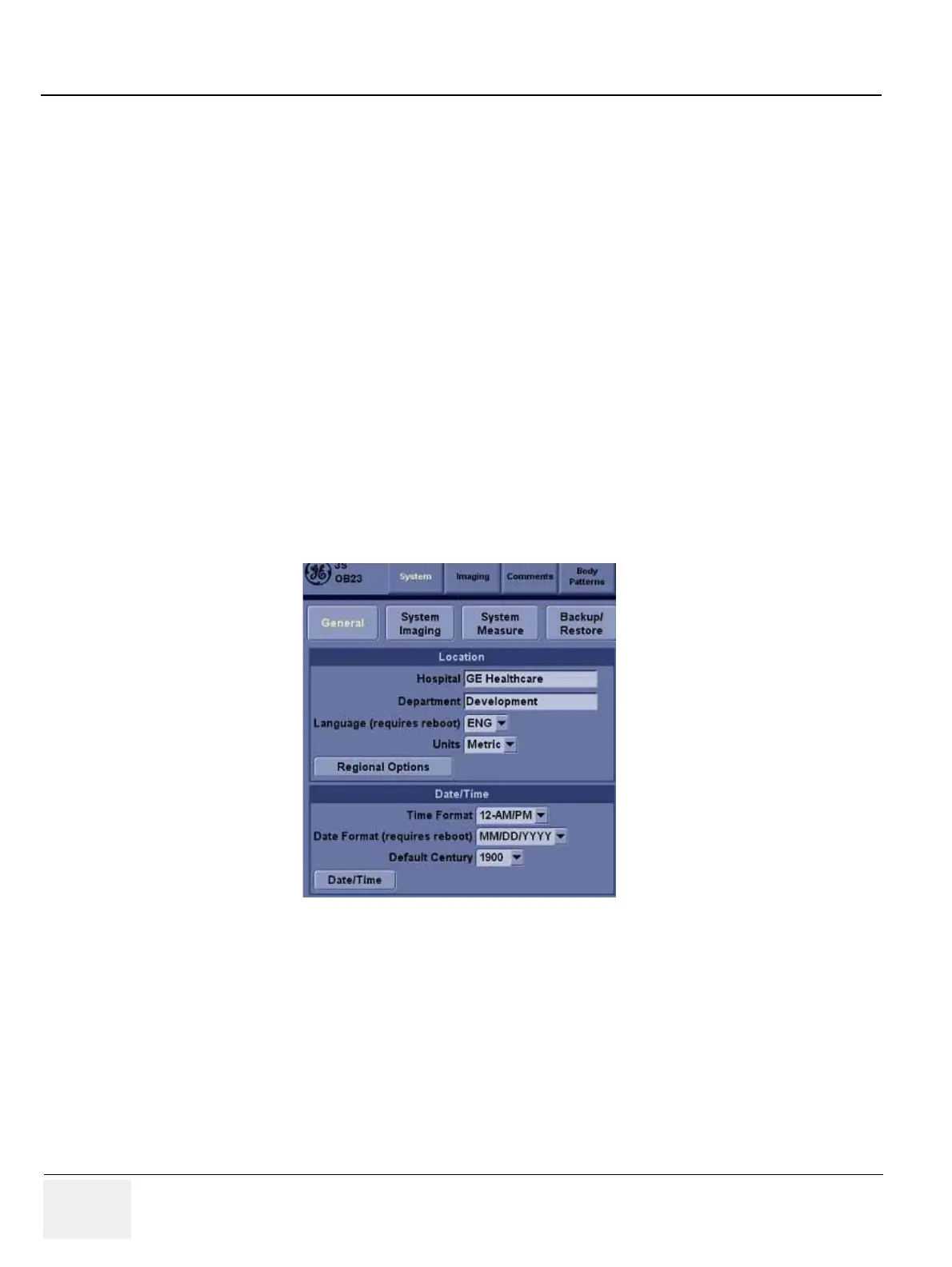GE HEALTHCARE
DIRECTION 5245279, REVISION 3 LOGIQ™ P6/P6 PRO SERVICE MANUAL
8 - 144 Section 8-4 - Software Installation
Section 8-6Software Reloading
8-6-1 General
This describes general Software Reloading of C:\ partition functionality.
8-6-2 Software Reloading Procedure
8-6-2-1 Perform Software Reloading in the Service Platform
No media (CD/DVD) is needed to perform this function. This can be done in two ways.
A) By logging on to the Service Platform
B) To access the system remotely.
In case of performing Software Reloading remotely, you will need the assistance of the customer to
switch the system back on and put it in disruptive mode.
The following procedure applies to both Locally and Remotely.
1.) Go to Utility->System->General
2.) Press “Date/Time”
Figure 8-216 Date/Time
