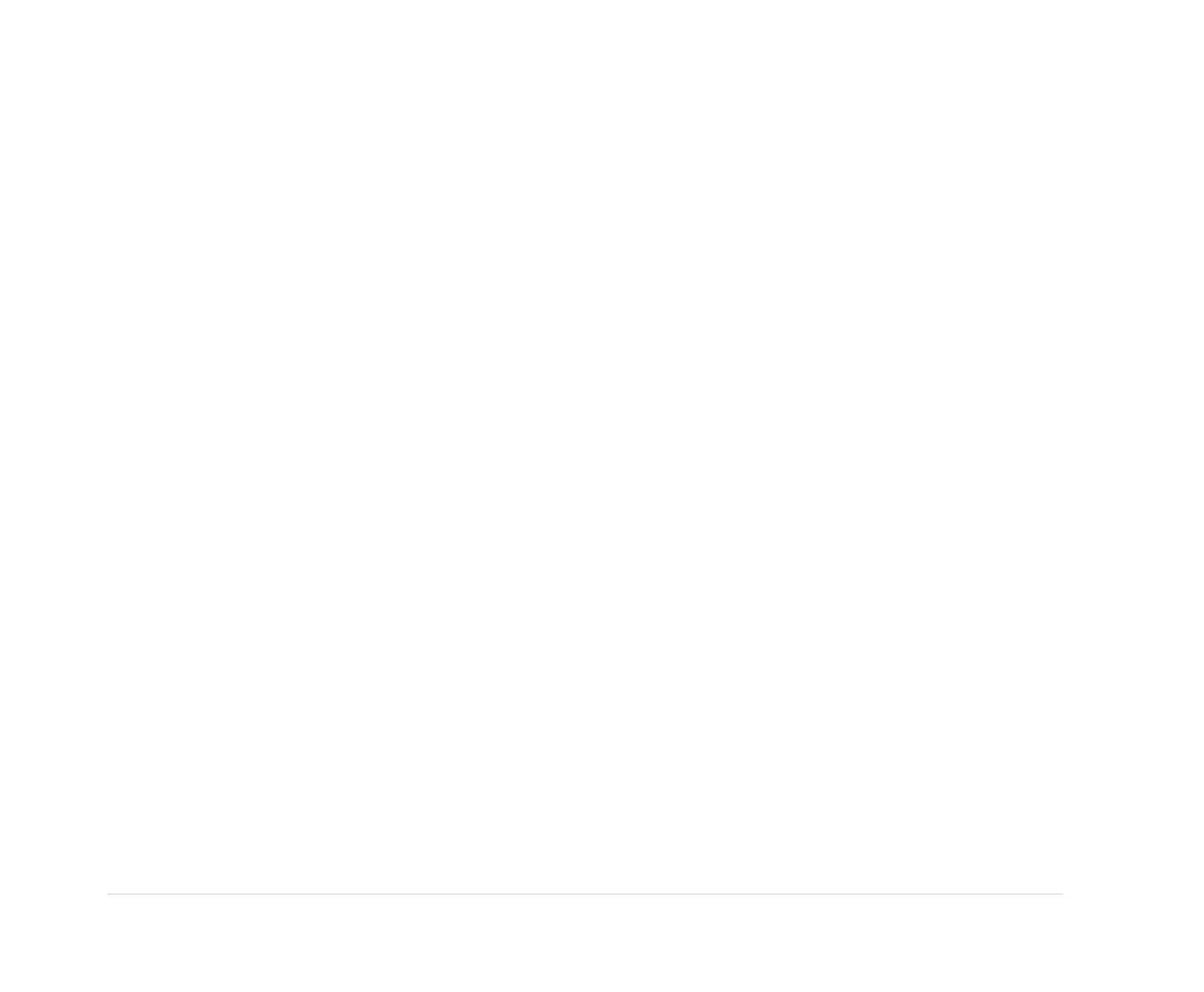FileManager
DeletingStoredECGs
1.PressSelect.
2.SelectoneormoreECGs.
3.SelectDelete.
Youwillbepromptedtoenterthepassword.
4.TypetheuserpasswordandpresstheEnterkey.
Theselectedle(s)willbedeletedfromtheSDcard.
NOTE:
DeletingstoredECGswillnotdeletethecorrespondingECGsstoredinPDFformat.
StoringECGsinXMLFormat
1.PressSelect.
2.SelectoneormoreECGs.
3.SelectSaveXMLtogeneratetheXMLdata.
TheresultingXMLle(s)willbestoredontotheSDcardintheXMLfolder.
StoringECGsinPDFFormat
NOTE:
BeforeyoustoreanECGinPDFformat,choosethereportformatforthePDFlebyselecting
Setup>PDFConguration>PDFFormat.
TosavethestoredECGreportsinPDFformatontheSDcard:
1.SelectFileManager>ReportSetup.
2.Ifdesired,changethelterandgainsettings.Formoreinformationsee“ReportSetup”on
page78.
3.PressSelect.
88MAC™6002047426-001K
