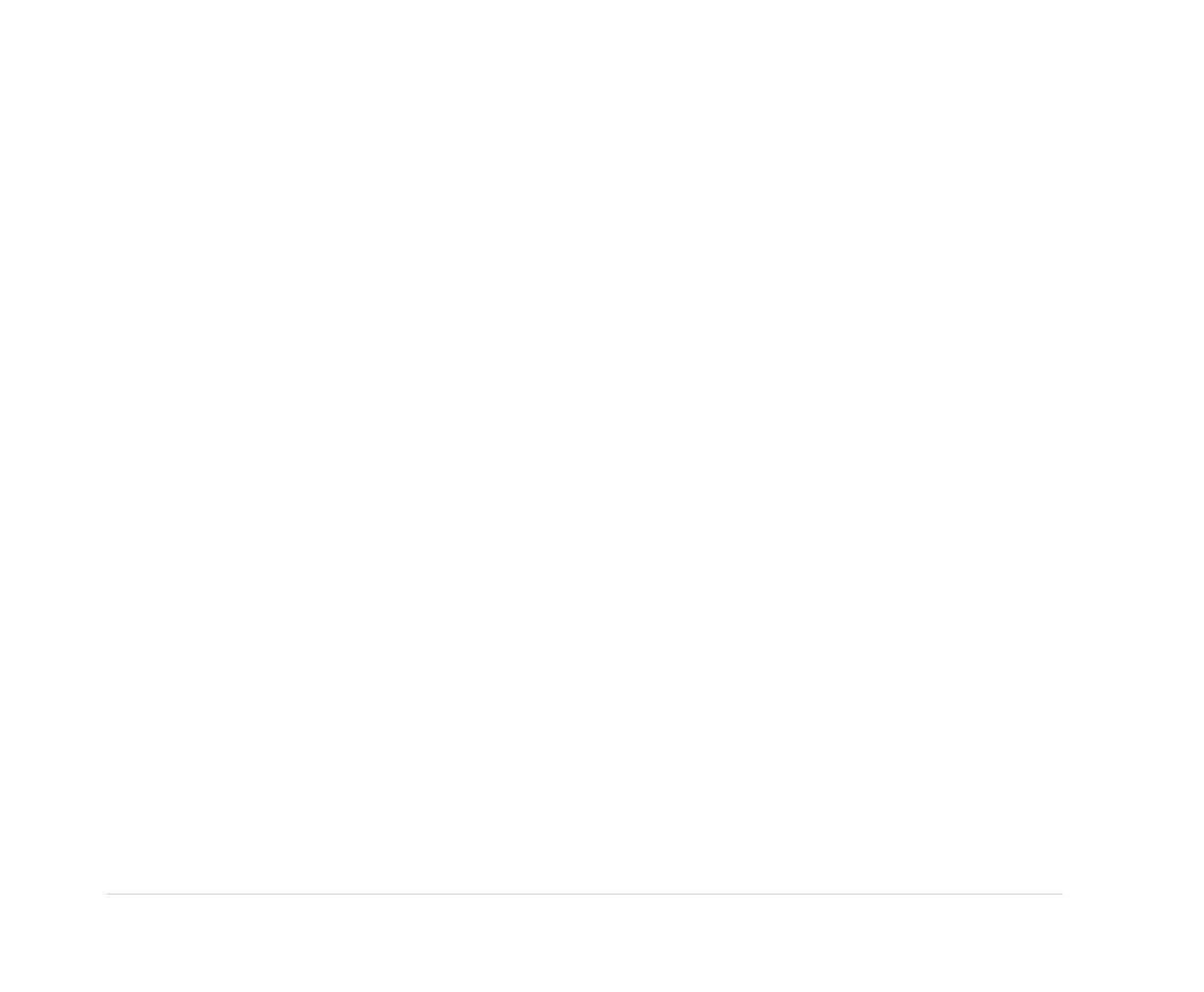AcquiringanECG
GeneratingaRhythmReport(ManualRecording)
ThesystemallowsyoutogenerateRhythmReports,whichareprintedreportsonly.Theywill
nothavecomputer-generatedinterpretationormeasurements,andtheycannotbestoredor
transmitted.UsethefollowingstepstogenerateaRhythmReport.
1.Preparethepatientasdescribedin“PreparingthePatient”onpage55.
2.Ensurethatthepatientcableisconnectedandthesystemisturnedon.
3.Enterthepatientdataasdescribedin“EnteringPatientInformation”onpage64.
NOTE:
InaRhythmReportonlythepatientIDisprinted.
4.AdjusttheSpeed,Gain,andFilteruntilthewaveformsareconguredasdesired.
Formoreinformation,see“ECGOptions–BeforeAcquiringanECG”onpage65.
5.PresstheLeadskeytoscrollthroughtheleads.
6.PresstheRhythmkeytobeginprinting.
NOTE:
Ifthedisplayshowsmorethan3leads,thesystemwilldisplay3leadsfromthegroup
conguredasautorhythmandwillbeginrhythmprintingwiththose3leads.
7.PresstheLeadskeytoprintthenext3leads.
8.PresstheStopkeytostopprinting.
AutoStorageandAutoTransmit
ThedevicehastheabilitytoautosaveandautotransmitacquiredECGs.
70MAC™6002047426-001K
