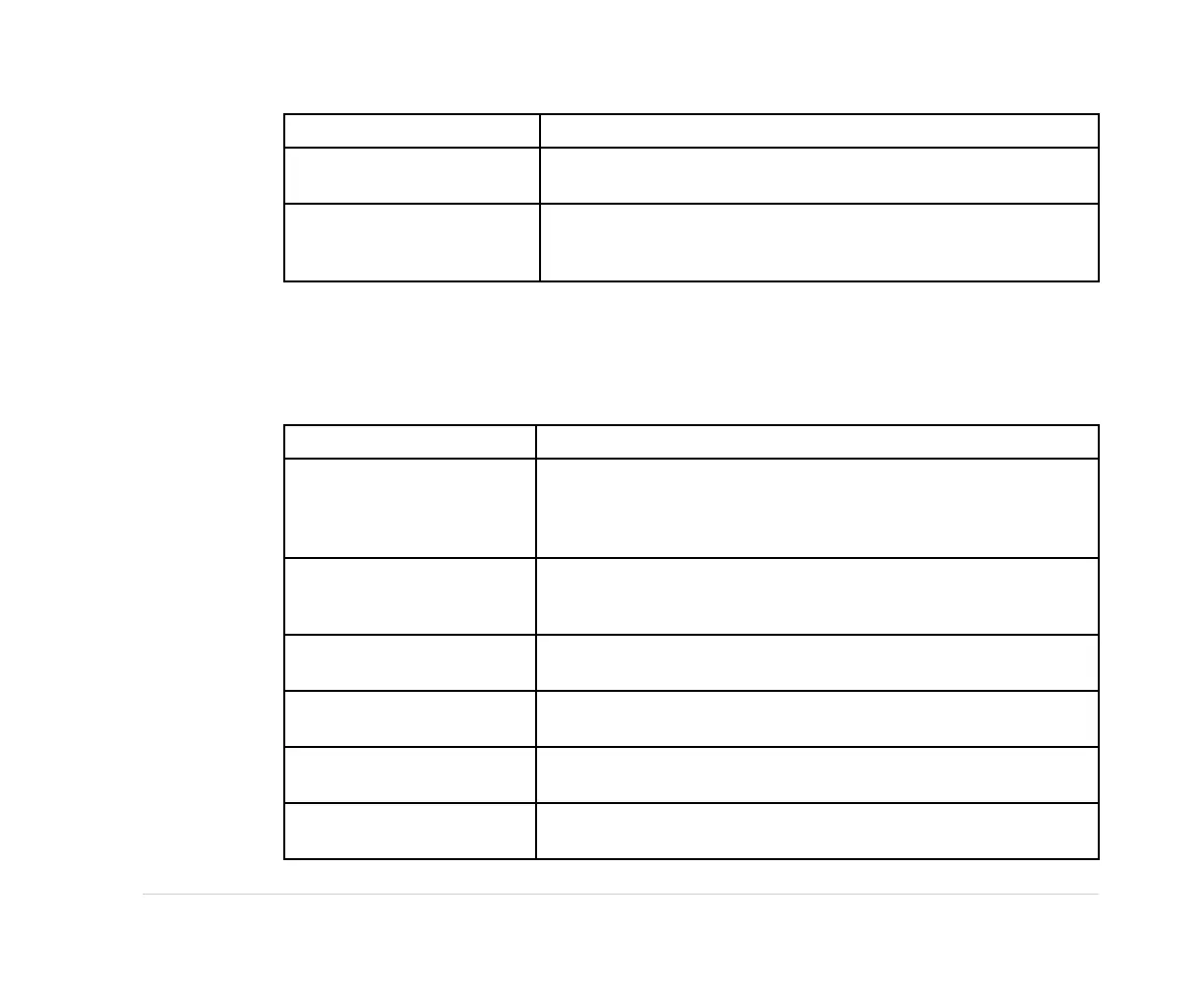SystemSetup
FunctionDescription
SuppressNORMAL
statements
SelectYestopreventtheNormalECG12SLanalysisstatement
fromappearinginthereport.ThedefaultisNo.
SuppressABNORMALand
BORDERLINEstatements
SelectYestopreventtheAbnormalECGandBorderlineECG12SL
analysisstatementsfromappearinginthereport.Thedefaultis
No.
ECGAcquisition
WithECGAcquisitionhighlighted,presstheEnterkey.TheECGAcquisitionwindowopens.
TheECGAcquisitionwindowsetupoptionsaredenedinthefollowingtable.
FunctionDescription
BaselinerolllterUsethisltertoremovebaselinesway.Thehigherthesetting,the
moretheltersmoothsoutawanderingbaseline.Thislterdoes
NOTdistorttheSTsegmentdisplayedontheECGreports.The
defaultis0.16Hz.
DisableautogaincheckSelectNotodisplayapromptaftertheuserpressestheECGkey
ifthegainoftherecordedECGdataiseithertoohighortoolow.
Theusercanthenmanuallyadjustthegain.ThedefaultisNo.
Disableleadoffcheck
1
SelectNotodisplayascreenmessagewhenthesystemdetectsa
disconnectedleadwire.ThedefaultisNo.
Baselinewanderwarning
1
SelectYestodisplayascreenmessagewhenthesystemdetects
awanderingbaseline.ThedefaultisNo.
Muscletremorwarning
1
SelectYestodisplayascreenmessagewhenthesystemdetects
muscletremor.ThedefaultisNo.
ACnoiselevelwarning
1
SelectYestoprogramthesystemtocheckforpowerline
interferencewhenrecordinganECG.ThedefaultisYes.
2047426-001KMAC™60099
