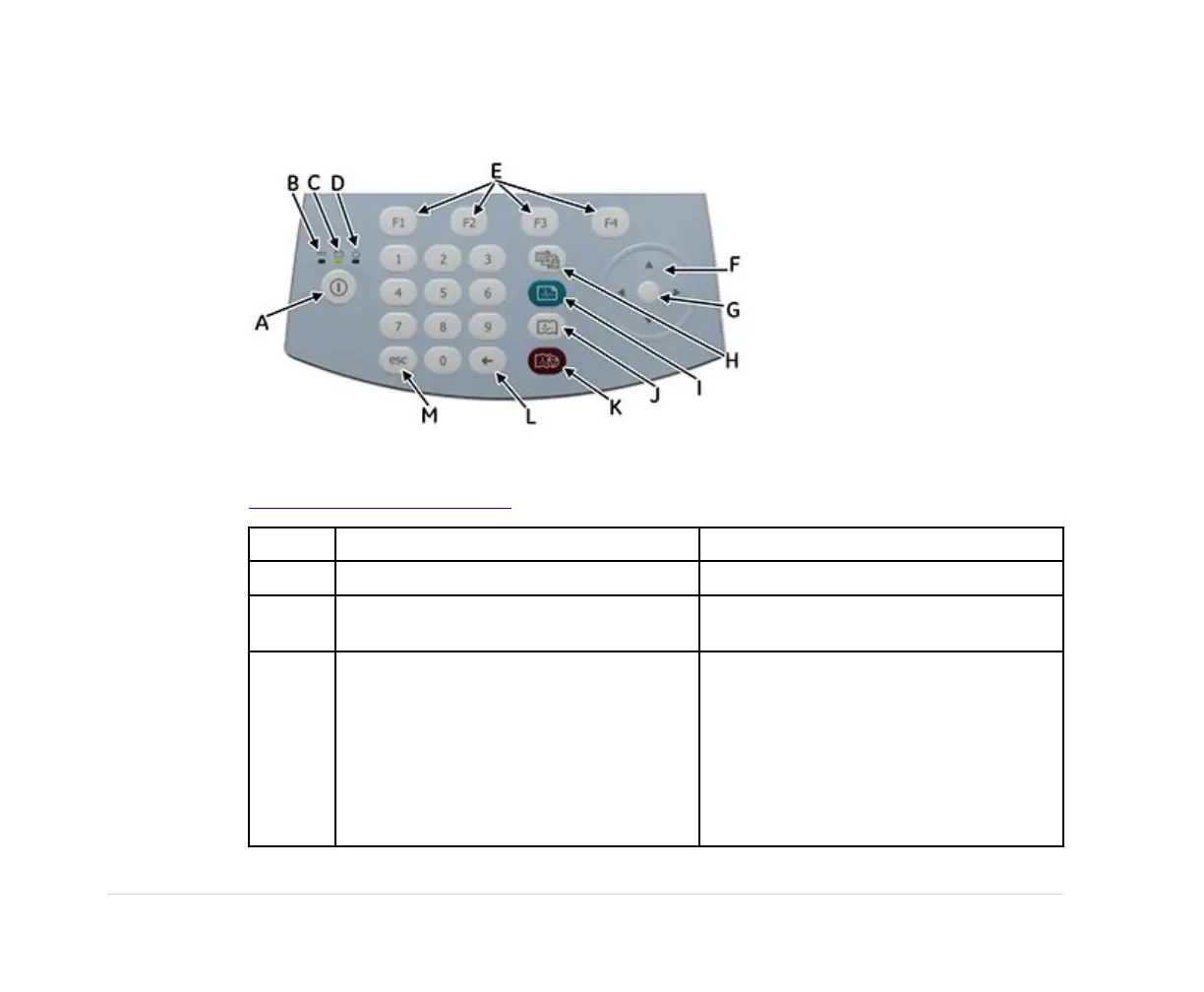EquipmentOverview
Keypad
Thekeypadhas0-9keysthatcanbeusedforenteringnumbersandalphabetsintothesystem.
Forinformationaboutchangingsettingstoenableenteringalphabetsintothesystemsee
“PatientQuestions”onpage104.
Name
Description
APower
Turnsthesystemonoroff
B
PowerLED
Indicatestheunitispluggedinand
receivingDCpower
CBatteryLED
Indicatesbatterystatusasgivenbelow:
lSolidamberlightindicatesthebattery
ischarging
lFlashingamberlightindicatesthe
batteryislow
lOffindicatesbatteryisfullychargedor
thatthebatteryisnotbeingcharged
46MAC™6002047426-001K
