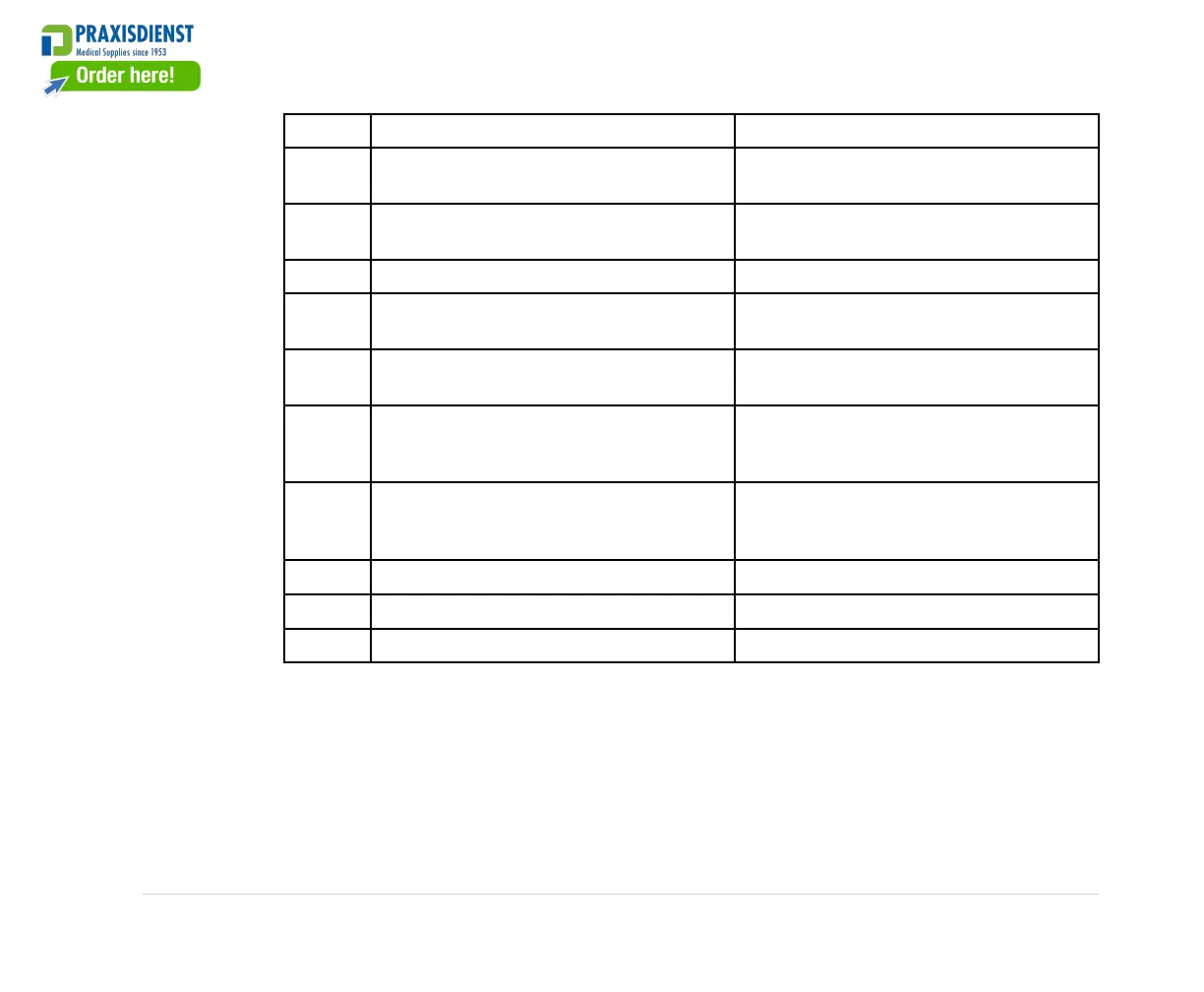EquipmentOverview
Name
Description
D
ON/OFFLED
AglowingLEDindicatesthatthesystem
isturnedon
E
FunctionKeys(F1throughF4)Selectsmenuoptionsthatappearacross
thebottomofthedisplay
F
ArrowpadMovesthecursorleft,right,up,ordown
G
Enter
Pressthiskeyeverytimeyouwantto
conrmaselection
H
LeadsScrollsthroughtheleadsondisplayand
changesleadsduringrhythmprint
I
ECG
AcquiresanECG.Presstoacquirea
12SLrestingECG,includingoptional
measurementsandinterpretation.
J
RhythmPrintsacontinuous,real-timerhythm
ECGstrip.PresstheStopkeytostopthe
rhythmstripfromprinting.
K
Stop
StopstheWriter
L
BackspacePresstodeletecharacters
M
esc
Presstoreturntothepreviousmenu
GettingStarted
Beforeusingthesystem,chargethebatterytofullpowerfor3to4hours.Thefollowingsections
describetheprocessofsettinguptheMAC600device.
2047426-001KMAC™60047
