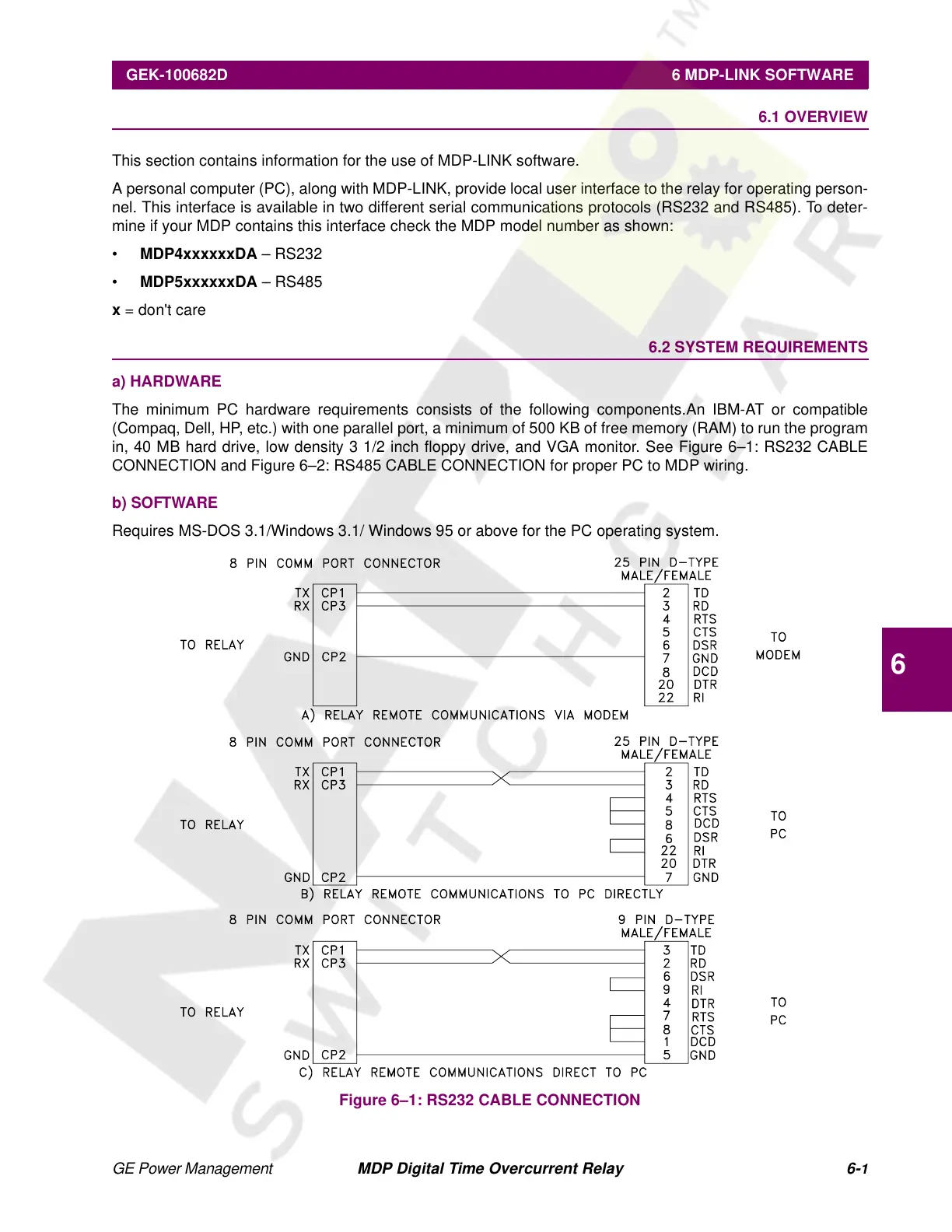GE Power Management MDP Digital Time Overcurrent Relay 6-
1
GEK-100682D 6 MDP-LINK SOFTWARE
6
6 MDP-LINK SOFTWARE 6.1 OVERVIEW
This section contains information for the use of MDP-LINK software.
A personal computer (PC), along with MDP-LINK, provide local user interface to the relay for operating person-
nel. This interface is available in two different serial communications protocols (RS232 and RS485). To deter-
mine if your MDP contains this interface check the MDP model number as shown:
•
MDP4xxxxxxDA
– RS232
•
MDP5xxxxxxDA
– RS485
x
= don't care
6.2 SYSTEM REQUIREMENTS
a) HARDWARE
The minimum PC hardware requirements consists of the following components.An IBM-AT or compatible
(Compaq, Dell, HP, etc.) with one parallel port, a minimum of 500 KB of free memory (RAM) to run the program
in, 40 MB hard drive, low density 3 1/2 inch floppy drive, and VGA monitor. See Figure 6–1: RS232 CABLE
CONNECTION and Figure 6–2: RS485 CABLE CONNECTION for proper PC to MDP wiring.
b) SOFTWARE
Requires MS-DOS 3.1/Windows 3.1/ Windows 95 or above for the PC operating system.
Figure 6–1: RS232 CABLE CONNECTION
Courtesy of NationalSwitchgear.com