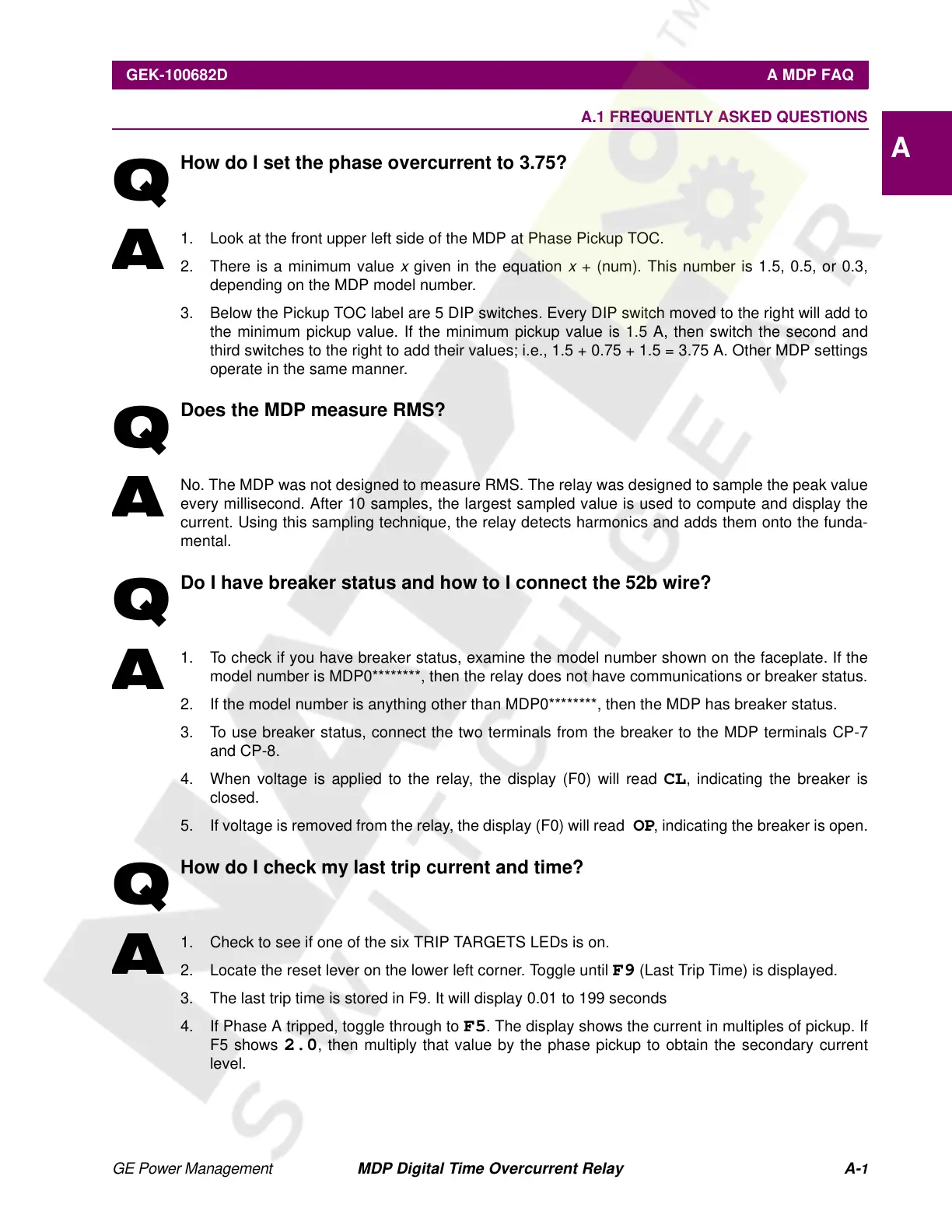GE Power Management MDP Digital Time Overcurrent Relay A-
1
GEK-100682D A MDP FAQ
A
AMDP FAQ A.1 FREQUENTLY ASKED QUESTIONS
How do I set the phase overcurrent to 3.75?
1. Look at the front upper left side of the MDP at Phase Pickup TOC.
2. There is a minimum value
x
given in the equation
x
+ (num). This number is 1.5, 0.5, or 0.3,
depending on the MDP model number.
3. Below the Pickup TOC label are 5 DIP switches. Every DIP switch moved to the right will add to
the minimum pickup value. If the minimum pickup value is 1.5 A, then switch the second and
third switches to the right to add their values; i.e., 1.5 + 0.75 + 1.5 = 3.75 A. Other MDP settings
operate in the same manner.
Does the MDP measure RMS?
No. The MDP was not designed to measure RMS. The relay was designed to sample the peak value
every millisecond. After 10 samples, the largest sampled value is used to compute and display the
current. Using this sampling technique, the relay detects harmonics and adds them onto the funda-
mental.
Do I have breaker status and how to I connect the 52b wire?
1. To check if you have breaker status, examine the model number shown on the faceplate. If the
model number is MDP0********, then the relay does not have communications or breaker status.
2. If the model number is anything other than MDP0********, then the MDP has breaker status.
3. To use breaker status, connect the two terminals from the breaker to the MDP terminals CP-7
and CP-8.
4. When voltage is applied to the relay, the display (F0) will read
CL
, indicating the breaker is
closed.
5. If voltage is removed from the relay, the display (F0) will read
OP
, indicating the breaker is open.
How do I check my last trip current and time?
1. Check to see if one of the six TRIP TARGETS LEDs is on.
2. Locate the reset lever on the lower left corner. Toggle until
F9
(Last Trip Time) is displayed.
3. The last trip time is stored in F9. It will display 0.01 to 199 seconds
4. If Phase A tripped, toggle through to
F5
. The display shows the current in multiples of pickup. If
F5 shows
2.0
, then multiply that value by the phase pickup to obtain the secondary current
level.
Q
Q
Q
Q
Courtesy of NationalSwitchgear.com