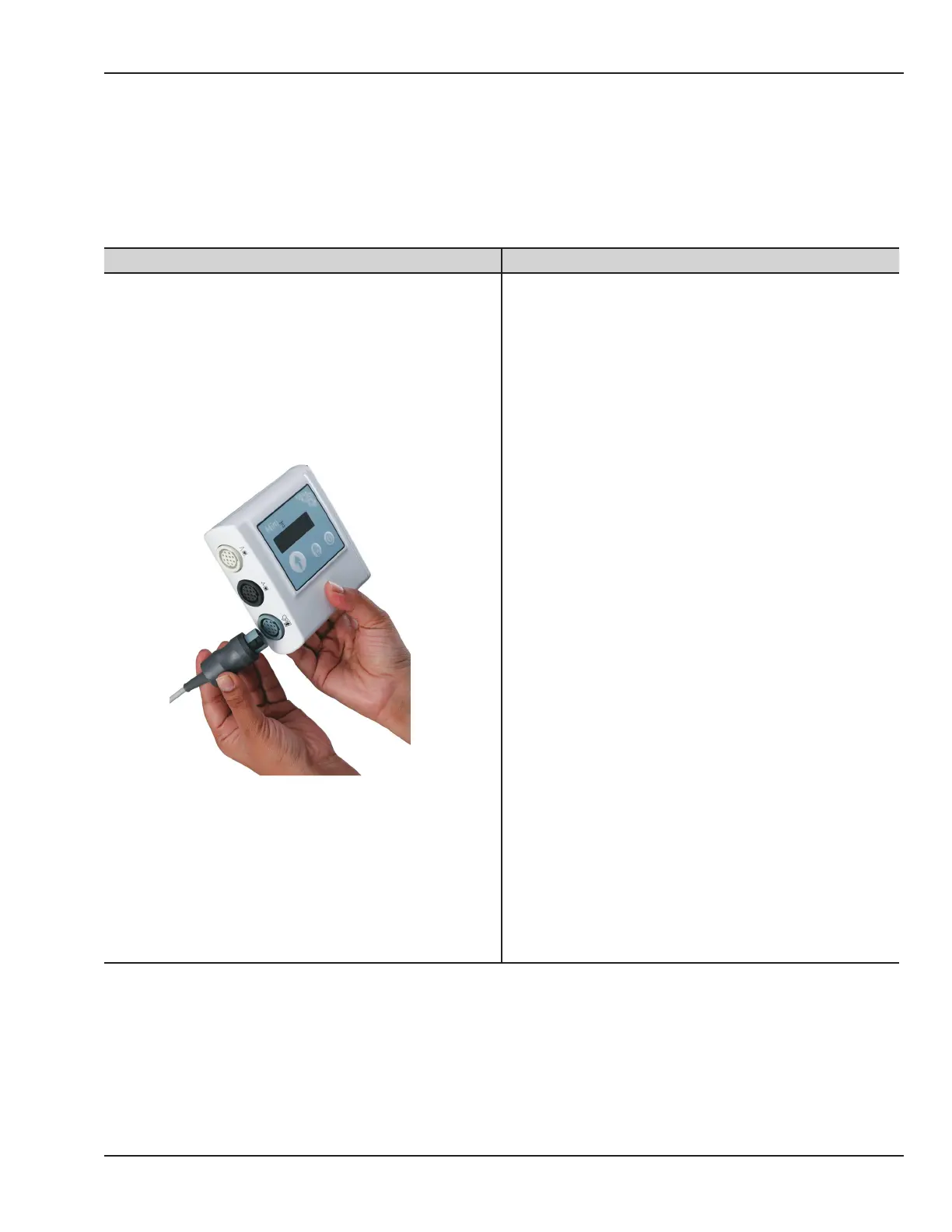© 2010 by General Electric Company. All rights reserved. 2049809-001 Rev B 25
Chapter4: Installation and Setup
Testing the Ultrasound Functions
NOTE: TRANSDUCER TYPE—Use only Corometrics 5700 Series Ultrasound Transducers with the Mini Telemetry
System.
Perform the following steps to test the ultrasound functions:
Step Instructions
Instructions to Test Ultrasound Functions:
1. Plug an ultrasound transducer into the Ultrasound
connector on the transmitter as shown in the
gure.
2. Verify the following:
• Ultrasound transducer connector status
indication is reected on the transmitter
display.
• FHR value on the monitor shows “– – –”.
• Telemetry connected symbol will be printed on
the strip chart paper. Additionally, Telemetry
symbol will be displayed on Corometrics 120,
250 and 250cx series monitor.
If “_ _ _” is not displayed on the monitor, ensure that
the corresponding interconnection cable is rmly
attached to both the monitor and the receiver.
3. Use your nger to gently rub the ultrasound
transducer surface in a rhythmic manner to
simulate a FHR. Try to maintain a steady rate and
verify the following on the monitor: (Alternative
method – place the transducer in the palm of your
hand and rhythmically tap the top of your hand to
simulate heartbeat.)
• The corresponding FHR display value responds
to the rubbing.
• The corresponding FHR heartbeat indicator
responds to the input.
• The ultrasound audio tones are synchronous
with the transducer stroking.
