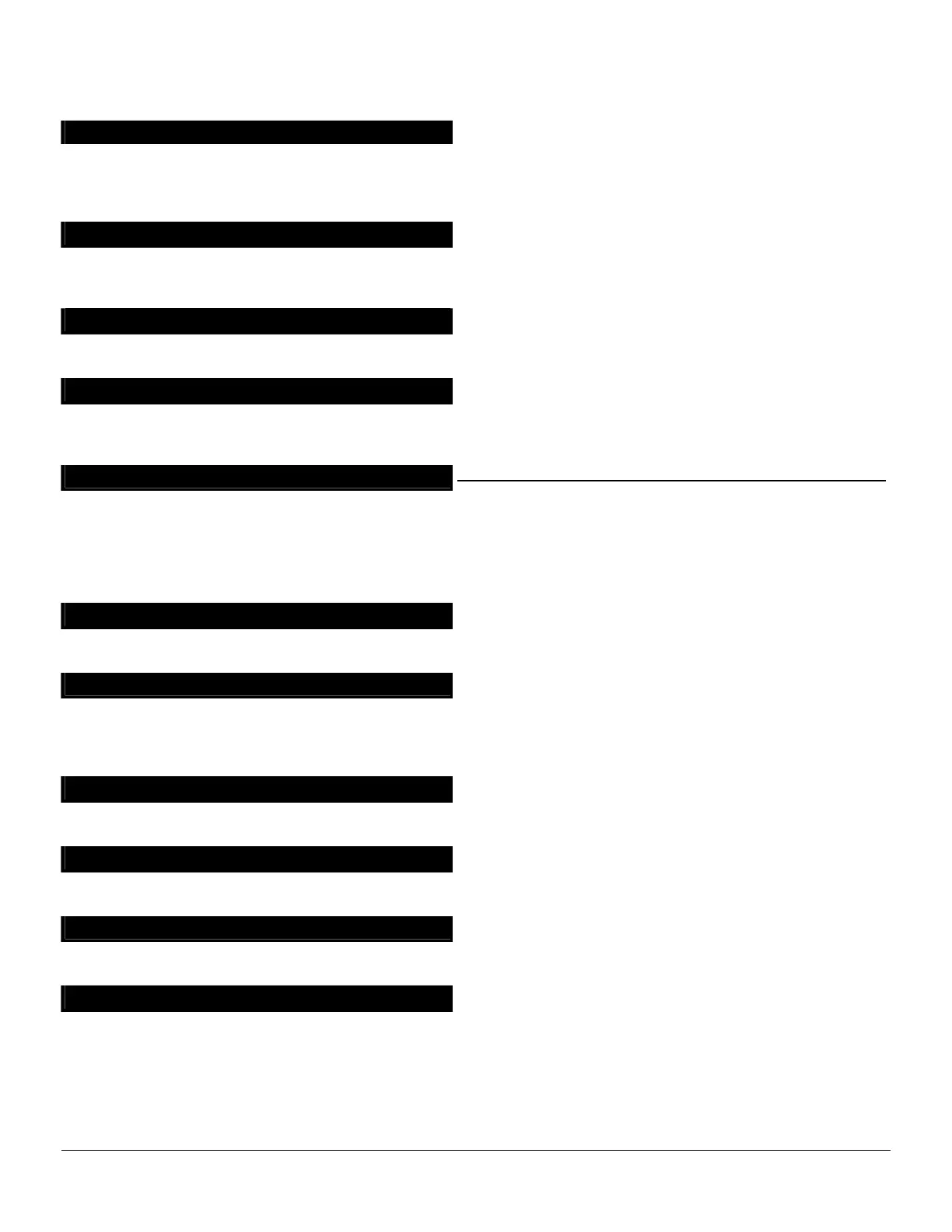Page 3
FEATURE DEFINITIONS
Abort
If enabled, the NX-6 will wait the pro
rammed number of seconds in location 40 prior to sendin
an alarm. Durin
this
delay time, the "Cancel" LED will flash. To abort the report, type in a code and press the [Cancel] key. The LED will
extinguish. If the report is not aborted within the allotted time, the LED will extinguish when the report is sent. ADialer
Delay@ must be enabled in the ACharacteristic Select@ of locations 110-149. (Loc. 40 and 110-149, pg. 20 and 28)
AC Fail / Low Battery Report / Warning
The NX-6 can be pro
rammed to report AC failure and/or Low Battery conditions to the central station. It can also be
pro
rammed to sound the keypad immediately upon detection of the condition. The AC failure report/warnin
can be
delayed. (Loc. 37 and 39, pg. 20)
AC Power / Low Battery Sounder Alert
If enabled, the NX-
6 will beep the keypad sounder upon arming or disarming if the AC power is missing or a low battery
has been detected. (Loc. 23, pg. 17)
Arm / Disarm Codes
The NX-6 can have 40 four-digit or six-
digit codes to arm/disarm the control. All codes must have the same number of
digits. The factory default for User #1 is [1]-[2]-[3]-[4] when using a 4-digit code, or [1]-[2]-[3]-[4]-[5]-[6] for a 6-
digit code. This code can then be used to enter the new arm/disarm codes. (Loc. 41, pg. 21)
Automatic Arming
NOTE: This feature must be disabled for UL installations
If programmed, the NX-6 will Auto Arm at a specified time. At that time, the keypad will beep for 50 seconds before the
panel arms. The arming process will be stopped if a code is entered on the keypad. The NX-6 will attempt to arm after
every 45 minutes of inactivity until the next Aopening@ time (loc. 52), or until the system is armed. The 45-minute timer
will be extended when there is activity in the buildin
causin
the "Ready" LED to turn off and on. The Auto Armin
of a
partition can be programmed to be silent. If closing reports are sent, the user code will be 97. (Loc. 23, and 52-55,
pg. 17 and 23)
Automatic Bypass / Instant Arming
When enabled, the control panel can automatically bypass interior follower zones if an exit is not detected durin
the
exit delay time. Entry delay zones can also be made instant. (Loc. 23, segments 1 and 3, pg. 17)
Auto Cancel / Abort
If enabled, the Cancel and/or Abort features will be automatic (pressin
the Cancel button is not required). The Cancel
and Abort features, in locations 23 and 40 respectively, must be enabled to permit this Auto feature to work. For
proper operation of these features, ADialer Delay@ must be enabled in the ACharacteristic Select@ of locations 110-149
Zone Types. (Loc. 41, pg. 21)
Auto Test
This feature will cause the panel to call the central station to report a communicator test at a specified interval.
37 and 51, pg. 19 and 23)
Auxiliary Outputs
The NX-6 has four programmable outputs that can be used to activate relays, LED’s, etc.
descriptions on pg. 41 and loc. 45-50, pg. 21-23)
Auxiliary Power Over-current
The NX-6 will illuminate the "Service" LED on the keypad when too much current is drawn from any device powered by
the system. This condition can be reported to the central station. Power down the system to clear. (Loc. 37, pg. 19)
Box Tamper
The NX-6 has an input for a normally closed tamper switch (see terminal drawin
). The Box Tamper can be
pro
rammed to report and/or sound the siren and/or the keypad. These terminals can be enabled or disabled in
programming. (Loc. 37 and 39, pg. 19)
