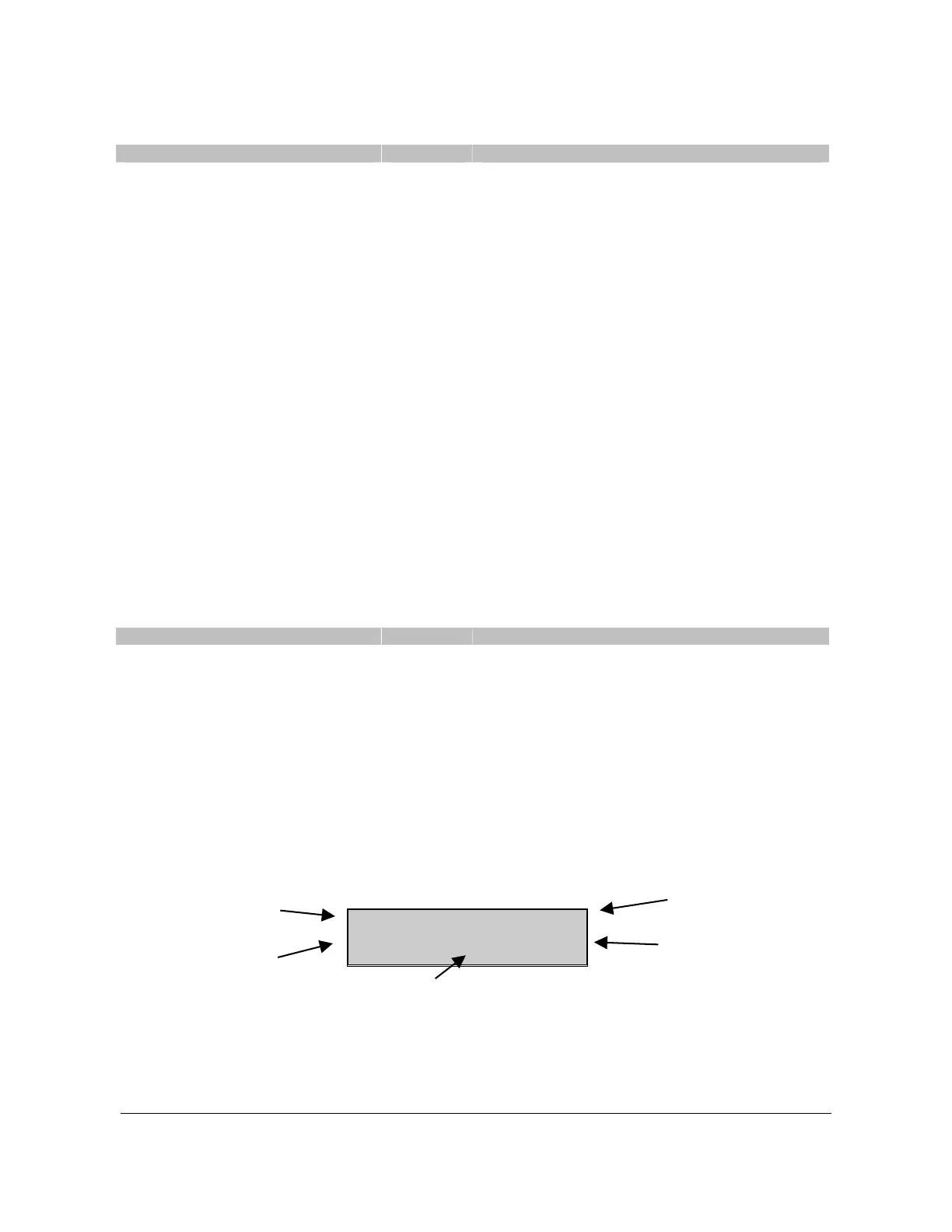NX-148E LCD Code Pad Installation and Setup Manual 11
6f. Set Code Pad Number and Area
Action Result
Prompts to ‘Please Enter Your Code’.
[program code]
Prompts for the code pad number.
The current code pad number will be
displayed in the lower right hand corner.
[code pad number]
Prompts for the area number.
The current area will be displayed in the lower
right hand corner.
[area number]
Automatically exits this mode.
7. Code Pad Functions
7a. Reading the Event Log
The control panel has an event log that can be retrieved using a master code. This log contains a listing
of the last 185 events along with date, time, and area where the event occurred.
Action Result
Prompts to ‘Please Enter Your Code’.
[master code]
Shows the most recent event.
Views the events from newest to oldest.
Views the events from oldest to newest.
The display contains the following information.
This screen shows an opening of area 3 on September 25
th
at 5:27 p.m. by user 75. The shows that
this event is not programmed to be reported to the central monitoring station.
Open 75
9/25 17:57 P3
Event
User or zone ID
Date
(month/day)
p indicates area number
indicates an event not
Time shown in
24-hour format
