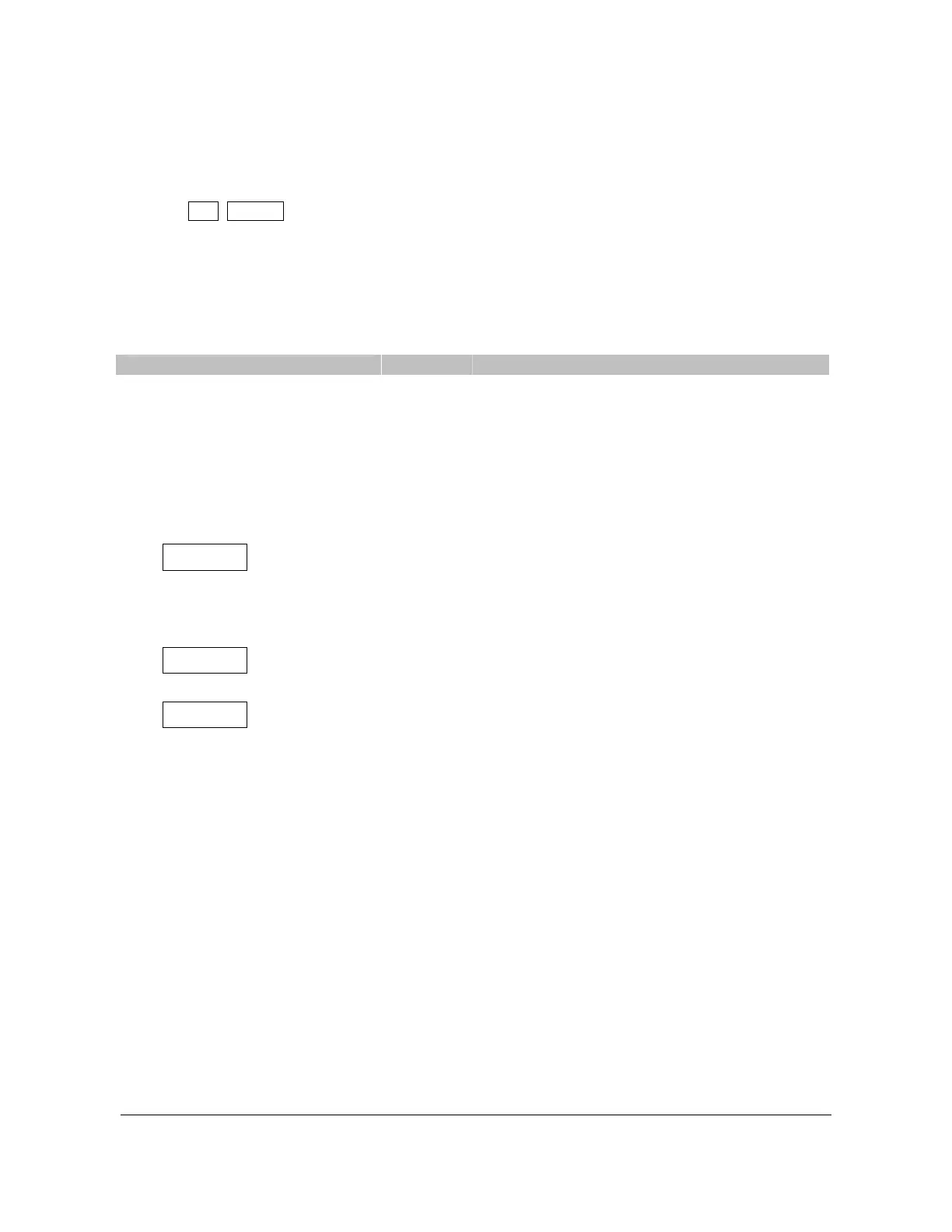NX-148E LCD Code Pad Installation and Setup Manual
20
Silencing Alarms in the Multi-Area Mode
If the code pad is sounding an alarm or the siren is running, it can be silenced by entering a code with the
authority for the area(s) that are in alarm.
The Exit, Bypass and Alarm Memory function keys will only work if an individual area is
selected.
8e. Bypass in the Multi Area Mode
If you wish to bypass one or more zones, this must be done while the system is in the disarmed state.
Action
Result
Prompts ‘Please Enter Your Code’.
[user code]
Prompts for an area number.
[area number]
Selects the area number.
Bypass
Bypass light flashes and prompts for zone number.
[zone number]
Prompts for an area number.
Bypass
Selected zone is bypassed. Repeat 4
th
and 5
th
steps for other zones.
Bypass or #
Exits Bypass mode. Bypass light stops flashing
or
Displays bypassed zones
#
Exits viewing mode.
