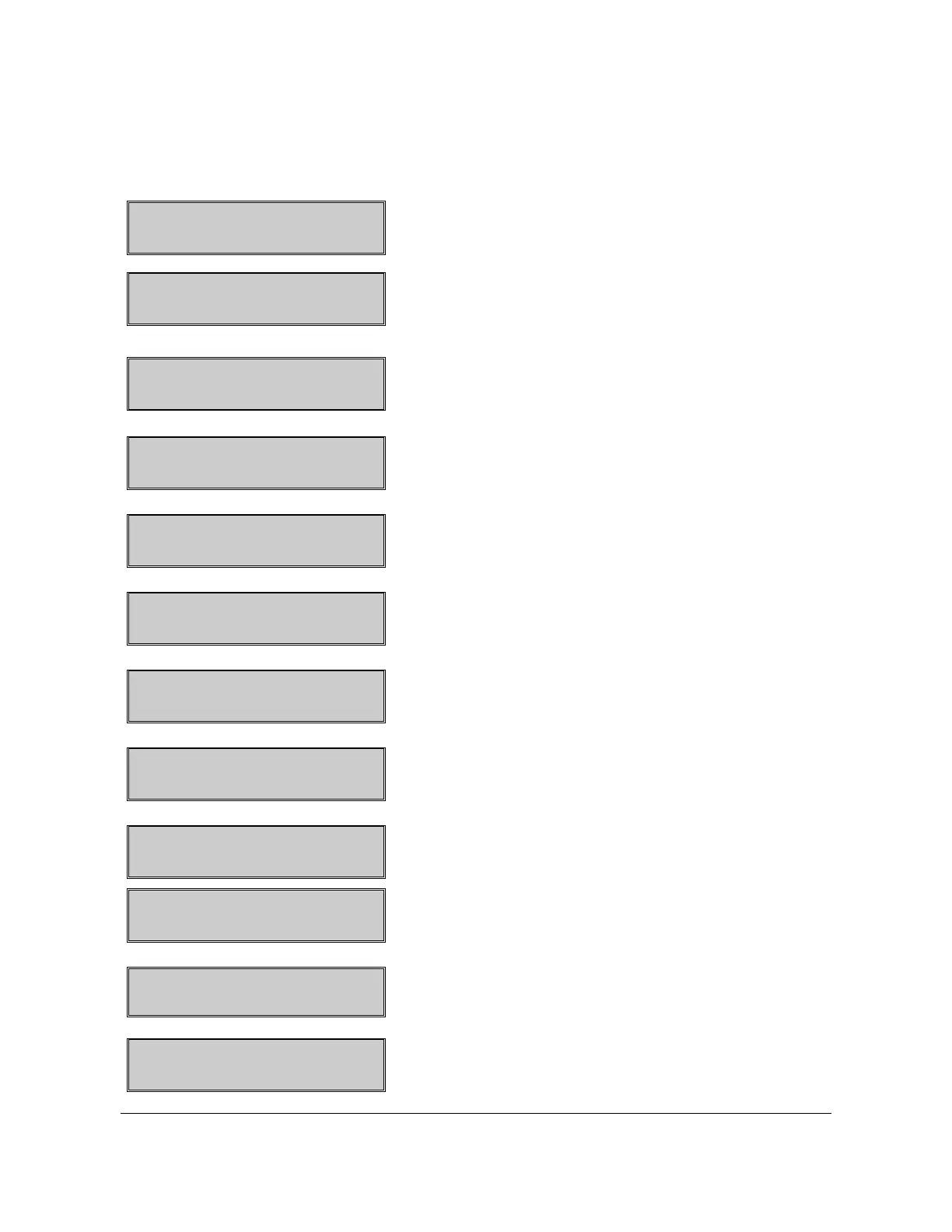NX-148E LCD Code Pad Installation and Setup Manual 21
9. Service Display
The following message will be displayed periodically if the security system requires service.
Service Required
Type 2 for help
If you see this display, press . One or more of the
following fault messages will be displayed. Use the scroll keys
to browse through them. Press
# # to exit the service menu.
Control
Over Current
A short circuit of a control panel’s power supply has occurred.
Control
Siren Trouble
Open circuit has occurred on the bell or siren circuit.
Control
Box Tamper
(Optional) The control panel’s box tamper has been activated.
Control
Phone Trouble
The phone line connected to the control is not operating
properly.
Control
Fail to Comm.
The control attempted to communicate a message to the
central station, but was unsuccessful.
Control
Ground Fault
Reserved.
Control
Loss of Time
Your system has lost total power and needs the clock reset.
Control
Power Trouble
The main power to your system is not on.
Control
Low Battery
The standby battery is low.
Expansion
Aux Comm Fail
An auxiliary reporting device has failed to communicate, i.e.
NX-580E, NX-582E, etc.
Expansion
Over-current
The power supply of an expansion device has short circuited.
