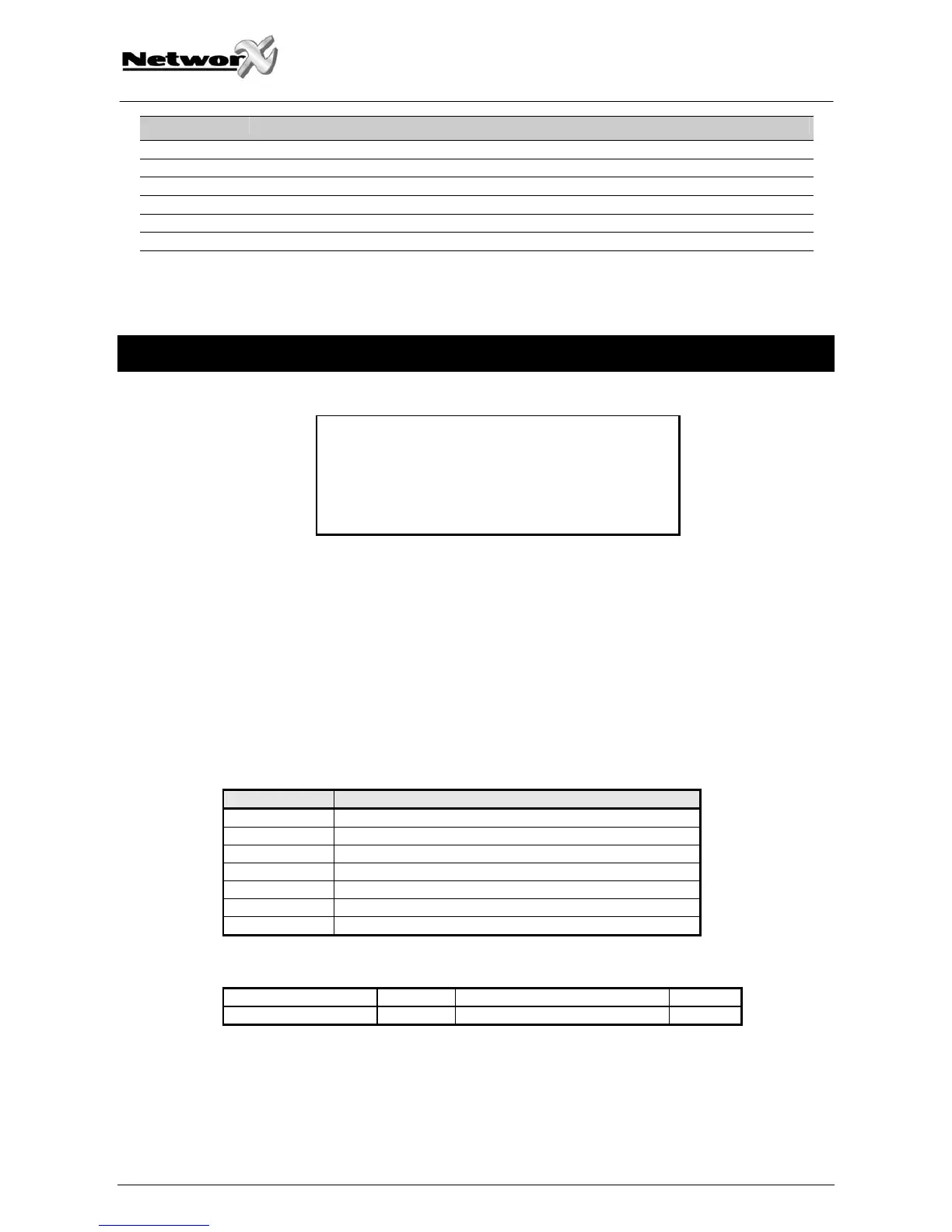GE Security
g
DISPLAY DESCRIPTION
First Open First Open Reports when the first partition is disarmed.
Last Close Last Close Reports when the last partition is armed.
Sprnklr Sprinkler Instant sprinkler supervisory report
Clock Set Clock Set Clock has been reset.
RF Jammed RF Jammed A wireless expansion module is jammed
CleanMe CleanMe A smoke detector requires cleaning.
APPENDIX B – REFERENCE TABLES
IMPORTANT
These reference tables on the following pages
need to be completed by your installer.
Keep these tables in a safe place!
Installing/Service Company : ______________________________
Address : ______________________________
______________________________
Telephone number : ______________________________
Name central station : ______________________________
Telephone number central station : ______________________________
Function codes programmed
Function code Controls function (action)
Entry/exit delay times in seconds :
Exit delay time: Secondary Exit delay time:
Entry delay time: Secondary Entry delay time:
This system is , is not partitioned.
This system counts ______ zones
NX-148E User manual Page 27 04/10/04