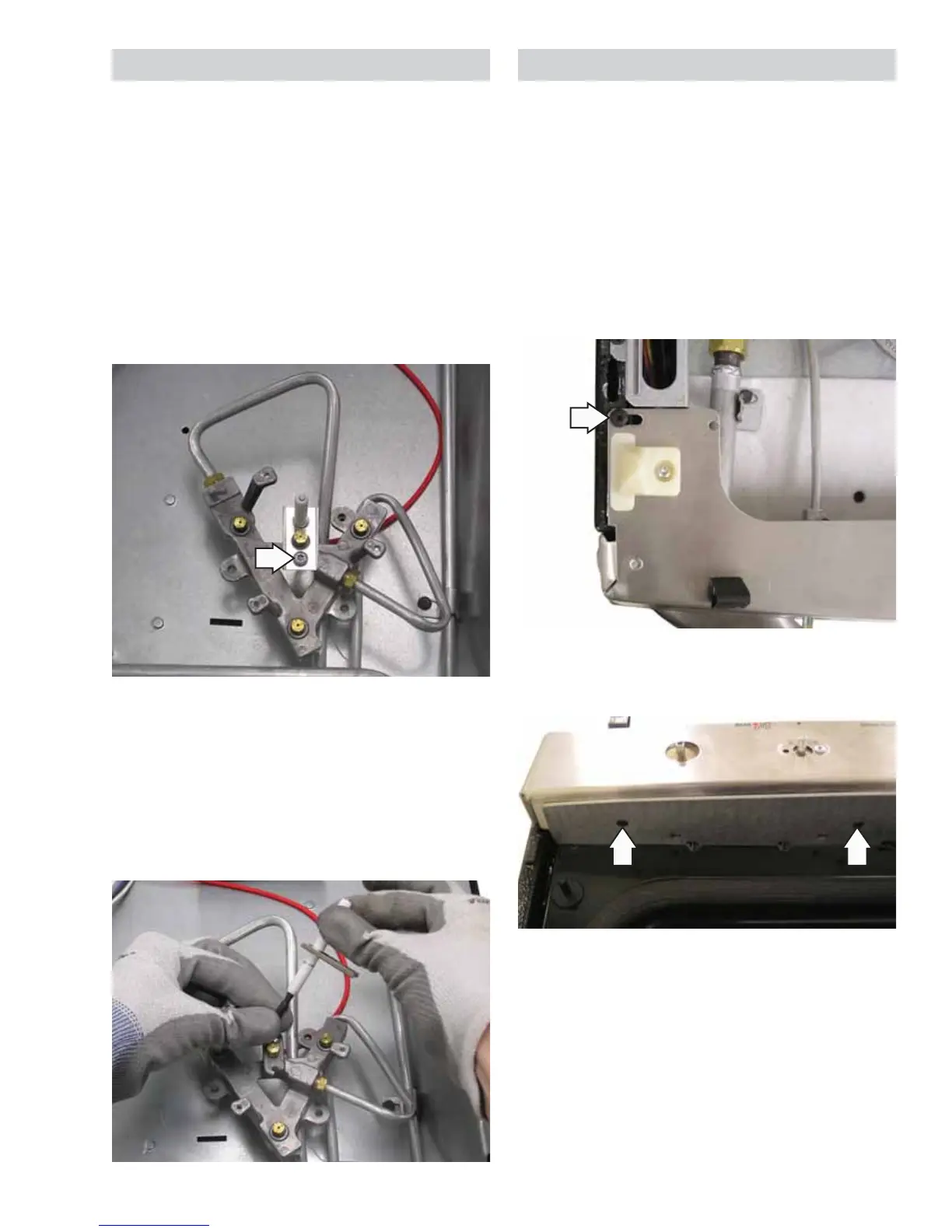– 33 –
(Continued next page)
Tri-Burner Igniter
The front right burner is a 4-orifi ce power burner.
The Café models are rated at 20k BTU and the GE
and Profi le models are rated at 19k BTU. The outer 3
orifi ces are connected to a common manifold, and
they operate simultaneously. The center orifi ce is
the simmer burner.
To remove the tri-burner igniter:
1. Remove the cooktop. (See Cooktop.)
2. Remove the T-15 Torx screw from the igniter
bracket.
Caution: When removing the wire from the igniter, do
not damage the heat shrink insulation on the wire. If
damaged, repair insulation with fi berglass tape.
3. Unplug the wire from the igniter.
Note: When connecting the igniter, ensure the wire is
pressed as far as possible into the igniter base.
Manifold Panel
On Profi le and GE models, it is necessary to remove
the manifold panel to access the igniter switch
assembly and burner valves.
To remove the manifold panel:
1. Remove the cooktop. (See Cooktop.)
2. Pull the 6 knobs off the control panel.
3. Remove the 2 Phillips-head screws from the top
of the manifold panel (1 on each side).
4. Remove the 4 Phillips-head screws from the
bottom of the manifold panel (2 on each side).