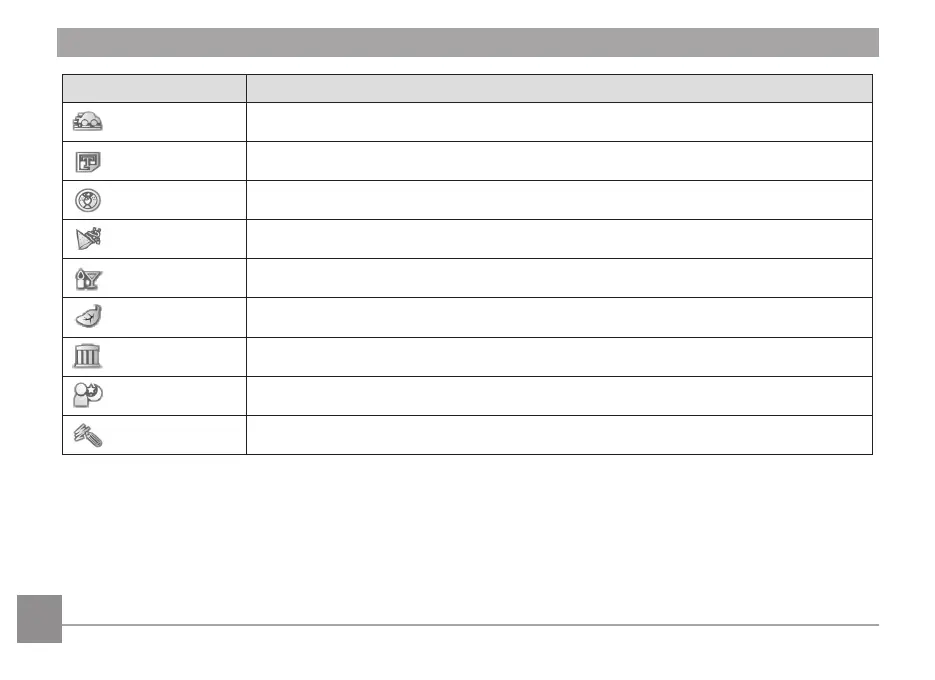2828 29
Mode name Description
Panning Shot
Produces background image blur that emphasizes the motion of the main subject.
Text
For taking pictures of text, documents or white boards.
Fish Eye
For an interesting sh eye eect.
Party
For taking pictures of large groups or in areas with uneven lighting.
Indoor
For indoor use. Reduces blur and improves color accuracy.
Leaf
For plants, capturing brilliant shots of greenery and blossoms.
Museum
For museum or ash-free areas. Retains color and reduces blur.
Night Portrait
For portraits against night scenery.
Sketch
For taking photos with pencil sketch eect.
