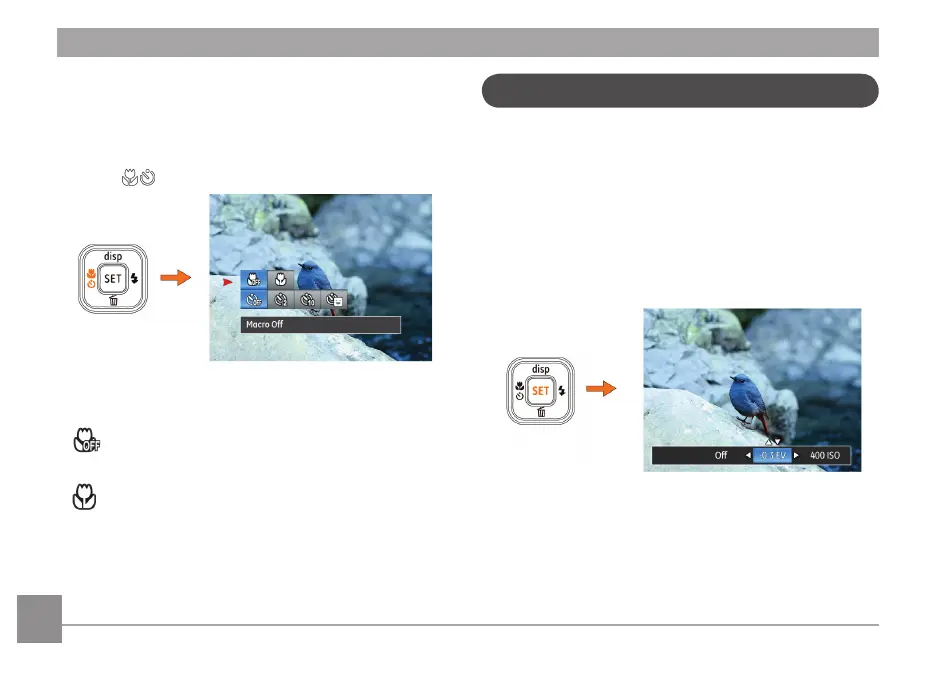34 35
Macro Mode
The Macro setting is ideal for shooting small objects or close-
up photos. This mode allows you to focus on subjects very
close to the camera.
1. Press
button to enter macro function menu.
2. Press the Left/Right button to select the following two
modes:
• Macro O
Select this option to disable Macro.
• Macro On
Select this to focus on subjects 5cm from the lens.
3. Press the
button to conrm the settings and exit the
menu.
SET Function Menu
The SET function menu of the camera includes EV, ISO, B
shutter functions. The appropriate function setting can give
you better photographs and videos.
Exposure Compensation
The exposure compensation feature allows you to adjust the
light exposure value to control the brightness of the image.
1. Press
button to enter SET function menu.
2. Press Left/Right to select the required function menu,
press
button to conrm the setting and exit the menu.
3. The adjustable range of exposure value is from EV -2.0 to
EV+2.0.
