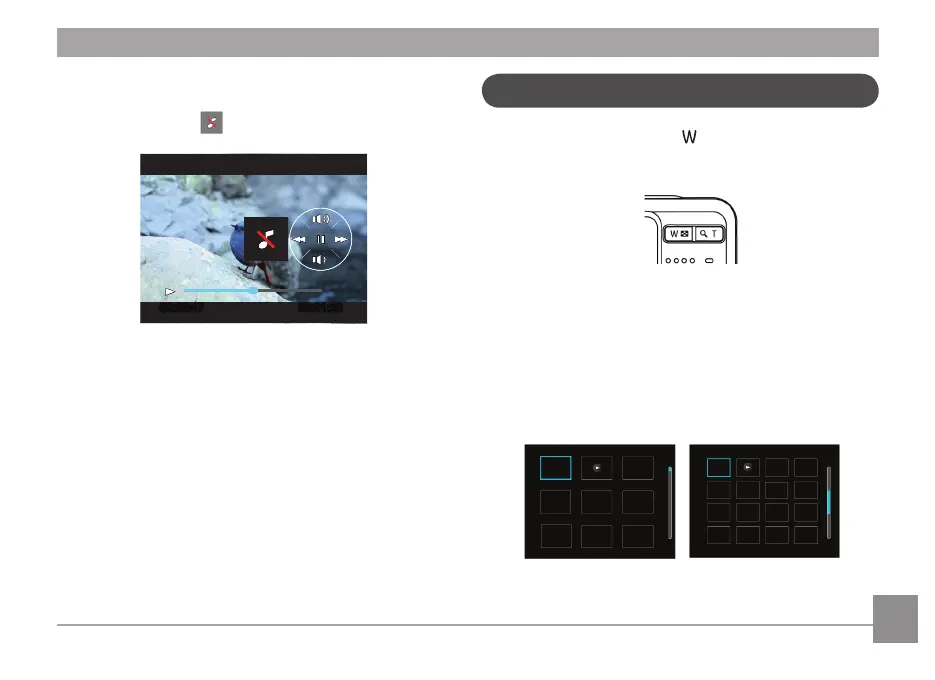36 3736 37
When playing a movie, press the Up/Down button to increase
or decrease the volume. To mute the audio, press and hold the
Down button until the appears.
Thumbnail View
When in playback mode, press on the zoom button to
display thumbnail images of photos and videos on the screen.
W
Zoom out
T
Zoom in
1. Slide the zoom lever to switch between 3x3 and 4x4
thumbnails.
2. When displaying 3x3 and 4x4, use Up/Down/Left/Right
button to select a picture or video clip for viewing; when
displaying the Date Folder, use Up/Down button to select
the Date Folder.
