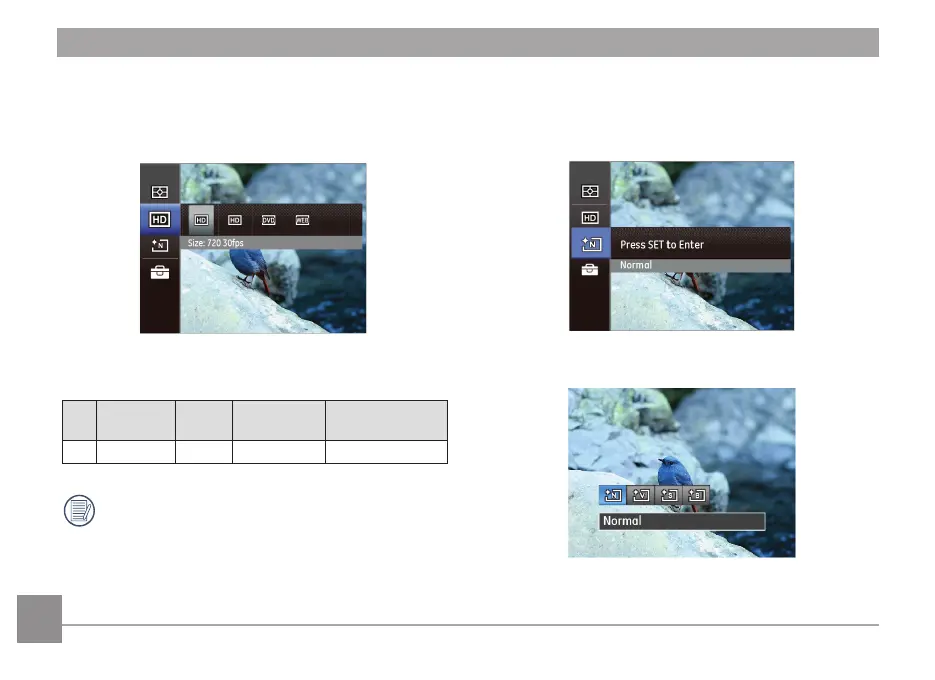5050 51
Image Pixel
The quality of photos can be changed by selecting image
resolution ratio.
The speed requirements for reading and writing high
resolution pixel images to a SD card are as follows:
No.
Image
Pixel
Frame Requirement Recommendation
1 1280x720 30 Class 2 Class 4
Recording time limit above 1280x720 29 fps format is
under 29 minutes.
Image Color Setting
Image color setting allows you to select dierent color eects.
1. Press
button to enter function menu.
2. Press Left/Right button to select image color setting.
