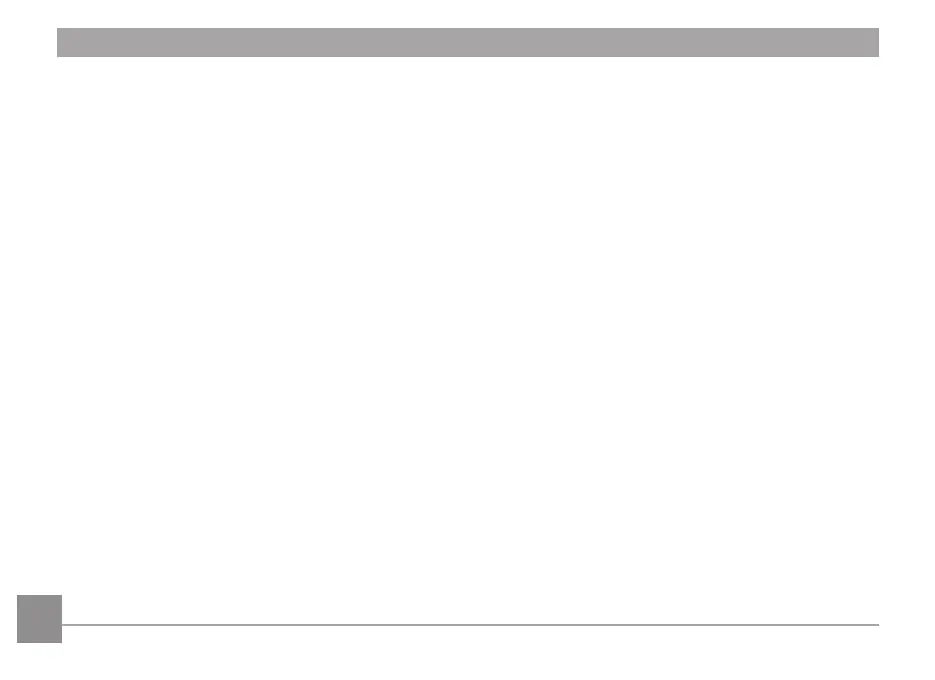4
Manual Scene Mode (SCN) ..................................................... 26
Auto Scene ........................................................................ 27
Landscape ........................................................................ 27
Sport .................................................................................. 27
Beach ................................................................................. 27
Sunset ................................................................................ 27
Fireworks .......................................................................... 27
Night Landscape ............................................................. 27
Snow .................................................................................. 27
Children ............................................................................. 27
ID ........................................................................................ 27
Glass ................................................................................. 27
Photo Frame..................................................................... 27
Panning Shot .................................................................... 28
Text..................................................................................... 28
Fish Eye ............................................................................. 28
Party .................................................................................. 28
Indoor ................................................................................ 28
Leaf .................................................................................... 28
Museum ............................................................................ 28
Night Portrait ................................................................... 28
Sketch ................................................................................ 28
Auto Scene Mode (ASCN) ........................................................ 29
BASIC OPERATION ............................................31
Shooting in Auto Mode ........................................................... 31
Using the Zoom Function ....................................................... 31
Basic Functions Menu ............................................................ 32
Flash .......................................................................................... 32
Self-Timer Setting .................................................................... 33
Macro Mode ..................................................................... 34
SET Function Menu .................................................................. 34
Exposure Compensation ............................................... 34
ISO ...................................................................................... 35
Slow Shutter ..................................................................... 35
