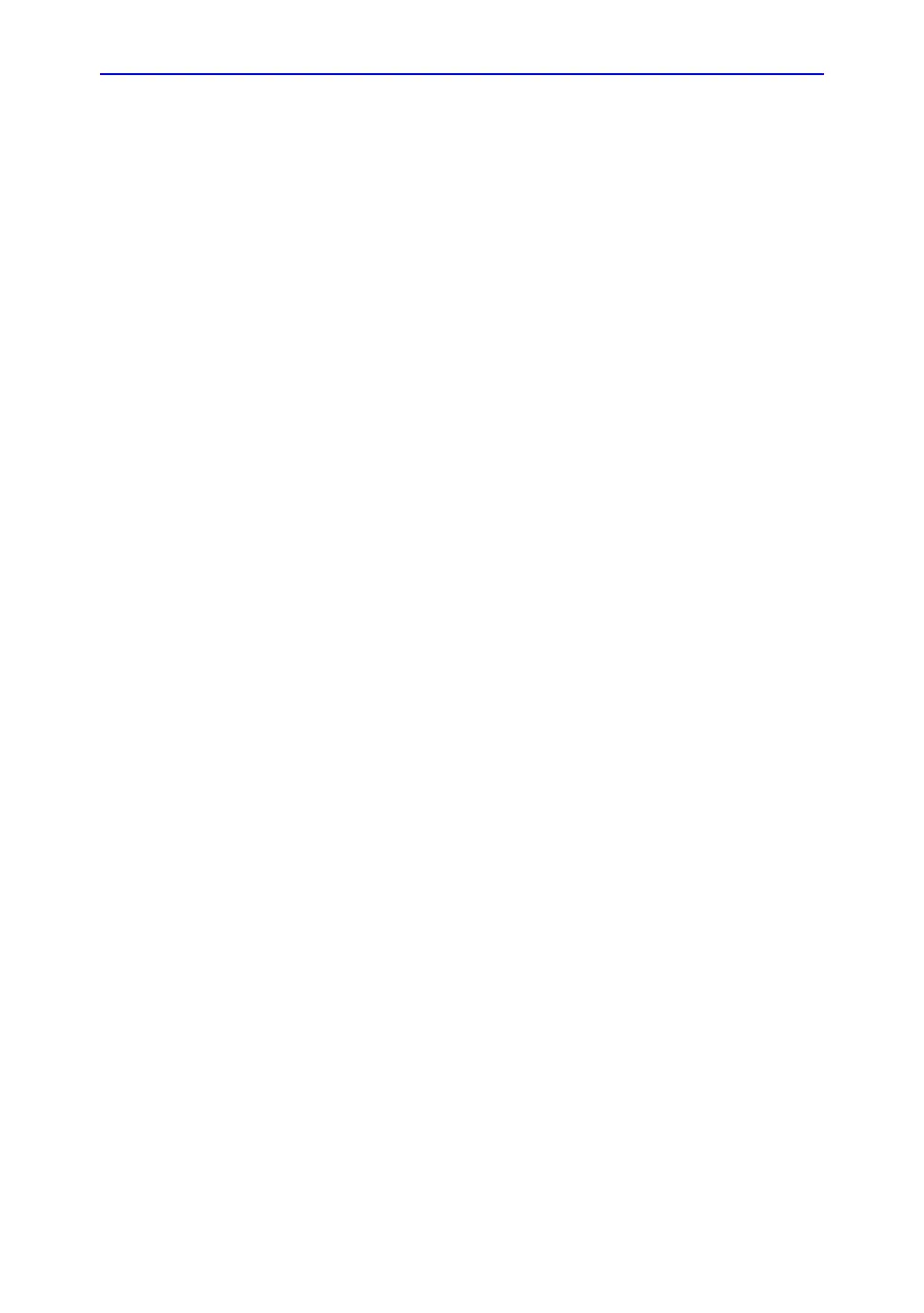Monitor Adjustments
Venue 50 – Basic Service Manual 6-3
5447566-100 English Rev. 7
Monitor Adjustments
Adjust Brightness
To adjust the brightness:
1. Press Utility->Settings->Common, then choose the
desired brightness in the Brightness select box.
Adjust Volume
To adjust the volume:
1. Press Utility->Settings->Miscellaneous, then choose the
desired volume in the Volume select box.
