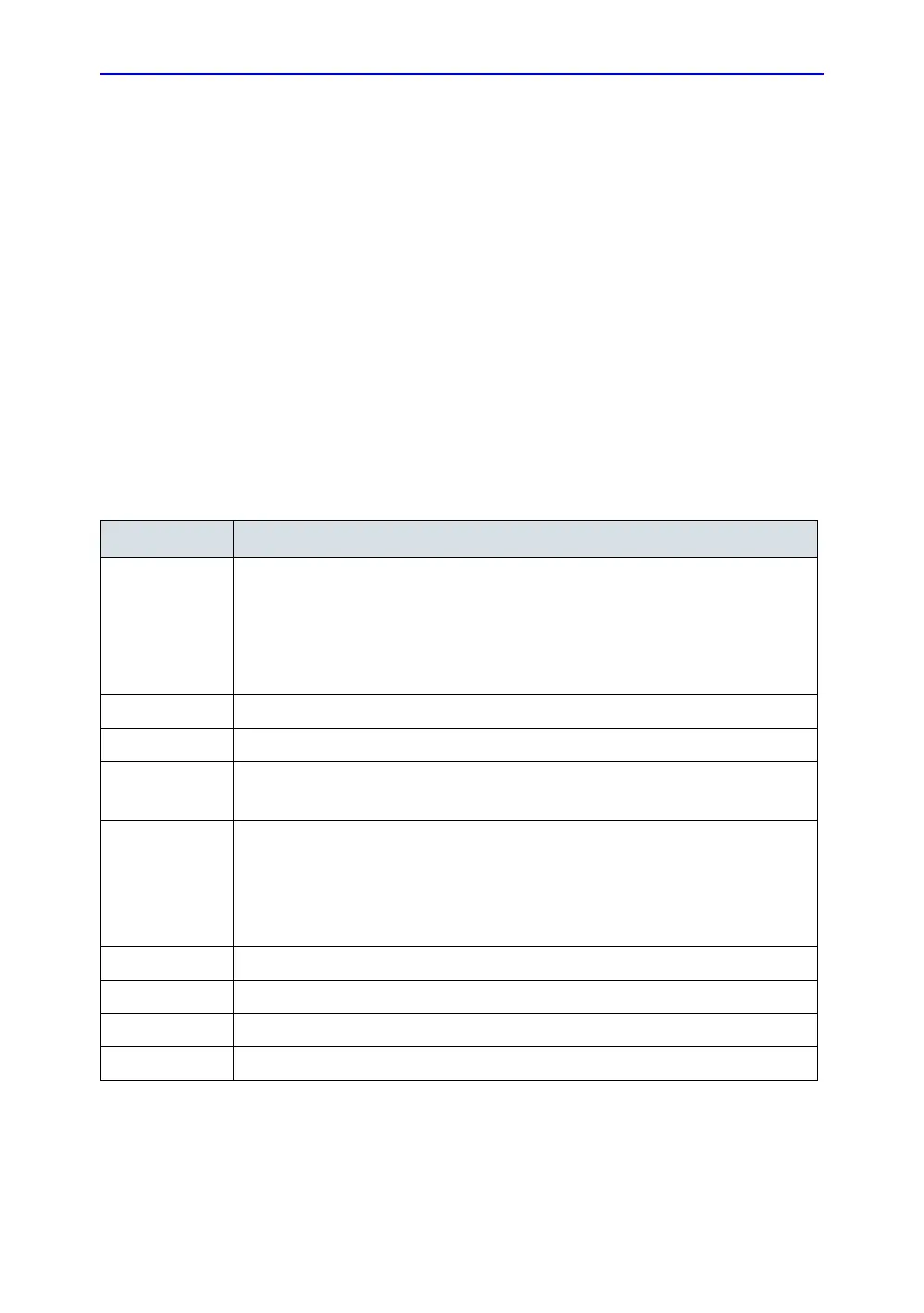Troubleshooting
7-20 Venue 50 – Basic Service Manual
5447566-100 English Rev. 7
Remote Service
Gateway Installation
Preparations
Before installing the gateway, please assure that the computer
meets the minimum requirements listed in the table below.
Table 7-2: Minimum Requirements for the computer
Item
Minimum Requirements
OS Windows XP Professional SP3
Windows Vista
Windows 7
32-bit and 64-bit versions are supported.
Windows 7 running in VMware Virtualization Software on Mac OS X 10.6 is supported.
CPU Pentium 4 (2.4GHz) or Pentium M (1.6GHz)
RAM 1GB
Disk space 1000MB on system partition
200MB on partition where program is installed
Graphic DirectX 9c compatible display adapter such as:
• NVIDIA GeForce 6 Series or later
• AMD/ATI X1000 series or later (or Radeon R520 or later)
• Inter GMA X3000 series or later
Min. resolution: 1024x768
Ports At least on USB port or SD Card Reader available
pointing device Mouse with left and right buttons
Alphanumeric Keyboard required
Network Wired or Wireless network connection required
