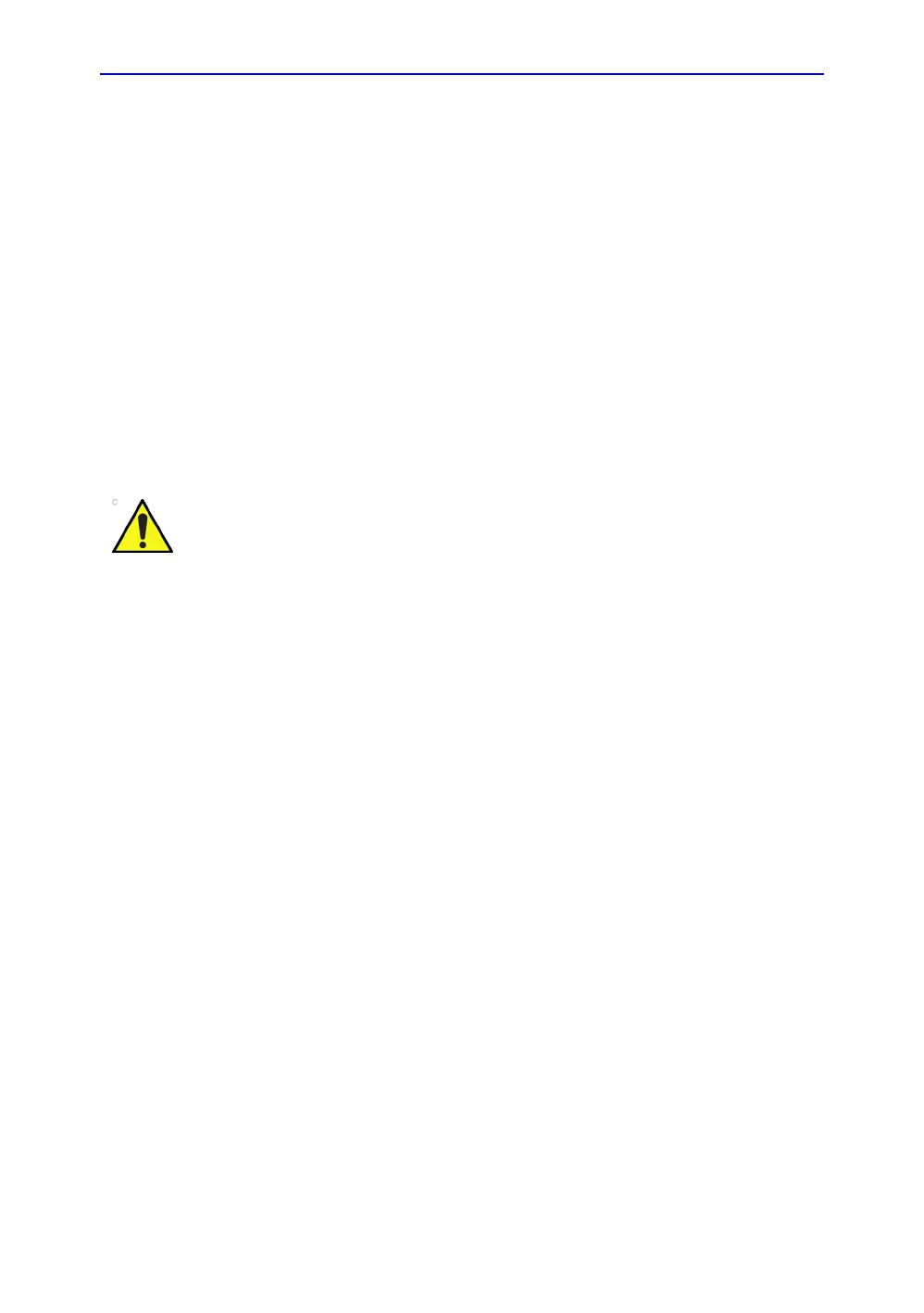Loading Base Image Software
Venue 50 – Basic Service Manual 8-13
5447566-100 English Rev. 7
Loading Base Image Software
Purpose of this section
This section describes how to reinstall and/or install software on
Venue 50.
Data Management - moving all images
An error, or a power loss may occur.
Always backup the Patient Archive and the Presets (System
Configurations) before loading the software!
In order to complete a successful restore of the Patient
Database, as needed after a hard disk replacement, or if all the
content on the hard disk has been erased, the images must be
moved away from Venue 50 before doing backup of the Patient
Database.
Depending on the location set-up, either move the images to a
remote server or to removable media like SD Card or USB
Memory Stick.
