Review and recall of stored data
Vscan Air – User Manual 5-55
Direction GP092020-1EN Rev 18
Delete individual images/videos
1. Press Select.
2. Tap Select box on the image/video.
3. Press the ‘Bin‘ icon to delete.
Clear selection
1. Press Select All.
2. Press Clear all to clear the selection if you do not wish to
delete.
NOTE: If deleting the Vscan Air App from the display device, the
App data, including all exam data including the images and
videos will be deleted.
Audit logs
An audit log is essentially a record of events and changes. Audit
logs typically capture events by recording who performed an
activity, what activity was performed, and how the system
responded.
Audit logs are anonymous with regards to patient details.
Examples: Logging events related to Exam Data as for instance
Add, Delete, Date/Time of data access.
In addition there are DICOM events being logged.
For exporting the audit log for review select «About | Export
audit log».
The Audit log will then be available as a text file stored internally
on the display device as the shown below.
- Internal storage:/Documents/AuditLog.txt (Android 10).
- Files/On my iPad/Vscan Air/AuditLog.txt (iOS 14 on iPad).
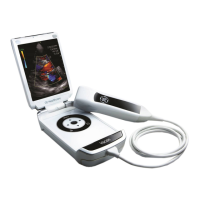
