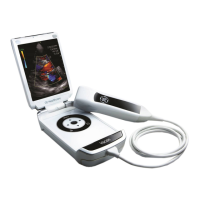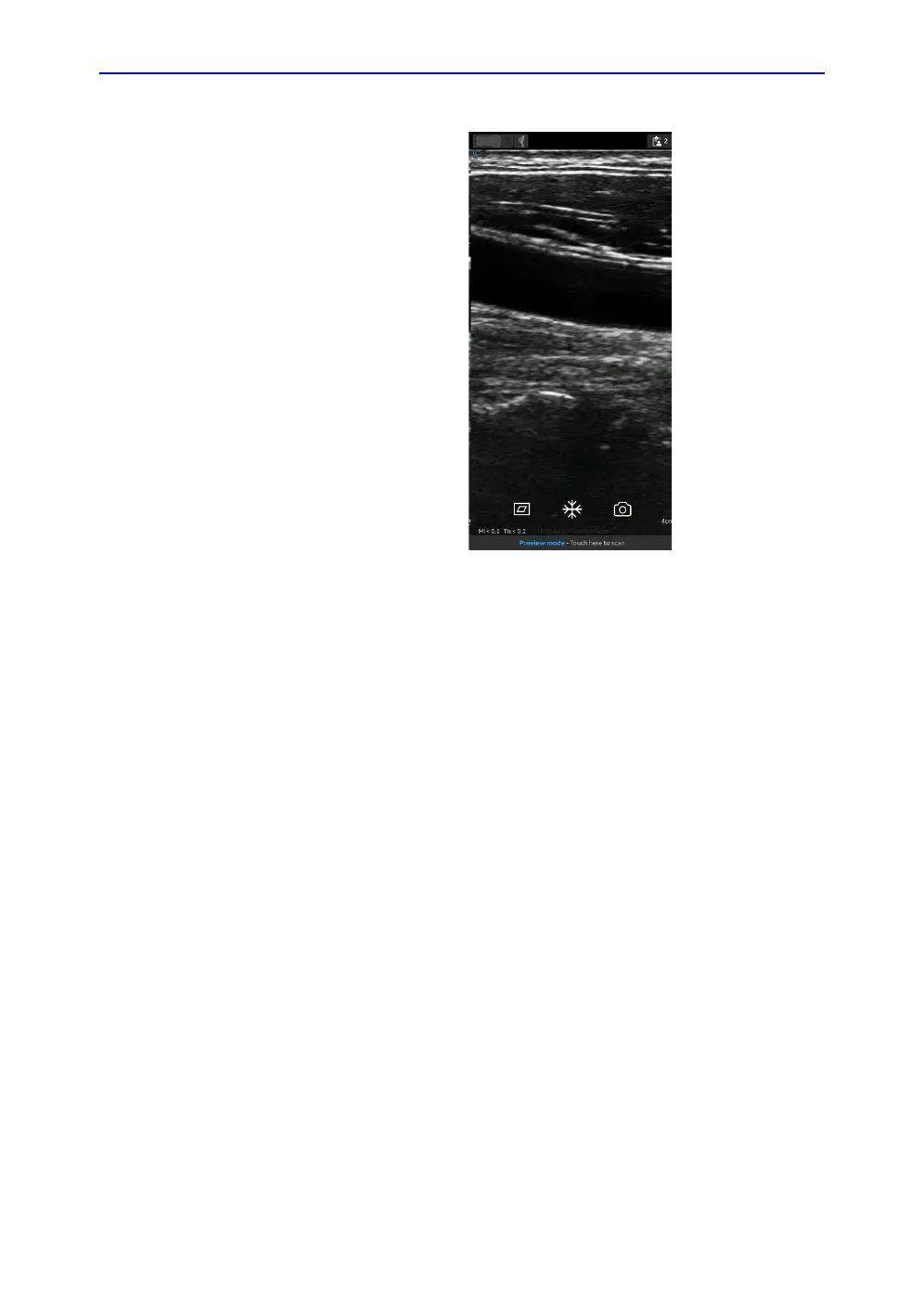Initial use
Vscan Air – User Manual 3-31
Direction GP092020-1EN Rev 18
Display device image quality verification (continued)
Figure 3-15. MSK preset with linear
It is also recommended to turn off adaptive brightness and
display filters.
Power ON/OFF
To power on the Vscan Air the first time the first step is to start a
charging cycle. Place the Vscan Air CL probe on the wireless
charging pad as shown in ‘How to charge the Vscan Air CL’ on
page 3-4
To turn ON the Vscan Air CL, press and hold the power button
for 1 second.
To turn OFF the Vscan Air CL, press and hold the power button
for 3 seconds.