Preparing Vscan Air CL for Use
3-4 Vscan Air – User Manual
Direction GP092020-1EN
Rev 18
How to charge the Vscan Air CL
1. Starting a charging cycle is the FIRST STEP that needs to
be performed before trying to turn the Vscan Air on. Th
e
Vsc
an Air probe will not start unless an initial charging c
ycle
has been
initiated.
2. To turn ON the Vscan Air CL, press and hold the powe
r
bu
tton for 1 second.
3. Plug one end of the USB cable into the wireless charging
Pad and the other into the AC adapter.
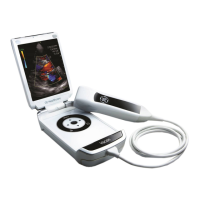
