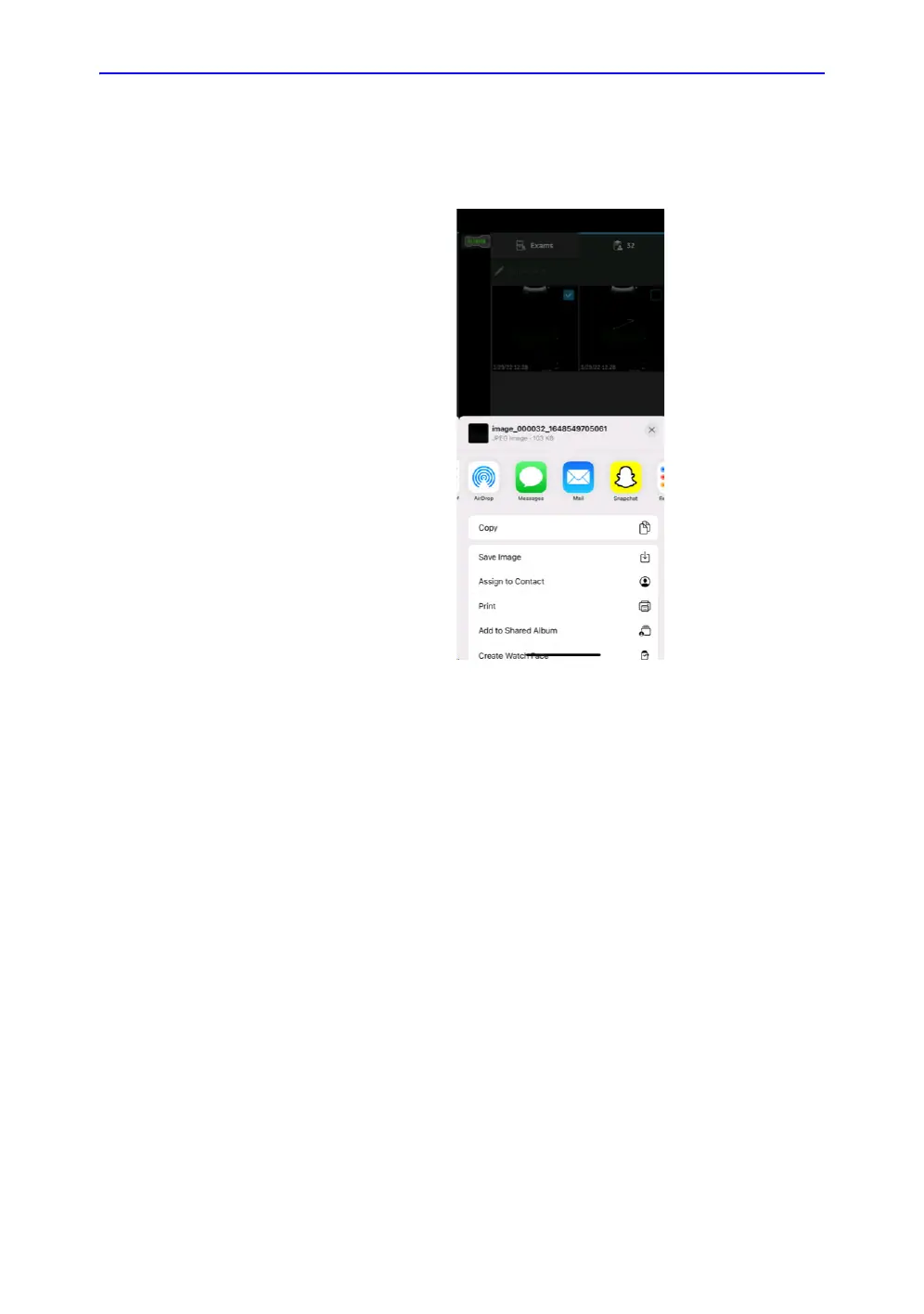Using Vscan Air CL
5-62 Vscan Air – User Manual
Direction GP092020-1EN
Rev 18
Share individual images/videos (continued)
4. Choose the Share function on your display device to share
the images/videos.
Figure 5-52. Select app
Share all images/videos from an exam
In the same way as illustrated in the Share individual images/
videos section it is also possible to select and share Exams.
1. Press Exams tab on the right panel.
2. Select the desired exam from which you wish to share
images/videos.
3. Press Select.
4. Press Select All.
OR
Press Clear all if you wish to clear the selection.
5. Press Share icon.
6. Choose the Share function on your display device to share
the Exams.
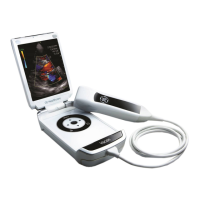