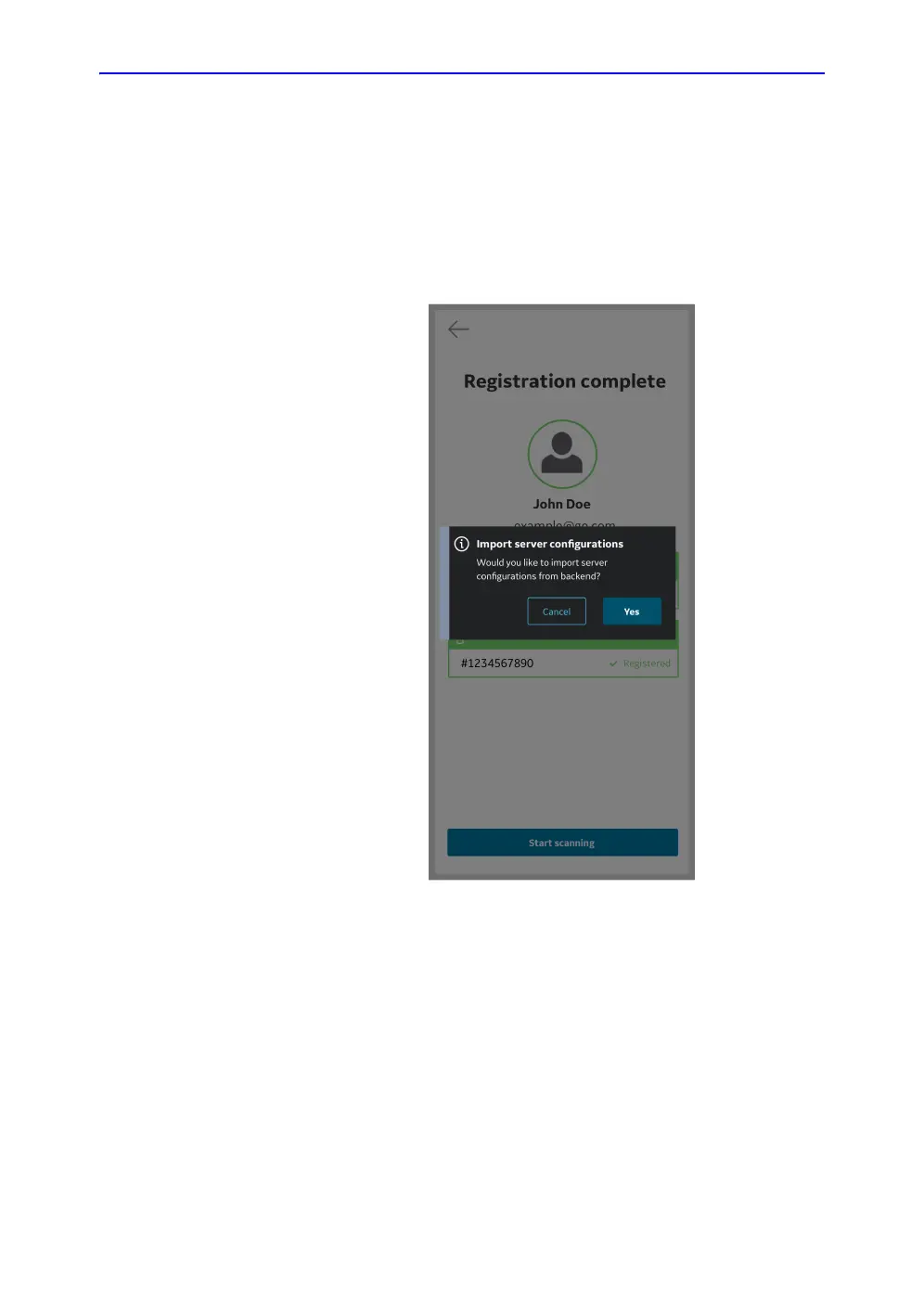Using Vscan Air CL
5-92 Vscan Air – User Manual
Direction GP092020-1EN
Rev 18
1. MyDeviceHub (continued)
b. Importing server configurations
The app is able to import any DICOM server settings
that have been entered by the Enterprise administrator
via the MyDeviceHub portal. The first time a user
connects to a Fleet enabled probe, the app provides the
user an option to import these settings as shown below.
Figure 5-71. Auto-import of server configuration
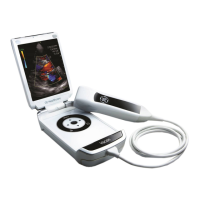