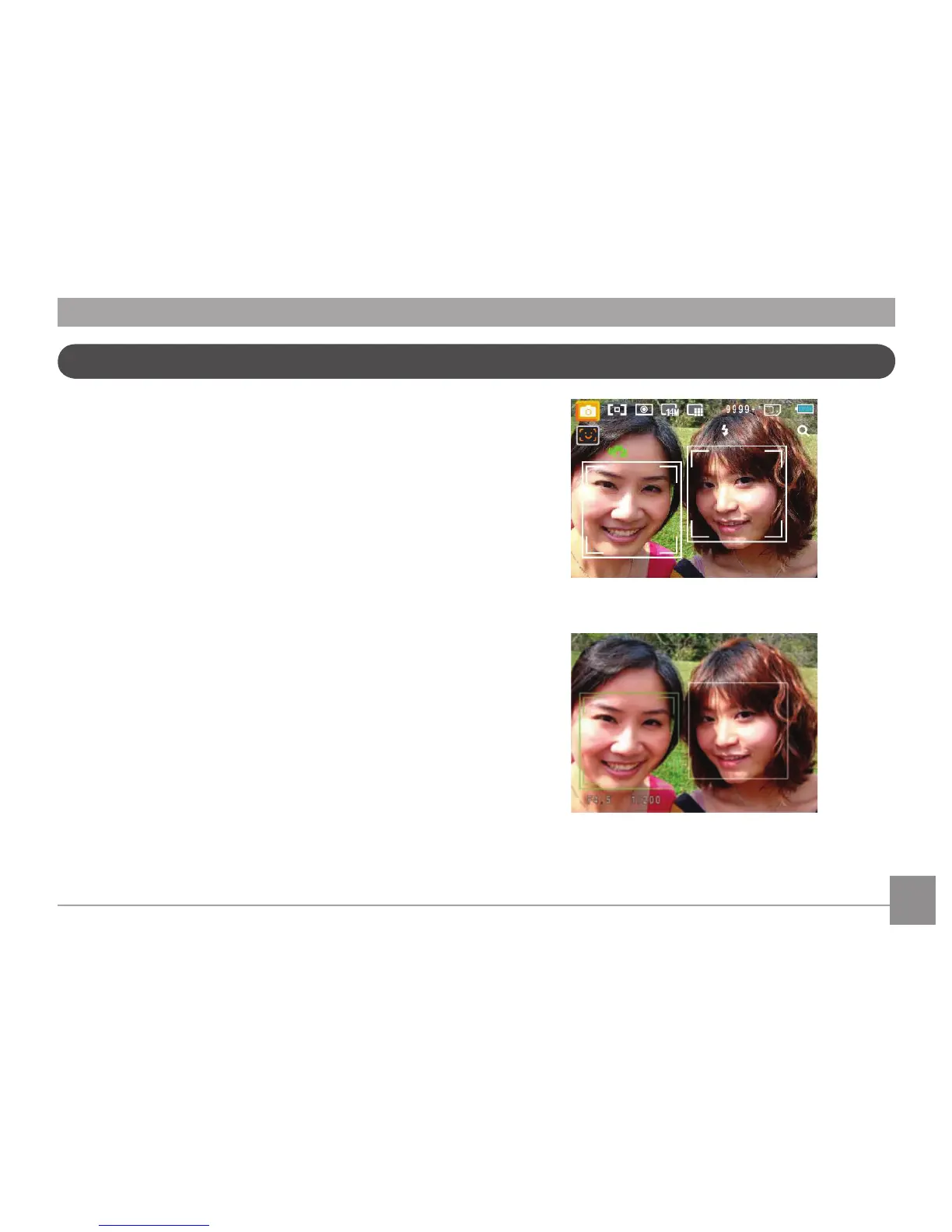22 2322 23
The face detection mode detects people's faces and focuses
on them resulting in clearer images. Face detection is engaged
by default in most modes unless it is disabled by the user. Face
detection is disabled in Panorama Mode.
1. When the face detection feature is enabled it will display a
frame around detected faces in the camera's eld of view.
2. Press the
Shutter button halfway to focus on the
subject.
3. Press the
Shutter button fully to capture the image.
4. Use the Face Detection button to disable this function.
Face Detection
