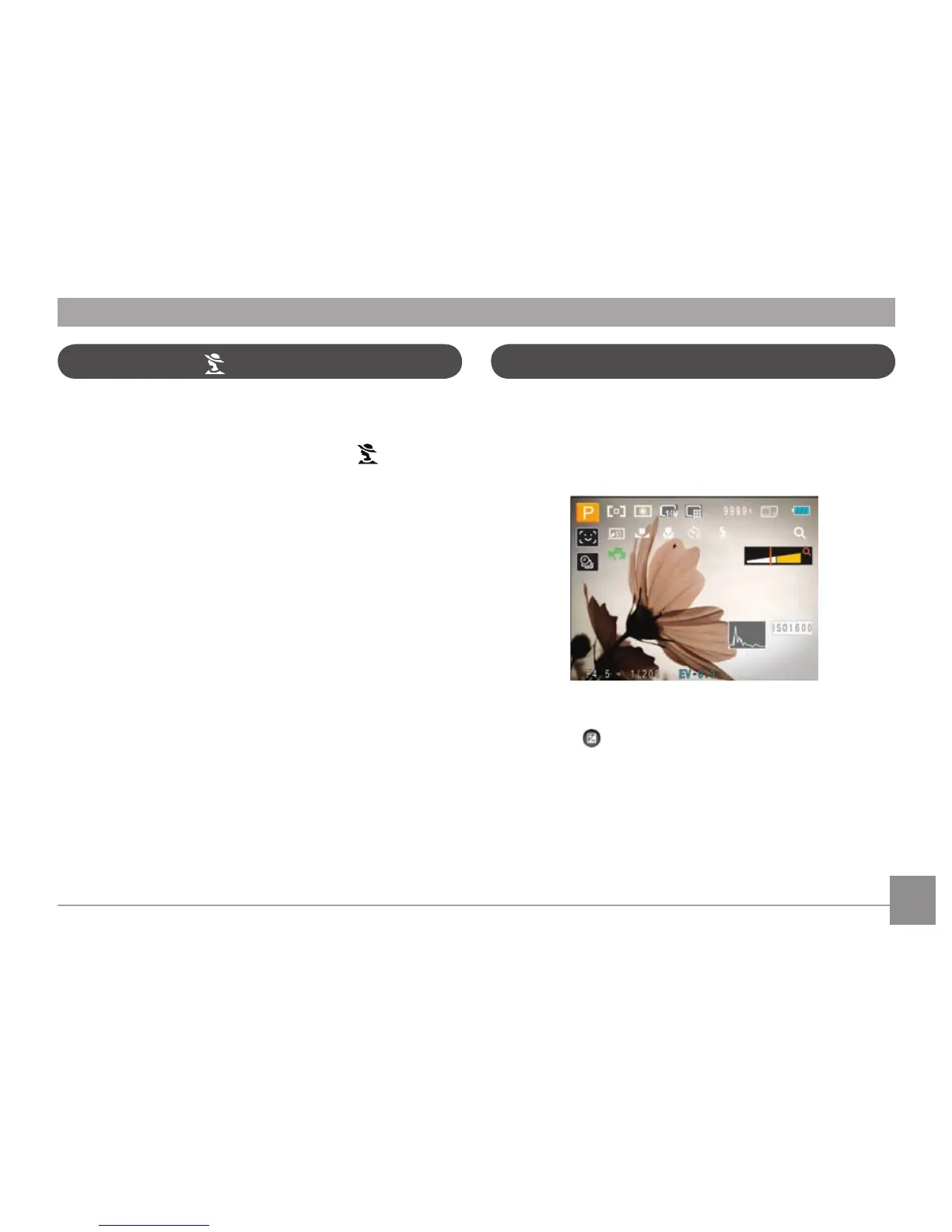38 39
When selecting P (Auto Program Exposure) mode, you can
adjust the combined settings of EV value, shutter speed and
aperture. The display on the LCD screen is as shown in the
gure below:
1. Set the mode dial at the top of the camera to P and
press the button to enter the Auto Program Exposure
settings menu.
2. Press the Left/Right button to select the combination of
EV, shutter speed and aperture for your scene.
Auto Program Exposure
P
In Portrait Mode, the camera is set to automatically adjust
camera exposure for realistic portrayal of skin tones.
1. Turn the mode dial to select Portrait Mode ( ).
2. Once in this mode, you can use other functions, such as
image stabilization, face detection and smile detection.
Portrait Mode
