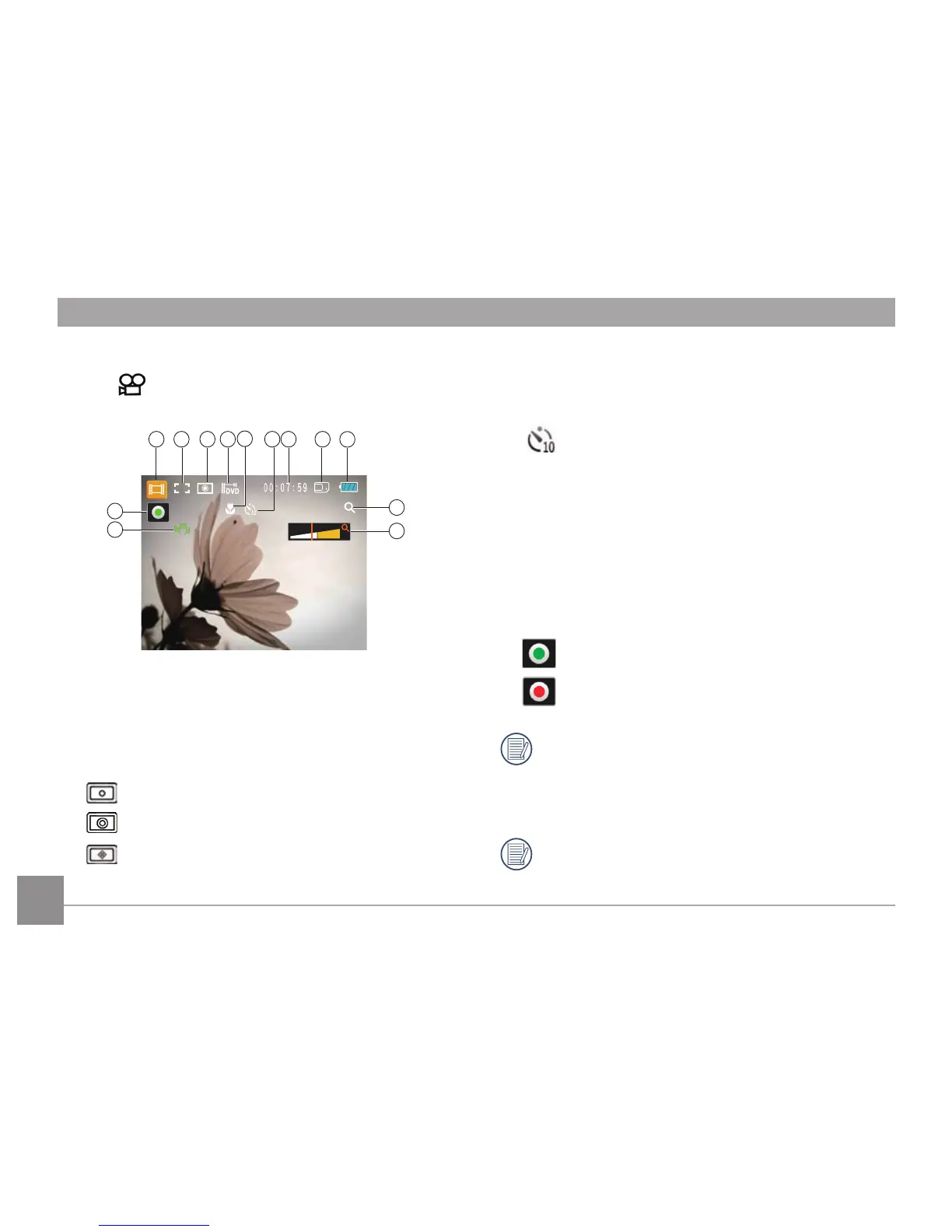1 Video Mode Icon
2 Continuous AF
3 Metering
Spot
Center
AiAE
4 Video Quality
5 Macro Mode
6 Self-Timer
10-sec
7 Remaining time for video recording
8 SD Memory Card/Built-in Memory
9 Battery Status
10 Zoom
11 Zoom Value Scale (Displayed only when zoom is activated)
12 Image Stabilization
13 Recording Status Icon
Recording standby
Recording
For optimal video shooting, it is recommended that an
SD memory card be used. If you shoot video using only
the internal memory the results may have image jitter,
noise and short recording times.
While shooting, both optical zoom and up to 6x digital
zoom are available.
