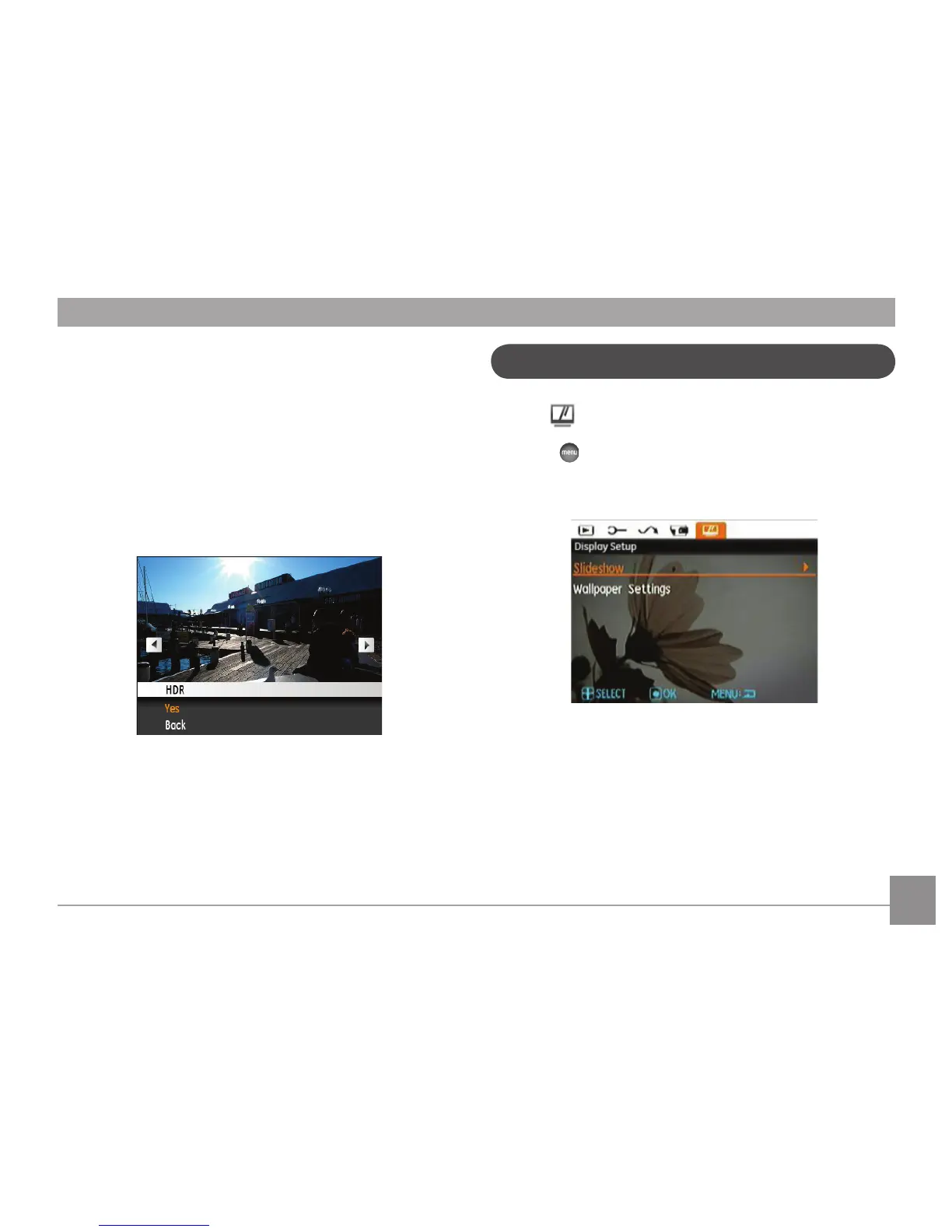58 59
Display Setup
Mode:
Press the button in Playback mode to enter the Display
Setup menu.
Refer to the following sections for details of every setting.
HDR-High Dynamic Range
With the HDR function, pictures that are overexposed may be
corrected to optimize the highlights and lowlights captured to
more accurately represent the actual scene.
1. Select HDR setting in the Playback menu as described
previously.
2. Press the Left and Right button to nd the picture you
want to optimize and then select Conrm to perform HDR
optimization or select Return to go back to Playback menu.
3. After using the HDR function, the image will be saved as a
new le, and the original le is still stored in the memory.
