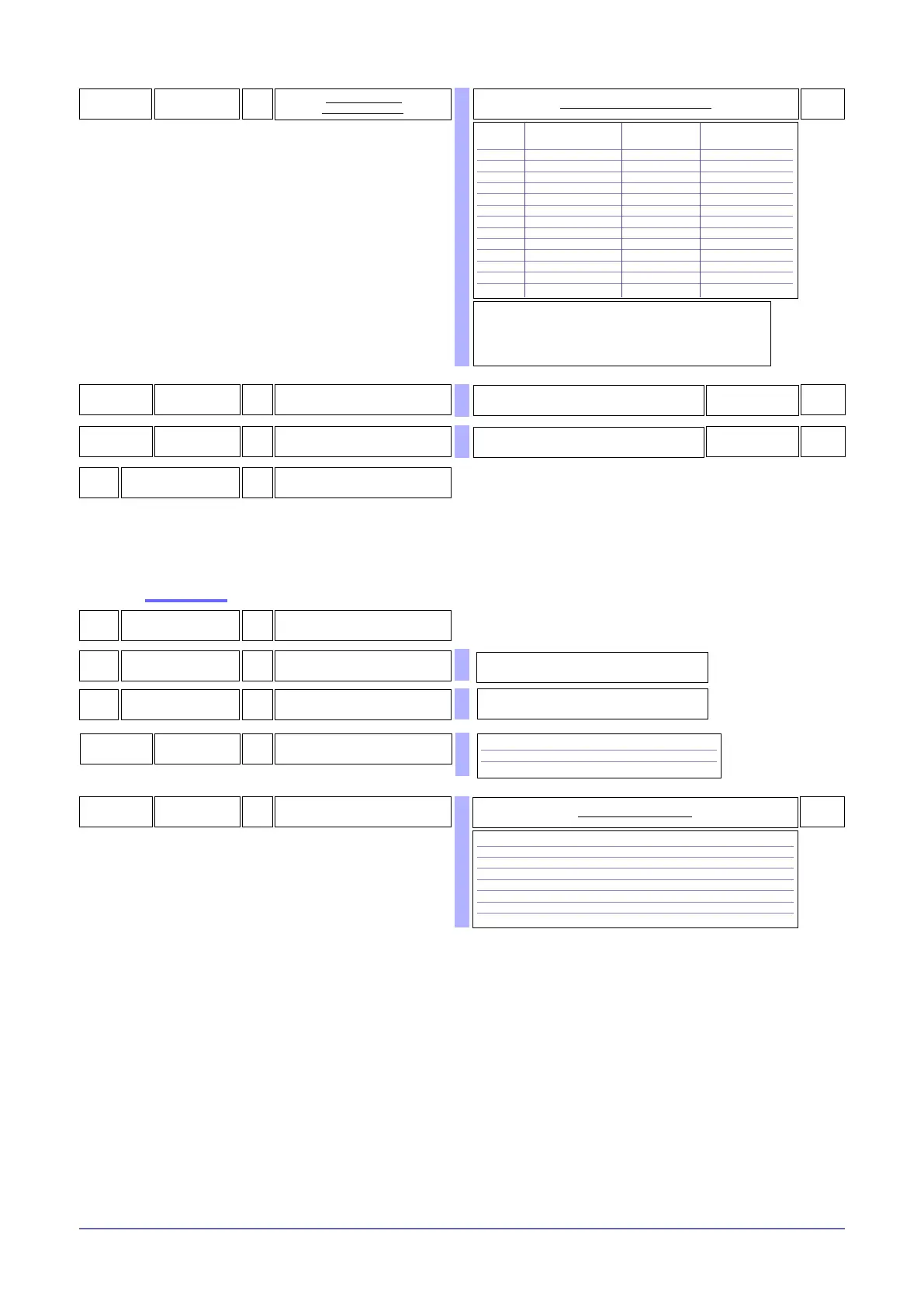52
80415F_MSW_GFX4-IR_05-2019_ENG
31
s.tv
R/W
Enable selftuning,
autotuning, softstart
0
Autotuning Selftuning Softstart
continuous
0 NO NO NO
1 YES NO NO
2 NO YES NO
3 YES YES NO
4 NO NO YES
5 YES NO YES
Autotuning One-shot
8* WAIT NO NO
9 GO NO NO
10* WAIT YES NO
11 GO YES NO
12* WAIT NO YES
13 GO NO YES
Selftuning, autotuning, softstart table
(*) +16 with automatic switching in GO if PV-SP > 0.5% f.s.
+32 with automatic switching in GO if PV-SP > 1% f.s.
+64 with automatic switching in GO if PV-SP > 2% f.s.
+128 with automatic switching in GO if PV-SP > 4% f.s.
140
diG.
R/W
Digital input function
0
See: Table of digital input functions
618
diG.2
R/W
Digital input 2 function
0
29
bit
AUTOTUNING
OFF = Stop Autotuning
ON = Start Autotuning
R/W
28
bit
AUTOTUNING STATE
OFF = Autotuning in Stop
ON = Autotuning in Start
R
68
bit
DIGITAL INPUT 1
OFF = Digital input 1 off
ON = Digital input 1 on
R
92
bit
DIGITAL INPUT 2
OFF = Digital input 2 off
ON = Digital input 2 on
R
See: Table of digital input functions
Read state
296
R
Autotuning and selftuning
enable state (FLG_PID)
bit
3 Selftuning on
6 Autotuning on
305
R/W
Instrument state (STATUS_W)
0
bit
0 -
1 Select SP1/SP2
2 Start/Stop Selftuning
3 Select ON/OFF
4 Select AUTO/MAN
5 Start/Stop Autotuning
6 Select LOC/REM
Table of instrument settings
