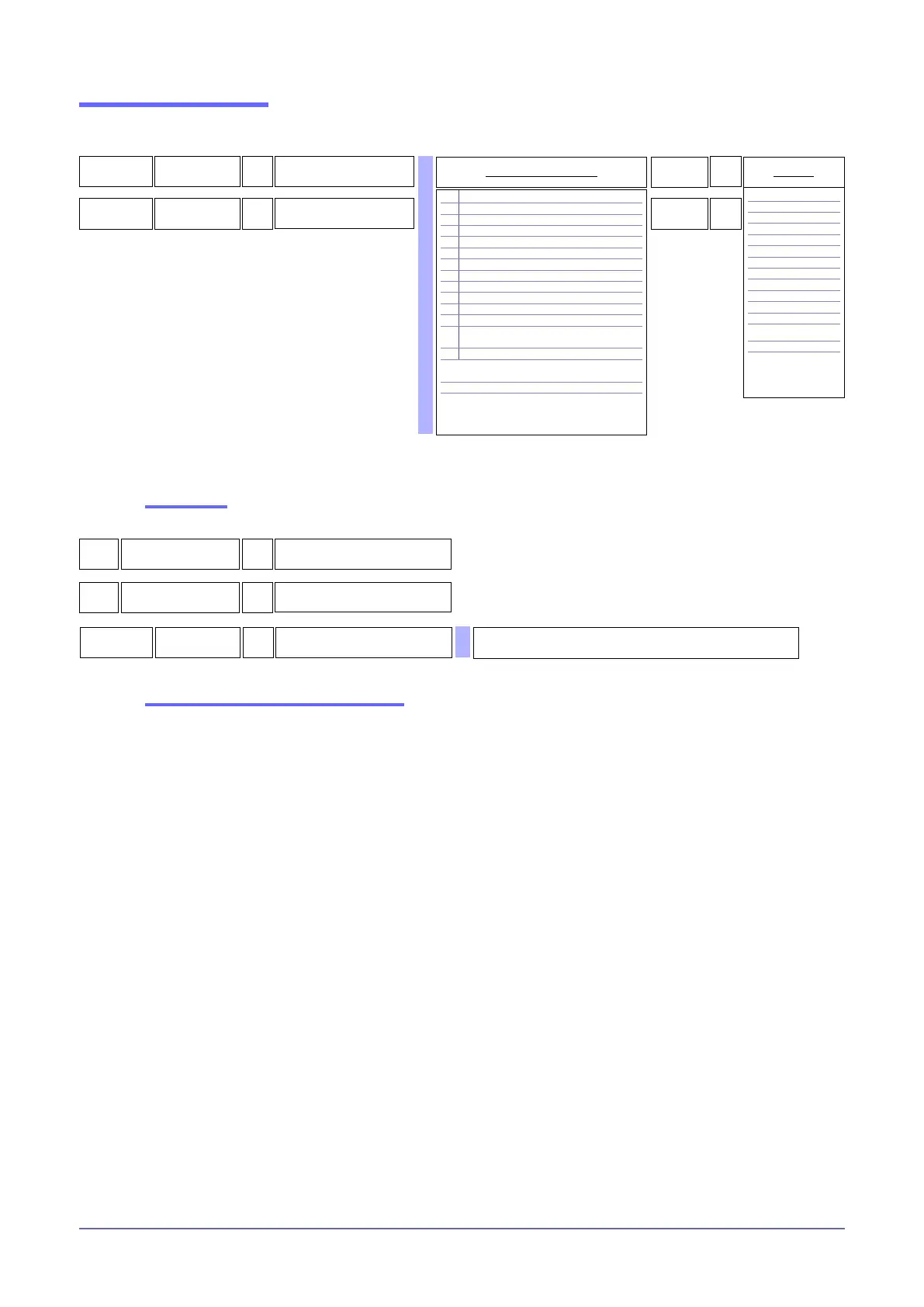2380415F_MSW_GFX4-IR_05-2019_ENG
DIGITAL INPUTS
There are always two inputs. Each input can perform various functions based on the setting of the following parameters:
Read state
618
diG.2
R/W
140
diG.
R/W
Digital input function
0
0 No functions (input off)
1 MAN/AUTO controller
2 LOC / REM
3 HOLD
4 AL1, ..., AL4 alarms memory reset
5 SP1 / SP2 selection
6 Software on/off
7 None
8 START / STOP Selftuning
9 START / STOP Autotuning
10 Power_Fault alarms memory reset
11 LBA alarm reset
12 AL1 .. AL4 and Power_Fault alarms reset
memory
13 Enable at software ON (*)
14 Reference calibration of retroaction
selected by Hd.6
15 Calibration threshold alarm HB
+ 16 for inverse logic input
+ 32 to force logic state 0 (OFF)
+ 48 to force logic state 1 (ON)
Digital input 2 function
0
Digital input functions table
68
bit
STATE of DIGITAL
INPUT 1
OFF = Digital input 1 off
ON = Digital input 1 on
R
92
bit
STATE of DIGITAL
INPUT 2
OFF = Digital input 2 off
ON = Digital input 2 on
R
Functions related to digital inputs
- MAN / AUTO controller see AUTO/MAN CONTROL
- LOC / REM see SETTING THE SETPOINT
- HOLD see HOLD FUNCTION
- Reset memory latch see GENERIC ALARMS AL1 .. AL4
- Select SP1 / SP2 see SETTINGS - Multiset
- Software OFF / ON see SOFTWARE SHUTDOWN
- START / STOP Selftuning see SELFTUNING
- START / STOP Autotuning see AUTOTUNING
- Calibration of feedback reference see FEEDBACK
- Calibration of HB alarm setpoint see HB ALARM
317
R
State of INPUT DIG digital inputs
bit.0 = digital input status DI1
bit.1 = digital input status DI2
(*) For diG. only
(**) IN diG. alternative to serial
On leading edge
On leading edge
On state
On state
On leading edge
On leading edge
On leading edge (**)
On leading edge (**)
On state
On state
On state
Activation
