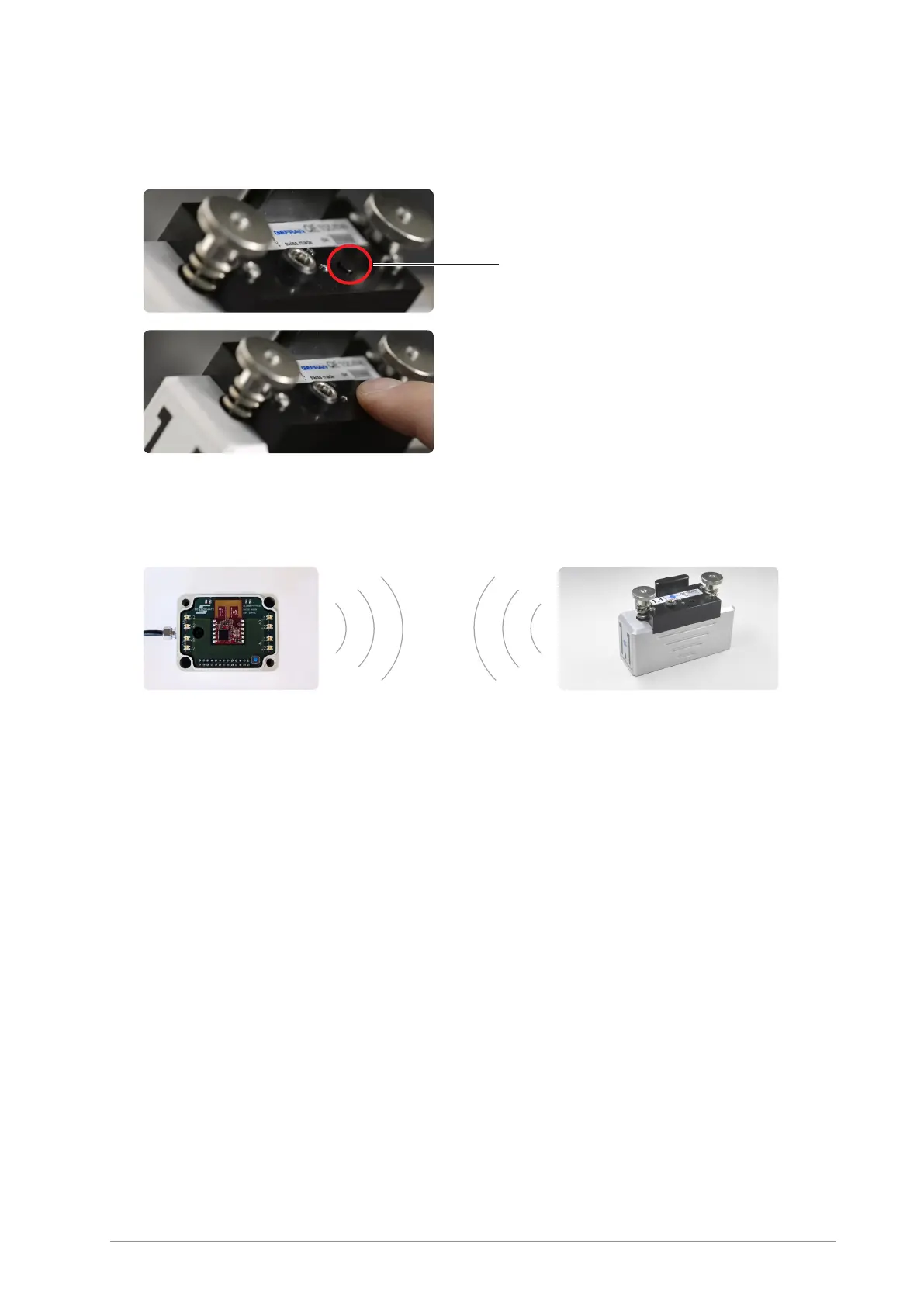29
Subject to technical modications
6. Remove the QE1008-W sensor and corresponding slot number from the carrying case and
place carefully within range of the receiver.
7. Press and hold the button
03
on the sensor (~4 seconds) until the LEDs ash alternately red/
green.
8. Release the button → the receiver automatically locates the QE1008-W sensor and assigns
it to the previously selected assignment slot with corresponding slot number.
9. The sensor and receiver then switch back to operation mode.
(→ the sensor and receiver both ash green)
10. Assign the next sensor: Repeat the process of points 4 to 9 and select the corresponding
slot number etc. until all QE1008-W sensors are assigned.
03
Receiver Sensor
