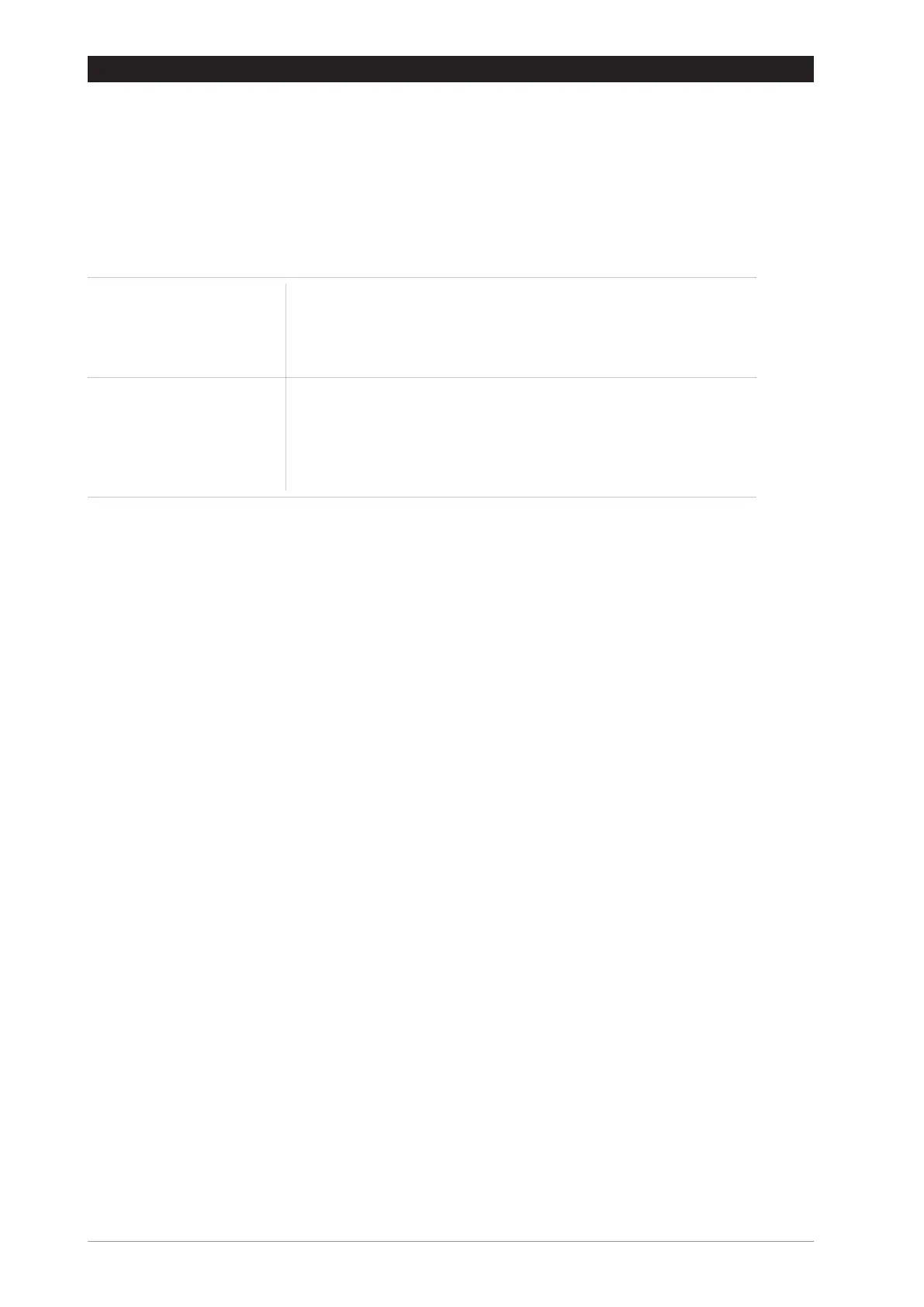32
Subject to technical modications
11. TROUBLESHOOTING
Mounting
• The sensor is positioned too loosely
→ The sides of the magnets are not all seated evenly.
→ Tighten the knurled nut ½ turn.
→ The spiral spring may be too tight. → Loosen the knurled nut.
Strain measurement
• The measurement does not produce a useful result
Bending compensated: – Check if the correct sensors are tted as pairs.
– Check if the sensor pair is placed exactly opposite each
other (180°) and parallel to one another at the same
position.
General: – Has the correct unit been set in the display software?
– Are the sensors secure and do not wobble?
– Is the measurement site clean?
– Are the magnets clean?
– Is the foil or strain gauge damaged?
Connection
• USB device
If the connection „Computer to USB device“ does not work:
→ Exit the display software → Reconnect the device → Restart the software.
• QE1008-W sensor
If the connection „Sensor to receiver“ keeps disconnecting:
→ Switch o the sensor, keep a distance of 1 meter to the receiver and switch it back on
again. If the problem persists, the sensor must be reassigned whereby the correct slot
number must be included.
(→ see Chapter 10.4.2 Assigning a QE1008-W sensor)
• Why is the connection to the sensor not stable?
The receiver has determined and saved the best free frequency at the manufacturer‘s factory
for the connection to the sensors. If the stored frequency is already being used by other
devices in the vicinity of the customer, this can lead to an unstable connection.
The reassignment of any QE1008-W sensor will resolve the problem.
Display software
• Presentation
If the display software is not shown fully, the resolution of the screen is set too low.
