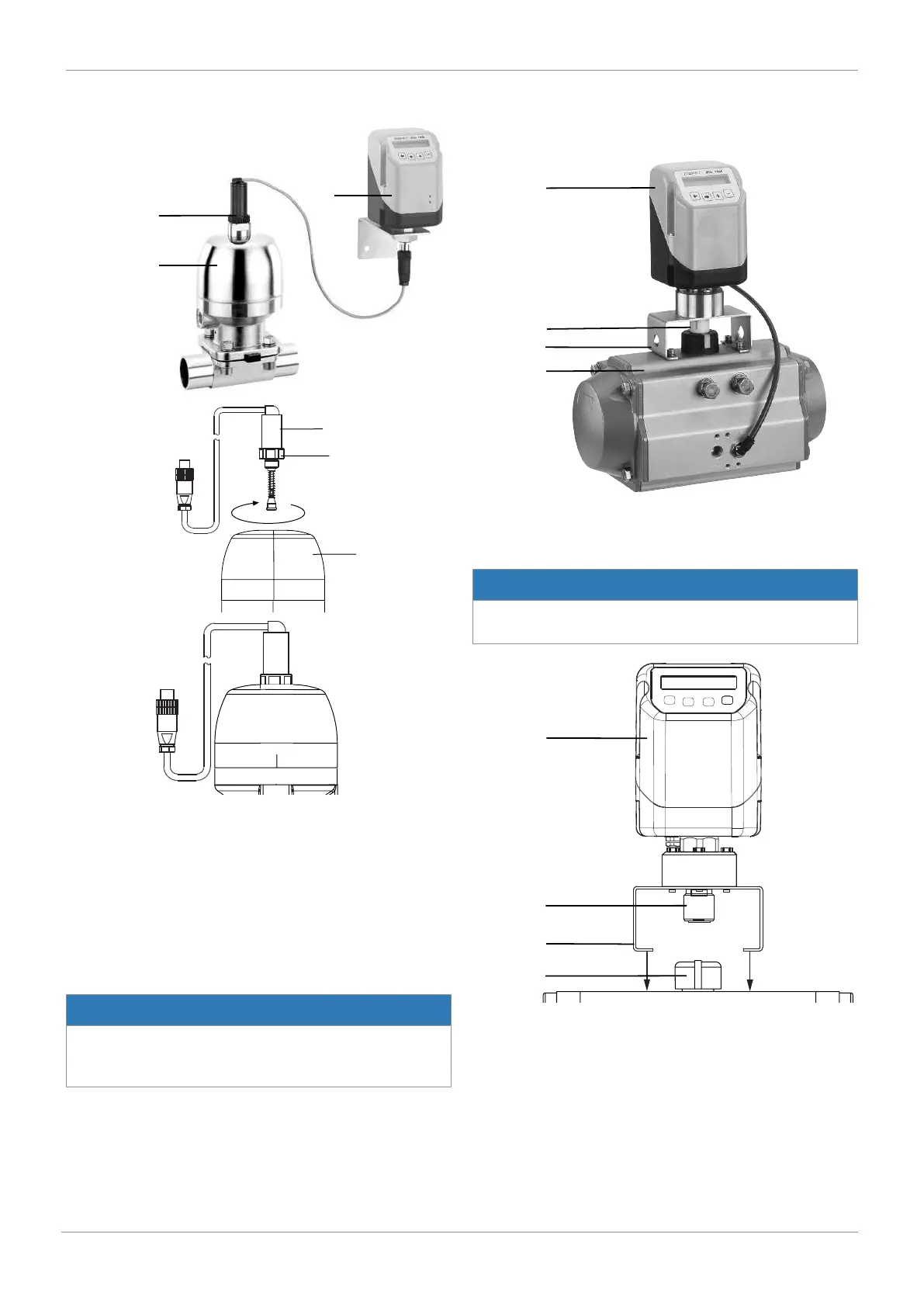www.gemu-group.com 21 / 76 GEMÜ 1436 cPos
11.7 Remote mounting on linear actuators
1. Mount (see “Linear travel sensor mounting kit assembly
for remote mounting“, page18)the travel sensor mounting
kit.
2. Move the actuator 3 to the open position.
3. Guide the travel sensor 4 as far as it will go into the actu-
ator opening or the adapter, and screw in in a clockwise
direction against the initial spring tension, and tighten it
using a suitable WAF27 open-ended spanner.
4. Secure the product 1 in a suitable position.
NOTICE
Mounting bracket
▶ The GEMÜ 1436 000 ZMP mounting bracket, which is
available separately, can be used for this.
5. The 5-pin M12 travel sensor connector must be connected
to the 5-pin M12 socket on the base of the product.
6. Connect the product's pneumatic supply and connect the
product to the process valve.
11.8 Direct mounting to quarter turn actuators
1. Place the product 1 with adapter 4 and mounting bracket
6 on the actuator 3.
NOTICE
▶ The adapter lug 4 must engage in the actuator shaft
groove.
11 Assembly
