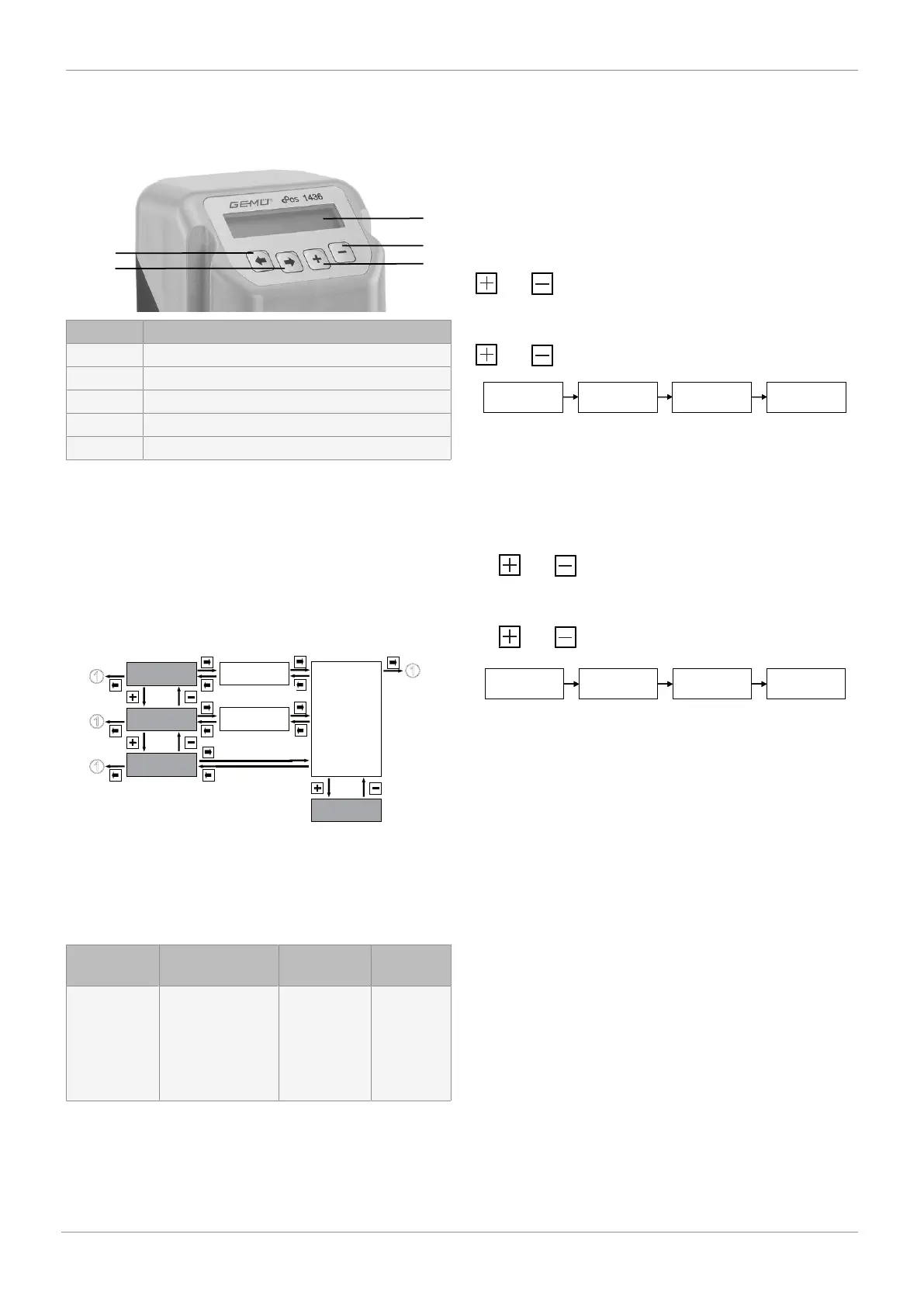www.gemu-group.com 39 / 76 GEMÜ 1436 cPos
16 Operation
16.1 Operating and display elements
Item Name
1 Display, 2-line
2 Back key
3 Forwards key
4 Plus key
5 Minus key
16.2 Menu levels
The product contains two menu levels. These are the working
level (Mode) and the configuration level (Setup). The working
level for selecting the operating mode is only available after
successful initialization.
16.2.1 Selection of the operating mode
Selection of the operating mode and entering the configura-
tion menu is carried out as follows:
Mode
AUTO
A: w XX.X: x XX.X
SETUP
Mode
Man
M: w XX.X: x XX.X
Mode
OFF
Automatikbetrieb
manueller Betrieb
r3w3
r3w3
Service
1
Konfigurationsmenü
automatic operation
manual operation
configuration menu
16.2.2 Working level (Mode)
Mode:
The product is automatically at this level (Mode) after the sup-
ply voltage is switched on.
Display Function Value range Default set-
ting
Mode Select operating
mode
AUTO
MAN
MAN-FLEX
TEST
OFF
AUTO
The Mode menu item can be used to select between the oper-
ating modes A (Auto), M (Manual), F (Manual-Flex), T (Test)
and OFF (pause mode).
A (AUTO):
The positioner is triggered by an external set value signal
when using the AUTO operating mode.
The positioner also processes an external actual value signal
when operated as a process controller.
M (MANUAL):
If MANUAL is selected together with operation as a posi-
tioner, the valve can be opened and closed manually using the
and keys.
If MANUAL is selected together with operation as a process
controller, the set value can be changed manually using the
and keys.
AUTO
Sollwert 30,0%
MANUAL
Sollwert 50,0%
AUTO
Sollwert 40,0%
MANUAL
Sollwert 50,0%
When switching from AUTO to MANUAL the last set value in-
put when MANUAL was last selected is adopted. On first use,
50.0% is selected.
F (MANUAL-FLEX):
If MANUAL-FLEX is selected together with operation as a po-
sitioner, the valve can be opened and closed manually using
the and keys.
If MANUAL-FLEX is selected together with operation as a pro-
cess controller, the set value can be changed manually using
the and keys.
AUTO
Sollwert 30,0%
MANUAL-FLEX
Sollwert 30,0%
AUTO
Sollwert 40,0%
MANUAL-FLEX
Sollwert 40,0%
AUTO
Sollwert 30,0%
MANUAL-FLEX
Sollwert 30,0%
AUTO
Sollwert 40,0%
MANUAL-FLEX
Sollwert 40,0%
When switching from AUTO to MANUAL-FLEX the last set
value connected under AUTO is adopted.
T (Test):
In TEST mode in the standard setting as positioner the device
may be operated manually for test purposes. It does not pro-
cess any external input signals
and works as a mere positioner.
OFF (pause mode):
If switched to OFF the positioner is in pause mode and then
does not react to any changes to the input signals. The valve
pauses in the last position.
16 Operation
