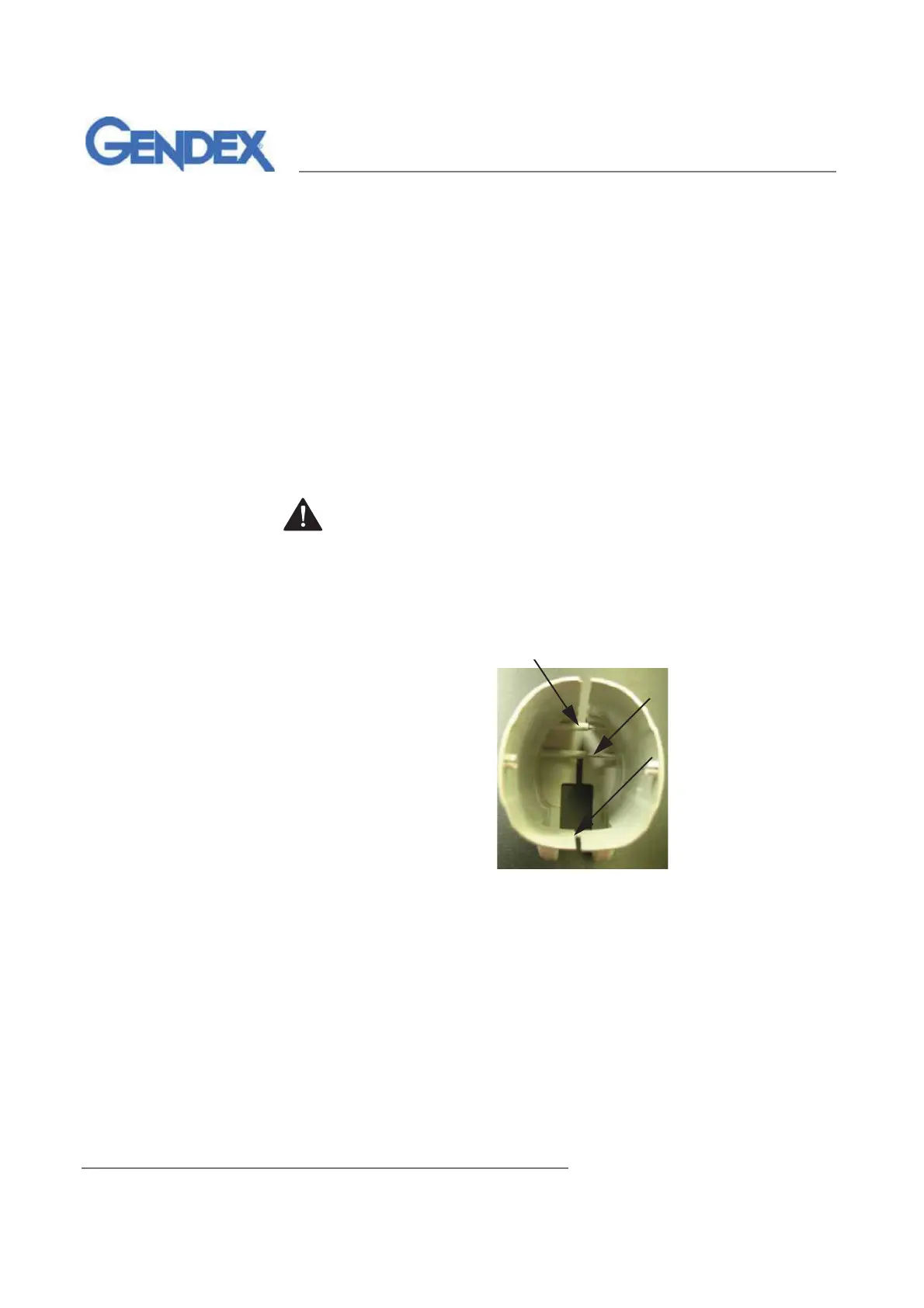032-0207-EN Rev 0
Opening an End of the Articulated Arm
1-9
Articulated Arm
Opening an End of the Articulated Arm
1. Turn OFF the power switch.
2. Disconnect the external power source:
– FOR A SYSTEM WITH A LINE CORD (120 V ac only), unplug the
line cord.
– FOR A HARD-WIRED SYSTEM, disconnect the mains supply
(external power source) and use a meter to verify the mains supply is
disconnected.
There are three pins inserted into posts that hold the two sections of
the Trim Cover together. Do not use excessive force when separating
the two sections as the pins can be broken. If it is necessary to use a
small screwdriver to separate the two sections, position the
screwdriver at the location of the pins as shown in Figure 1-11.
Figure 1-11 Locating the Three Pins Inside the Articulated
Arm Trim Covers
(Continued)
Printed on: 20 Apr 2012, 11:34:10 am; Printed by: UWE.ZELLER
