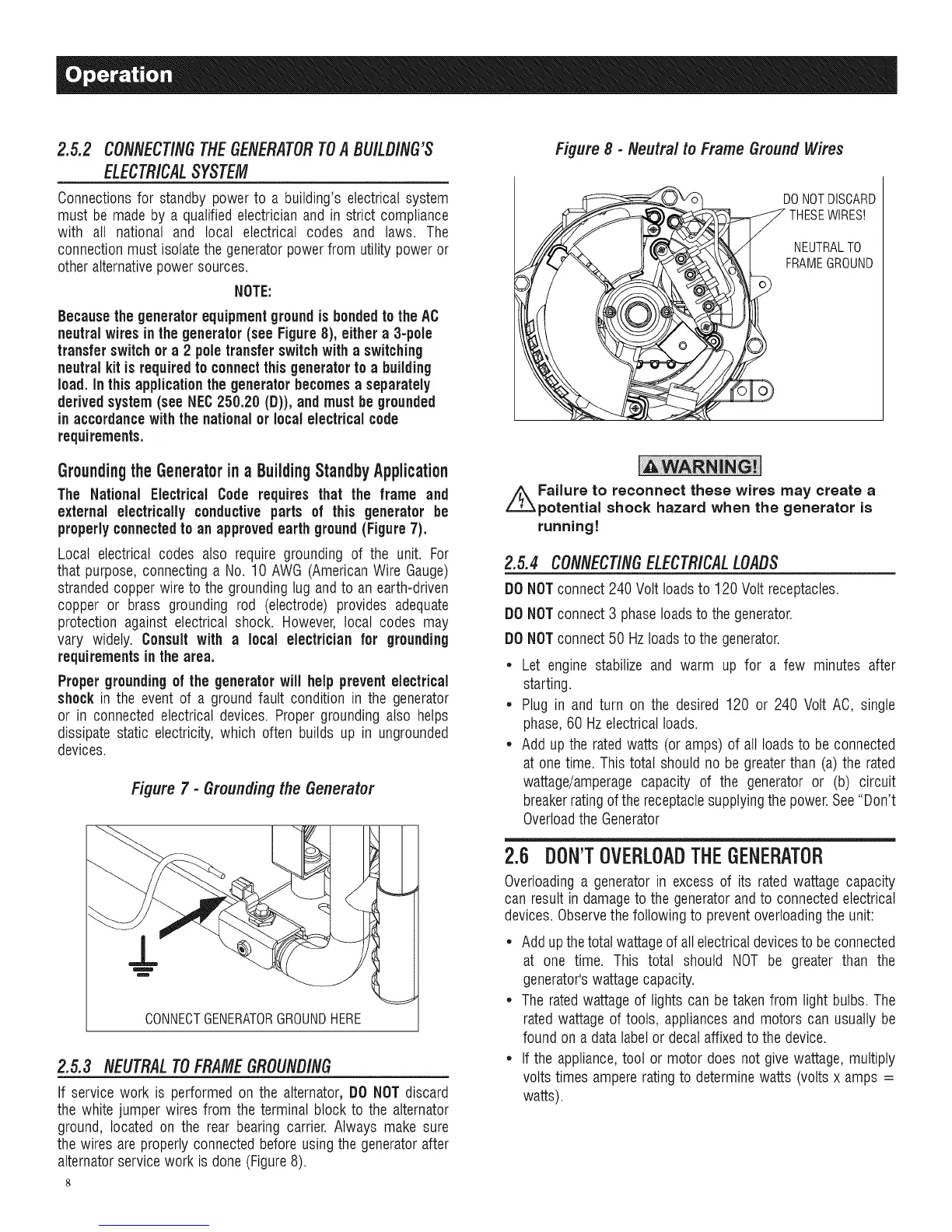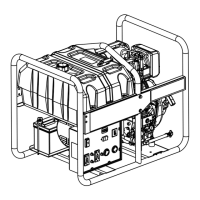2.5.2 CONNECTINGTHEGENERATORTOA BU/LD/NG'S
ELECTRICALSYSTEM
Connectionsfor standby power to a building's electrical system
must be made by a qualifiedelectricianand in strict compliance
with all national and local electrical codes and laws. The
connectionmust isolatethegeneratorpowerfrom utility power or
otheralternativepowersources.
NOTE:
Becausethe generatorequipment groundis bondedto the AC
neutral wires in thegenerator(see Figure8), either a 3-pole
transferswitchor a 2 pole transferswitchwith a switching
neutralkit is requiredto connectthisgenerator to a building
load. Inthis application the generator becomes a separately
derived system(seeNEC250.20 (D)), and mustbe grounded
in accordancewith the nationalor local electrical code
requirements.
GroundingtheGeneratorina BuildingStandbyApplication
The National Electrical Code requires that the frame and
external electrically conductive parts of this generator be
properlyconnectedto an approvedearth ground (Figure 7).
Local electrical codes also require grounding of the unit. For
that purpose,connecting a No. 10 AWG (AmericanWire Gauge)
strandedcopperwire to the groundinglug and to an earth-driven
copper or brass grounding rod (electrode) provides adequate
protection against electrical shock. However, local codes may
vary widely. Consultwith a local electrician for grounding
requirementsin the area.
Proper grounding of the generator will help preventelectrical
shockin the event of a ground fault condition in the generator
or in connectedelectrical devices. Proper grounding also helps
dissipate static electricity, which often builds up in ungrounded
devices.
Figure7 - Groundingthe Generator
CONNECTGENERATORGROUNDHERE
2.5.3 NEUTRALTOFRAMEGROUNDING
If service work is performed on the alternator,DO NOTdiscard
the white jumper wires from the terminal block to the alternator
ground, located on the rear bearing carrier. Always make sure
the wires are properly connectedbeforeusingthe generatorafter
alternatorservicework is done (Figure8).
Figure8 - Neutral to FrameGround Wires
DONOTDISCARD
THESEWIRES!
NEUTRALTO
FRAMEGROUND
//_Failure to reconnect these wires may create a
potential shock hazard when the generator is
running!
2.5.4 CONNECtiNGELECTR/CALLOADS
DONOTconnect240 Volt loadsto 120 Voltreceptacles.
DONOTconnect3 phaseloads to the generator.
DONOTconnect50 Hzloads to the generator.
* Let engine stabilize and warm up for a few minutes after
starting.
* Plug in and turn on the desired 120 or 240 Volt AC, single
phase,60 Hzelectrical loads.
* Add up the ratedwatts (or amps) of all loadsto be connected
at one time. This total should no be greaterthan (a) the rated
wattage/amperagecapacity of the generator or (b) circuit
breakerrating of the receptaclesupplyingthe power.See"Don't
Overloadthe Generator
2.6 DON'TOVERLOADTHEGENERATOR
Overloadinga generatorin excess of its ratedwattage capacity
can result in damageto the generatorandto connectedelectrical
devices.Observethefollowing to preventoverloadingthe unit:
* Addupthe total wattageof all electricaldevicesto be connected
at one time. This total should NOT be greater than the
generator'swattagecapacity.
* The ratedwattageof lights can betaken from light bulbs. The
ratedwattageof tools, appliancesand motors can usually be
foundon a datalabelor decal affixedto the device.
* If the appliance,tool or motor does not give wattage,multiply
voltstimes ampereratingto determinewatts (volts x amps =
watts).
