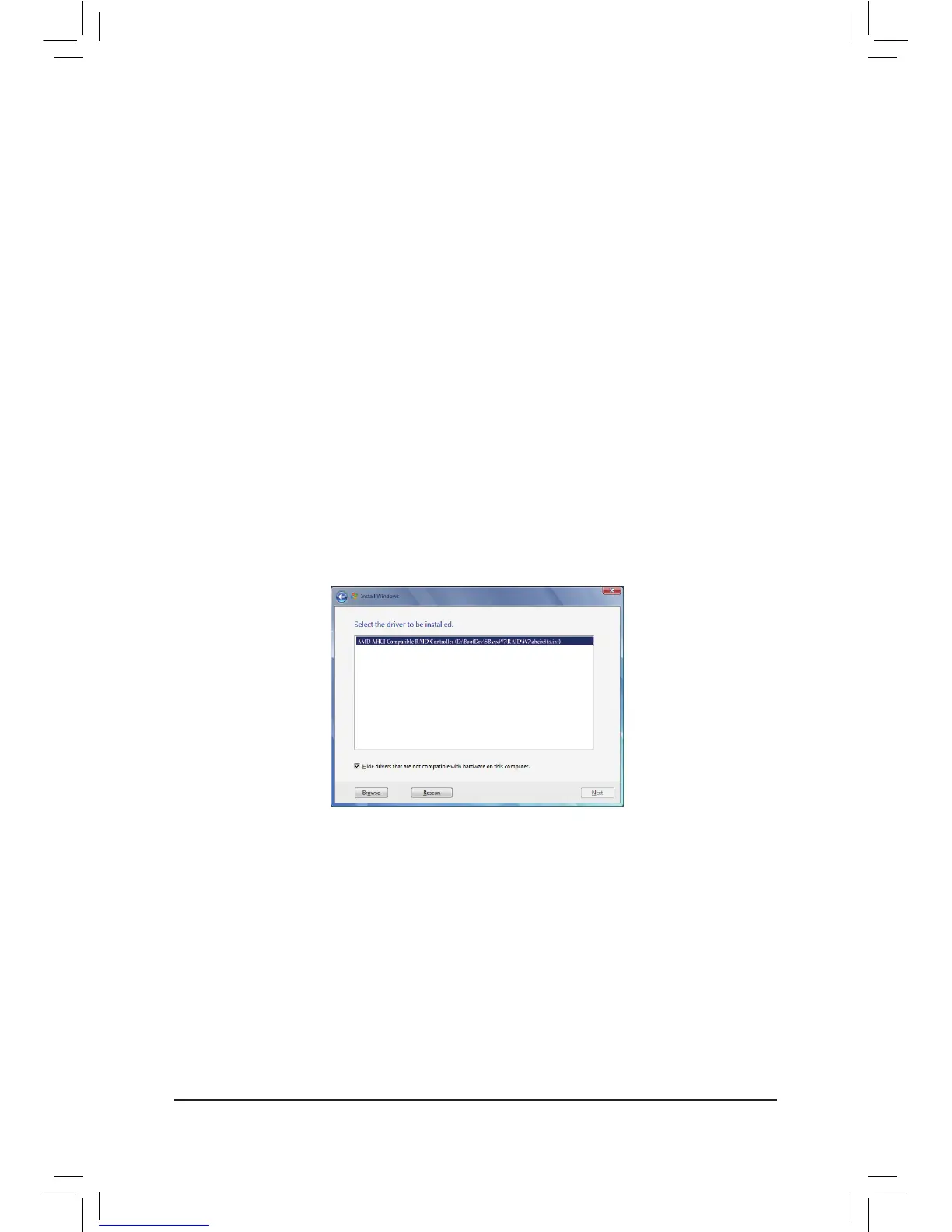- 77 - Appendix
A. Installing Windows 7/Vista
(The following instructions use Windows 7 as the example operating system.)
5-1-2 Installing the SATA RAID/AHCI Driver and Operating System
With the correct BIOS settings, you are ready to install Windows 7/Vista/XP.
Step 1:
Boot from the Windows 7/Vista setup disk and perform standard OS installation steps. When you arrive at the
"Where do you want to install Windows?" screen, select Load Driver.
Step 2:
Insert the motherboard driver disk and then browse to the location of the driver. The locations of the drivers
are as follows:
RAID driver for Windows 32-bit: \BootDrv\Hw7\RAID\W7
RAID driver for Windows 64-bit: \BootDrv\Hw7\RAID\W764A
AHCI driver for Windows 32-bit: \BootDrv\Hw7\AHCI\W7
AHCI driver for Windows 64-bit: \BootDrv\Hw7\AHCI\W764A
Step 3:
When a screen as shown in Figure 1 appears, select AMD AHCI Compatible RAID Controller and click
Next to load the driver and continue the OS installation
Figure 1
