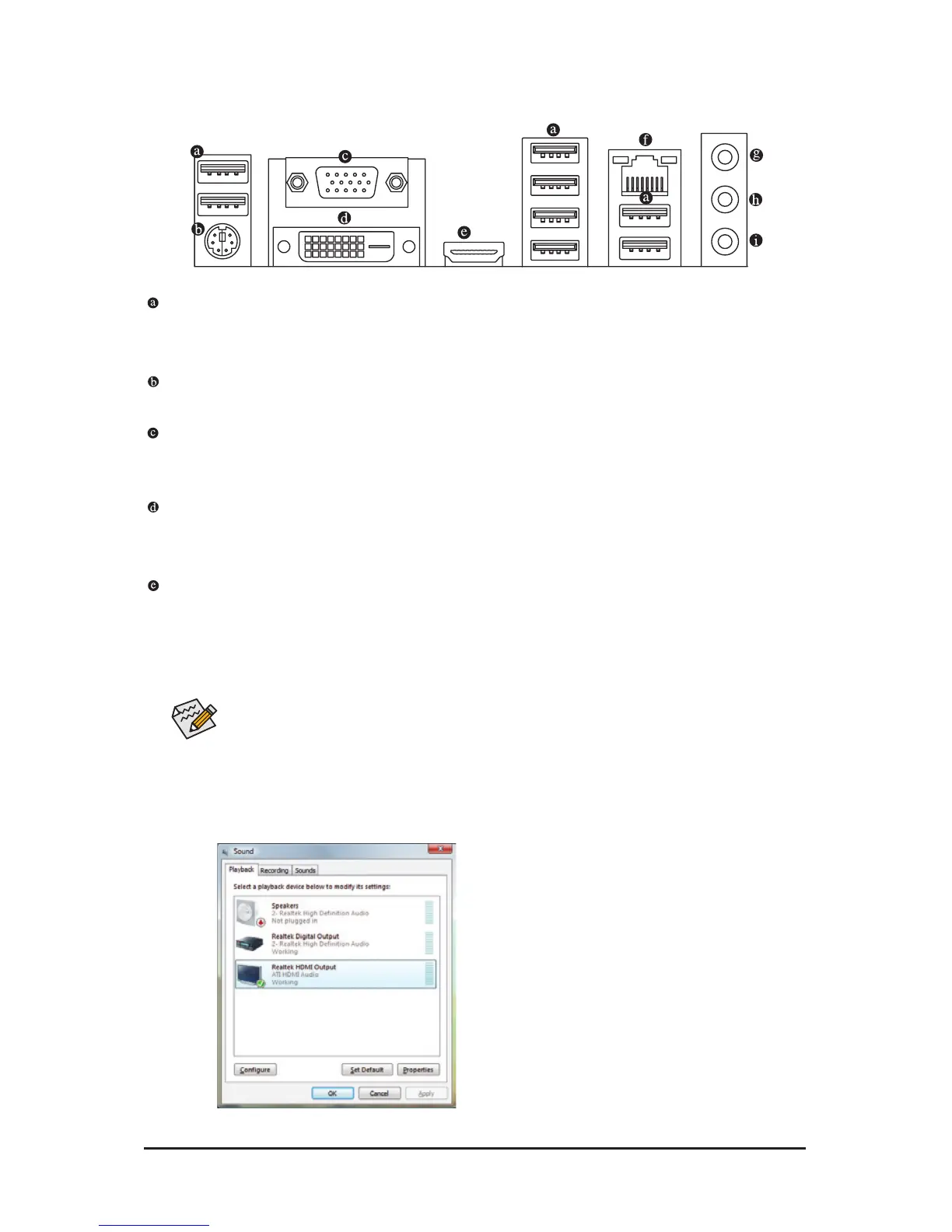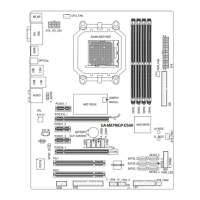- 19 - Hardware Installation
1-6 Back Panel Connectors
USB 2.0/1.1 Port
TheUSBportsupportstheUSB2.0/1.1specication.UsethisportforUSBdevicessuchasaUSBkey-
board/mouse,USBprinter,USBashdriveandetc.
PS/2 Keyboard/Mouse Port
Use this port to connect a PS/2 keyboard or mouse.
D-Sub Port
The D-Sub port supports a 15-pin D-Sub connector. Connect a monitor that supports D-Sub connection
to this port.
DVI-D Port
(Note 1) (Note 2)
TheDVI-DportsupportsDVI-Dspecictation.ConnectamonitorthatsupportsDVI-Dconnectiontothis
port.
HDMI Port
(Note 2)
j
The HDMI(High-DenitionMultimedia Interface)providesanall-digitalaudio/video interfacetotransmit the
uncompressed audio/video signals and is HDCP compliant. Connect the HDMI audio/video device to this port.
The HDMI Technology can support a maximum resolution of 1920x1080p but the actual resolutions supported
depend on the monitor being used.
j
Only for GA-MA78LMT-S2H
• AfterinstallingtheHDMIdevice,makesurethedefaultdeviceforsoundplaybackistheHDMI
device.(Theitemnamemaydifferfromoperatingsystem.Refertotheguresbelowfordetails.),
and enter BIOS Setup, then set Graphics Display Mode to D-SUB/HDMI under Advanced
BIOS Features.
• PleasenotetheHDMIaudiooutputonlysupportsAC3,DTSand2-channel-LPCMformats.(AC3and
DTS require the use of an external decoder for decoding.)
In Windows Vista, select Start>Control Panel>Sound,
select Realtek HDMI Output and then click Set Default.
(Note 1) The DVI-D port does not support D-Sub
connection by adapter.
(Note 2) Simultaneous output for DVI-D and HDMI is
not supported.
j
(Note 1) (Note 2)
(Note 2)
