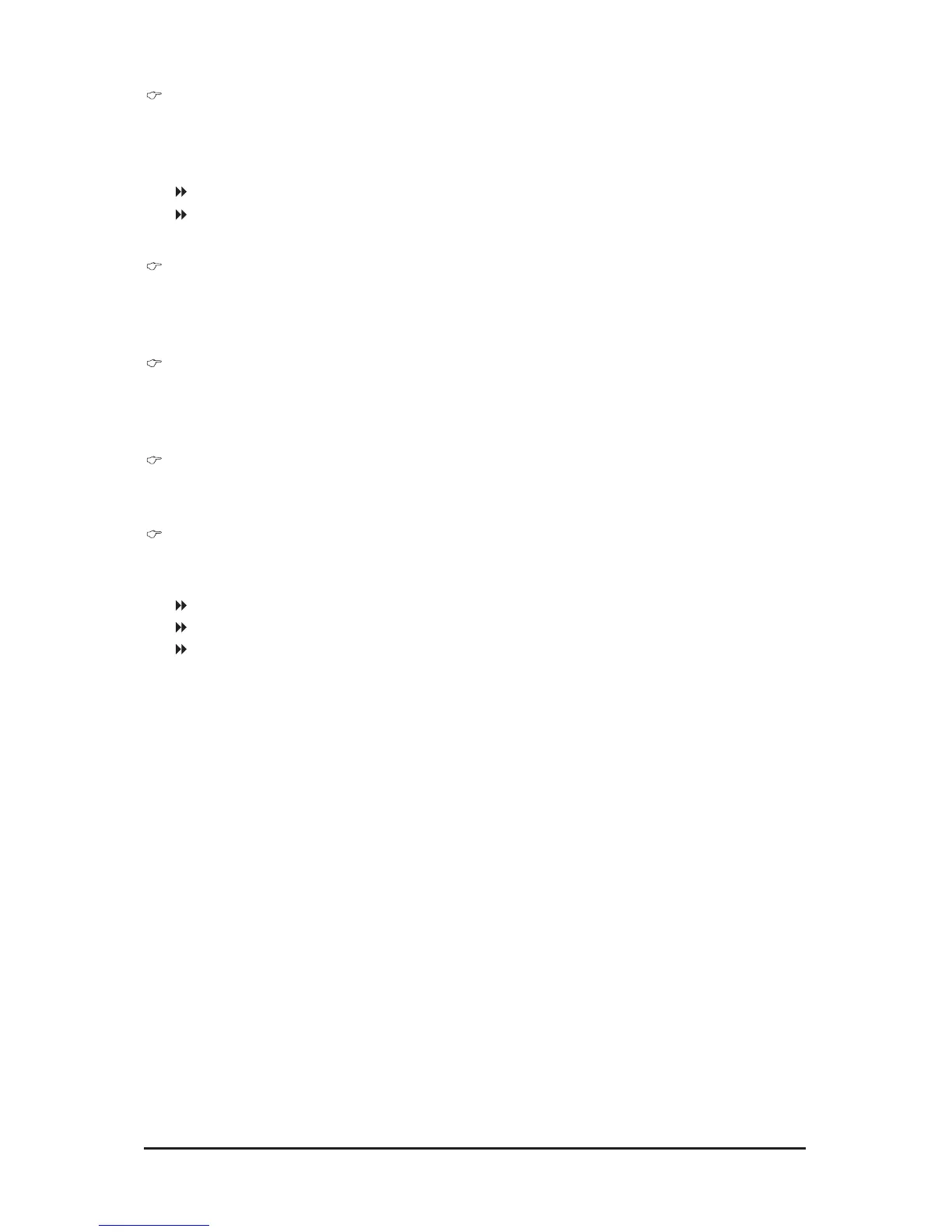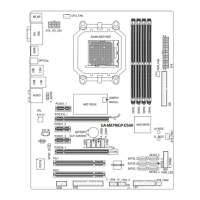BIOS Setup - 46 -
Password Check
Specieswhetherapasswordisrequired everytimethe systemboots,oronlywhenyouenterBIOS
Setup.Afterconguringthisitem,setthepassword(s)undertheSet Supervisor/User Password item in
the BIOS Main Menu.
Setup A password is only required for entering the BIOS Setup program. (Default)
System A password is required for booting the system and for entering the BIOS Setup
program.
HDD S.M.A.R.T. Capability
Enables or disables the S.M.A.R.T. (Self Monitoring and Reporting Technology) capability of your hard
drive. This feature allows your system to report read/write errors of the hard drive and to issue warnings
when a third party hardware monitor utility is installed. (Default: Disabled)
Away Mode
Enables or disables Away Mode in Windows XP Media Center operating system. Away Mode allows the
system to silently perform unattended tasks while in a low-power mode that appears off.
(Default: Disabled)
Backup BIOS Image to HDD
AllowsthesystemtocopytheBIOSimageletotheharddrive.IfthesystemBIOSiscorrupted,itwill
berecoveredfromthisimagele.(Default:Disabled)
Init Display First
Speciesthe rst initiation ofthe monitor displayfrom the installed PCIgraphicscard,PCI Express
graphics card, or the onboard VGA.
PCISlot SetsthePCIgraphicscardastherstdisplay.(Default)
OnChipVGA SetstheonboardVGAastherstdisplay.
PEG SetsthePCIExpressgraphicscardastherstdisplay.
(Note) This item appears only if you install a CPU that supports this feature.
