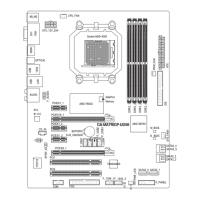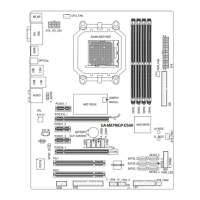Appendix- 73 -
Chapter 5 Appendix
(Note 1) Skip this step if you do not want to create RAID array on the SA TA controller.
(Note 2) Required when the SATA controller is set to AHCI or RAID mode.
5-1 Configuring SATA Hard Drive(s)
To configure SATA hard drive(s), follow the steps below:
A. Install SATA hard drive(s) in your computer.
B. Configure SATA controller mode in BIOS Setup.
C. Configure a RAID array in RAID BIOS.
(Note 1)
D. Make a floppy disk containing the SATA RAID/AHCI driver for Windows XP.
(Note 2)
E. Install the SATA RAID/AHCI driver and operating system.
(Note 2)
Before you begin
Please prepare:
• At least two SATA hard drives (to ensure optimal performance, it is recommended that you use
two hard drives with identical model and capacity). If you do not want to create RAID, you may
prepare only one hard drive.
• An empty formatted floppy disk.
• Windows Vista/XP setup disk.
• Motherboard driver disk.
5-1-1 Configuring AMD SB750 SATA Controllers
A. Installing SATA hard drive(s) in your computer
Attach one end of the SATA signal cable to the rear of the SATA hard drive and the other end to available
SATA port on the motherboard. If there is more than one SA TA controller on your motherboard, refer to
"Chapter 1," "Hardware Installation," to identify the SATA controller for the SATA port. (For example, on
this motherboard, the SATA2_0, SATA2_1, SATA2_2, SATA2_3, SATA2_4 and SATA2_5 ports are
supported by AMD SB750 South Bridge.) Then connect the power connector from your power supply
to the hard drive.

