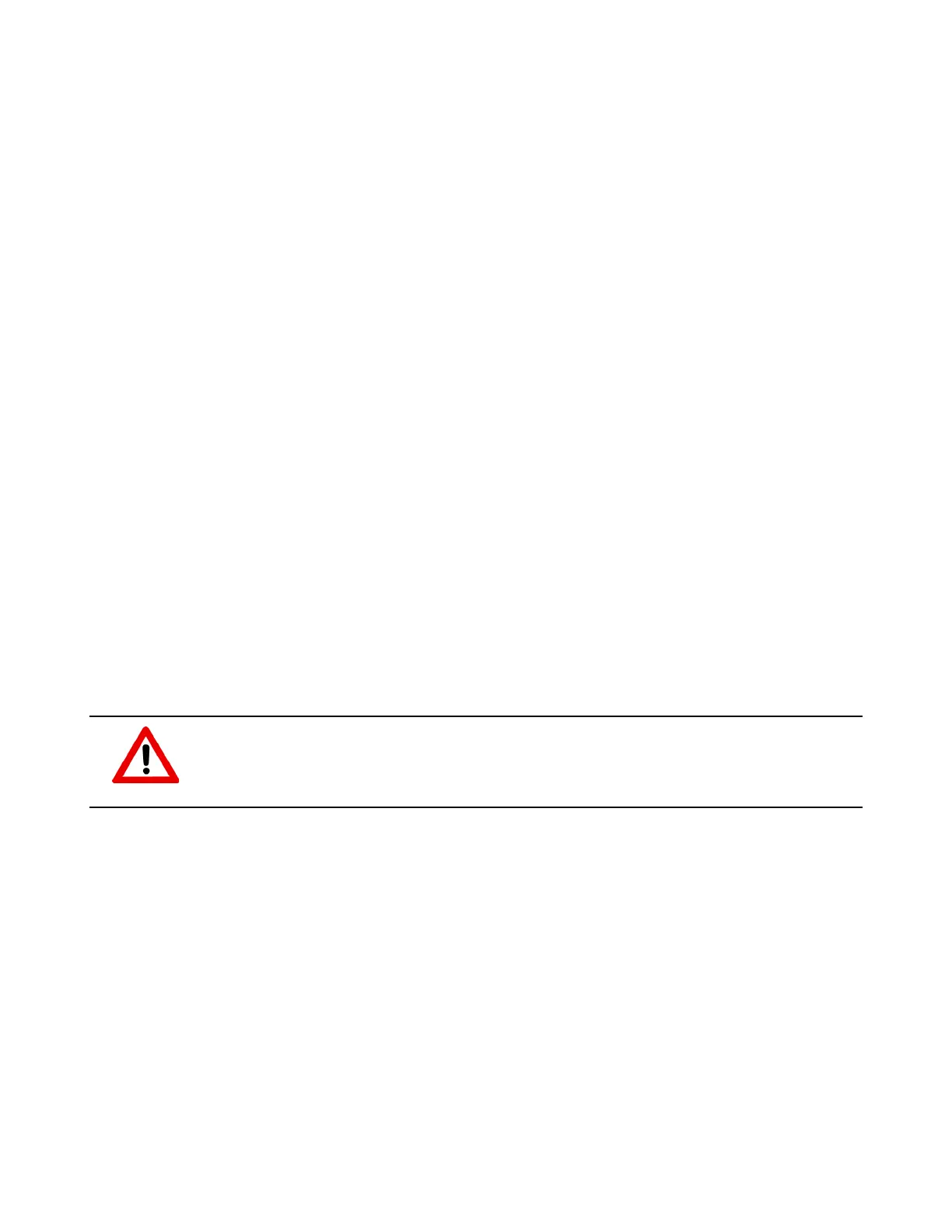Global Power Technologies ASSEMBLY AND INSTALLATION
302842 Rev0 | Sentinel Page 17 of 61
To mount the system on a pole:
1. Attach the mounting bracket to the 2-inch pole using the supplied U-clamps.
a. Remove the locknuts from the end of the U-clamp.
b. Attach the U-clamp to the pole and insert the ends of the U-clamp through the holes in the
mounting bracket.
c. Secure the mounting bracket to the pole by rethreading the locknuts onto the U-clamp.
Ensure the fasteners are fully tight before proceeding to the next step.
2. Attach the Sentinel
to the mounting bracket by sliding the mounting crossbar over the mounting
bracket tap, as shown in Figure 6 ensuring that the Sentinel is in an upright vertical position.
3. Allow the mounting bracket to take the weight of the Sentinel TEG.
4. Refer to Figure 6, secure the Sentinel TEG to the mounting bracket by replacing those 4 BUTTON
SOCKET CAP 1/4-28 machine screws.
Use two 1/4-28 x 7/16 screws to fasten to the mounting crossbar, above the upper U-clamp.
Use two 1/4-28 x 5/8 screws to fasten to the bottom of the mounting bracket on each side of the
lower U-clamp.
3.3.2 WALL MOUNT
The Sentinel TEG can also be mounted directly on a flameproof wall. Fasteners for this type of
installation are not included with the TEG. When choosing hardware to mount the bracket to a wall,
ensure that it is sturdy enough to handle the 93 lb. (42.2 kg) weight of the unit and are of the
appropriate length and type. The bracket has been designed to accept 3/8” diameter hardware.
Fasten the Sentinel TEG to the bracket using hex-head cap screws in place of the button socket cap
screws provided. Hex head screws will allow for the use of an open-end wrench as the low profile of
the bracket may not allow for access with a hex key. Hardware needed to affix TEG to bracket:
2 – 1/4-28 x 7/16 hex head screws
2 – 1/4-28 x 5/8 hex head screws
If mounting the Sentinel TEG on a wall, ensure that the wall is flameproof. Mount
the Sentinel TEG using hex-head cap screws.
3.4 FUEL FILTER
The Sentinel TEG comes with a fuel filter that must be installed upstream of the appliance regulator.
The filter media removes H
2
S and moisture from the fuel supply.
3.4.1 FUEL FILTER ASSEMBLY
The fuel filter assembly comes as a kit of parts (see Section 3.2) to be assembled at time of
installation.
Assemble fuel filter as shown in Figure 31. Ensure to use thread sealant as described in Figure 10.
